



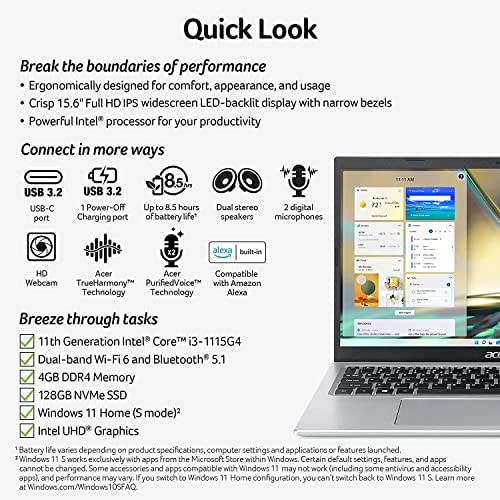
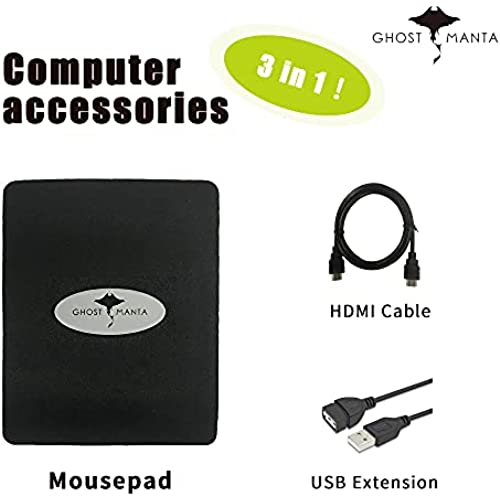




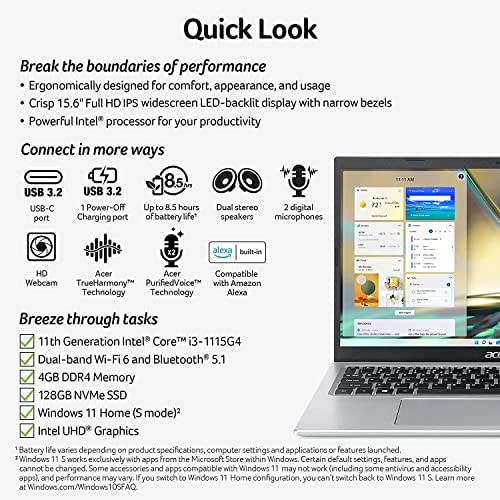
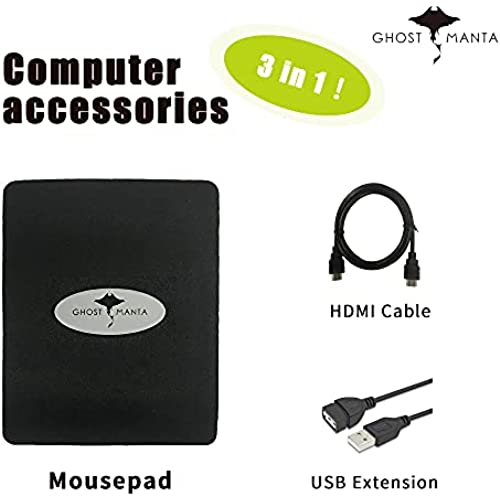
Acer 2023 Newest Aspire 5 15.6 FHD IPS Slim Laptop, Intel Core i3-1115G4(Up to 4.1GHz), 20GB RAM, 512GB NVMe SSD, WiFi 6, USB, RJ-45, Webcam, Amazon Alexa, Windows 11 S, w/GM Accessories
-

sandblast lady
> 3 dayI liked how quickly it arrived. It was a Christmas gift for my husband and it arrived before Christmas even though I ordered very last minute. I am also very pleased with the product itself. It was exactly as described. He loves it!
-

Gerald R. Nicholas
> 3 dayWorks well
-

Jerry W
Greater than one weekWorks well and was at a good price.
-

Lexi S.
> 3 dayLove it! Works well, runs sims well, has a lot of memory. Just a good laptop! And not too heavy.
-

Carla Woodward
> 3 dayFroze during initial setup. Rebooted, same behavior. Never got past boot screen. Returned for a refund. Noted, after the fact, that other recent reviews are stating the product specs are misrepresented. Not impressed. Not ordering a second one, and will go back to searching again. Bummed.
-

Winddagger
> 3 dayIt’s stated a few times that this computer is running windows 11 it’s actually running windows 10 and the battery life is definitely not as advertised as well but it’s terrible. Other then that it’s still a good laptop, but still kinda slow at times.
-

Slonik245
> 3 dayFast, plays games on max settings, internet fast, no flaws, highly recommend to any Window user
-

Lance Sterling
> 3 dayMy Dell Inspiron finally took a dump after 7 years which is pretty incredible considering how far computers have come since it was new. I have been looking around for a replacement since last summer and had narrowed it down to this and an Asus. My employer purchased this for me with the idea that it would be used both for and outside of the office. I didnt want to go with a Mac because Ive been using Windows products most of my life. Sure, Windows is a love hate love hate hate relationship but thats another story!
-

geoffreylr
Greater than one weekI like the amount of storage in the computer. If I did it over, I would have opted for a more powerful cpu.
-

DoW2026
> 3 dayI plugged it in, turned it on, logged into my windows account and it was updating and now its just blue screen. Cant do anything with it
