




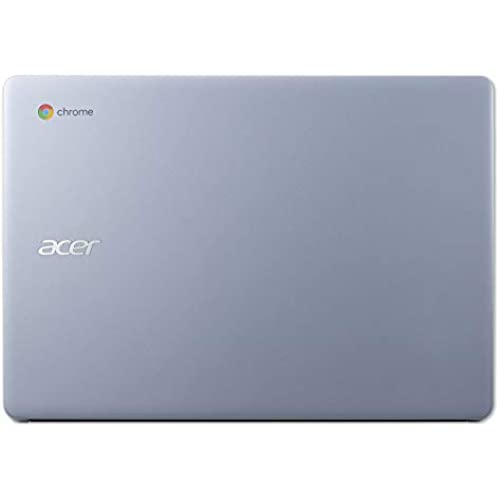






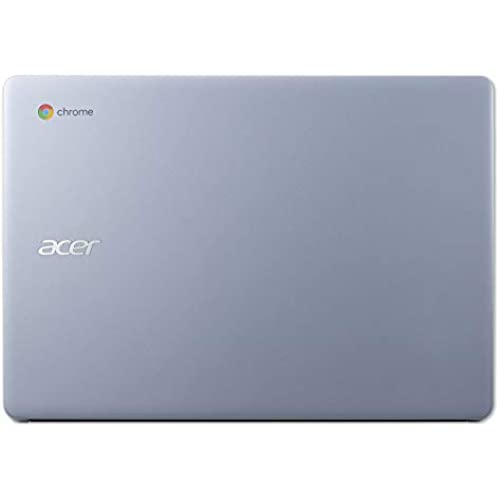

Acer Chromebook 314, Intel Celeron N4000, 14 Full HD Display, 4GB LPDDR4, 64GB eMMC, Gigabit WiFi, Google Chrome, CB314-1H-C884
-

Eddie A. Perez
> 3 dayi like the light weight. it was difficult to navigate through things. I was on zoom and got disconnected as I lost my hi-spied WiFi connection. Some other issues too.
-

Rizwan K
> 3 dayI luckily got it for sweet $282 and its doing its job really well! Display brightness is little bit low but its not bad. Let see how it goes..
-

Sue H
> 3 dayThis Acer Chromebook is a good computer for the price. Has all of the basic features, including a built-in webcam, and is easy to use.
-

Merry Jo
Greater than one weekUpdate to my review: This wasnt a hardware fail. It was an operator issue. There are settings for the machine that you access by clicking the TIME in the lower right corner. From there, look for mirror mode.
-

Kindle Customer
> 3 dayThe processing speed is much slower than I expected, but it does have a great battery life. It has rough edges instead of a smooth bevel as described.
-

The Housewife
27-11-2024I really wanted to like this. I bought this thinking Chrome OS would be similar to Windows. It runs more like a phone or tablet. The system is based on a Google/Gmail account (your password/login is your email and your password). This would be great for leisure use but I wanted a work computer. And after I turned it on, I realized I couldn’t install the Microsoft 365 suite for Windows on it. I’d have to go onto Google Play and install each program (i.e. Excel) separately and pay separately. Costing more and doesn’t have good reviews. It may just be too new for other programs like Photoshop to be available for it (I didn’t even look because it was getting to be too much work). Sadly I returned it. I really wanted to like this.
-

BooyeyIt
> 3 dayOverall, this is an excellent Chromebook. Easy to use right out of the box. But there are a few frustrating design flaws. First, the left shift key was placed an entire row down because for some reason they felt it was necessary to put a random “search” button right where the shift key would go! So if you are an experienced typist, every time you go to make a capital letter, you hit the very disruptive search key and an entire search window opens. It’s beyond annoying and it really makes fluid typing difficult. I would never have purchased it for this one problem!
-

Ken N
> 3 dayNon touch screen which is okay with me. Still learning to use it. Much prefer over pc.
-

Susan Moore
> 3 dayNo Review
-

Sundance
> 3 dayI really have only used it *8-10 times it is Fantastic ... good reception n Very good picture Nice n Clear
