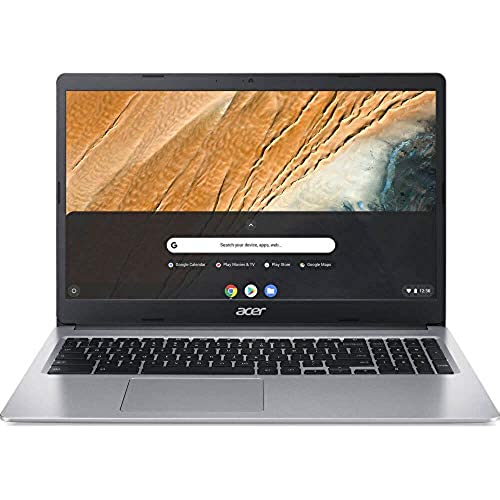






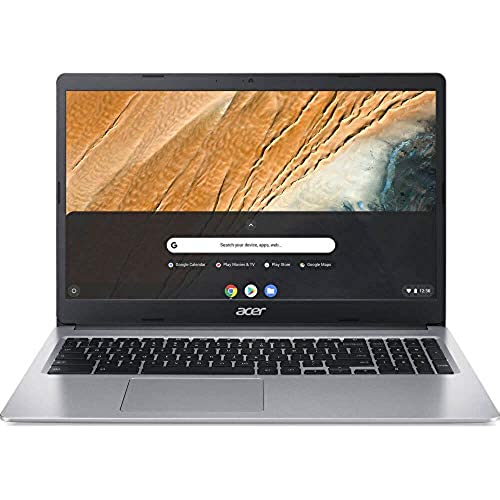






Acer Chromebook 315, Intel Celeron N4000, 15.6 HD Display, 4GB LPDDR4, 64GB eMMC, Gigabit WiFi, Google Chrome, CB315-3H-C4QE
-

Berger
> 24 hourThe screen is unbearable and it will have to go back. Its hurting my eyes. I am constantly adjusting the angle and it is always either washed out or very dark in some part of the screen and furthermore has a faint fuzziness. This is not side viewing, no, this is straight on and so bad it surprises me this this model got any good reviews. One person gave it 3 stars for the not so good screen. If their screen was as bad as this one it would not have been a 3. I had a 14 Acer that was great and years older than this one; its updates expired. Perhaps this particular machine is defective, but I suggest you not take a chance with this model. The bigger screen, the number pad, the reasonable AUE, and the good price are not worth hurting your eyes!!
-

Orlando J. Alaniz
> 24 hourEverything is great except the screen. Unless you view the screen from just the right angle you will see dramatic fading of colors. I love my 2017 Acer Chromebook 15. It has a great display and I expected the same from this one.
-

JColella
> 24 hourThis chromebook was perfect. It was so easy to set up. It even has a number pad along with the standard keyboard! We are so happy and totally ready for remote learning!
-

Burl R. Boston
> 24 hourMy wife was having problems with her alot older chromebook. And one of the biggest problems was that it was getting harder to read the print on the smaller screen. Now that problem has be solved. She really likes it.
-

phil
> 24 hourFulfills my needs to keep up with my family doings, news, and search for products.
-

An errant economist
> 24 hourI am still not entirely used to a Chromebook (CB), but I like them. This Acer is my second CB. It has a larger screen and better keyboard than my first and handles internet traffic so much faster than my laptop. There are still somethings about CB that I dont understand, and I miss certain Windows like features but over all I am very satisfied with it. It is not a touch screen.
-

Maymie Grady
> 24 hourAfter using Windows systems for 40 years, Google and Gmail are a real setback. I didnt like Googles intrusion into every transaction, and Gmail seemed extremely clumsy and limited after many years of Outlook. Either training or the patience to learn a new system may have made a difference. The hardware seemed excellent! Very quick. I did choose to exchange it for a Windows system.
-

Kara Castillo
> 24 hourMy backspace and low volume button stop working and then 2 key caps fell off
-

Rick
> 24 hourBought it for remote learning for 3rd grader. Has worked great only if our ISP worked as good, ha ha. Good battery life, good screen resolution, good microphone. No issues been using for remote learning for just over 1 month.
-

Robert M.
> 24 hourWe got this for our daughter to use when the 2020/2021 school year started and our school district was doing virtual school. It has held up, and we will continue to use it since she isnt going back to in-person learning any time soon. It handles Zoom calls just fine, but the Chrome OS doesnt allow all of the Zoom features (customized backgrounds). Thats fine since it keeps my daughter focusing on the school work and not playing with the app. Batter life hasnt been an issue when she unplugs it to do Physical Education videos in the living room. Her headphones with inline microphone work just fine. As a Windows user, I had to figure out the Chrome OS interface and where things are located, but its fairly intuitive and online help is readily available. Its not that different from the OS on my Droid Phone. We like the full keyboard layout.
