
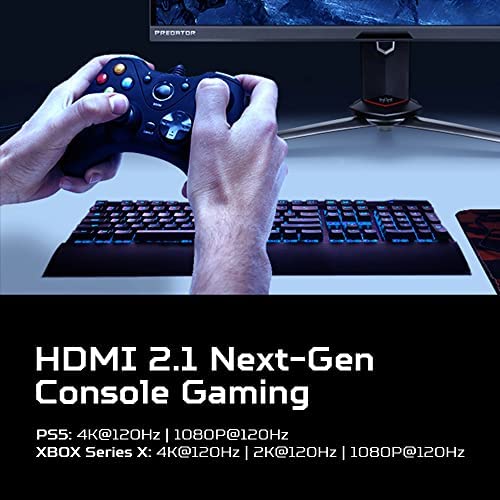





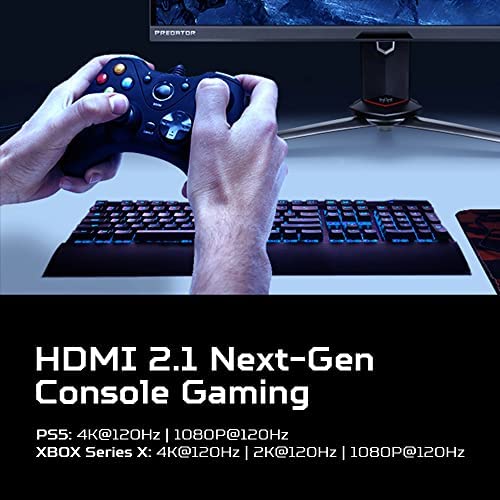




Acer Predator XB283K KVbmiipruzx 28 UHD 3840 x 2160 Agile-Splendor IPS PC & Console Gaming Monitor | AMD FreeSync Premium/G-SYNC Compatible | 144Hz | 1ms | 1xUSB Type-C, 1xDP 1.4, 2xHDMI 2.1 & 4xUSB
-

Captain
> 24 hourThis monitor is great, you have to turn on max brightness directly under super sharpness on the page below it which wont show up if you have certain things turned on so mess with the settings until max brightness pops up in the settings to get it to look good, other than that its a fantastic gaming monitor for 4k with great build quality and great picture and features, my only issue is that the crosshairs dont include a simple dot for motion sickness theyre all nice crosshairs but no dot does suck
-

Nani
> 24 hourThis monitor is a great upgrade from my previous 1080 60hz Westinghouse. There are a few downsides I came across though. One being, the display port is short, I recommend buying another longer one somewhere. Another issue with the included display port, the head/connector plastic pieces are vertically large, so with a PC with a slightly obstructed connector path, itll be a huge issue. The last being sound, of course its not a TV, so the built-in sound is albeit lacking. I suggest a good pair of speakers or just use headphones. Other then that, its a pretty good monitor.
-

Jay
> 24 hourI had a hard time finding a single monitor that could fit the needs of both working from home and gaming, but this one seems to do it! For work, I wanted 4K pixel density, easily accessible USB ports for webcam and drives, built in speakers for calls and notifications, and a one cable connection (USB C). For gaming, I just needed something 120hz+ at at least 1440p. The monitor came color calibrated, has ambient light detection for auto brightness control (trends too dim, but helpful), has a proximity sensor to detect when to sleep if you step away - to save power. For work, 4k text clarity at 28 is incredible (macro shot of text attached), viewing angles are wide, colors are accurate. The speakers are poor for anything other than hearing notifications, or for video calls - better than none! At the end of day, I shut down my work computer and the monitor auto-detects my personal PC and switches over. For gaming, its Gsync compatible, has HDMI 2.1 for consoles and DP input, 144hz, and looks great at any resolution. Max brightness setting on the monitor needs to be enabled for my gaming PC, and that gets more than bright enough. The stand is very flexible, I like that it rotates so easily at the base. Tilt and height adjustable. Portrait or landscape! My suggestions for improvement: remove gamer aesthetic branding from the front. Replace the individual buttons with a joystick - its very difficult to know what youre pressing, and hard to change volume or input.
-

Richie Milz
> 24 hourGood purchase does what it supposed to do . Excellent visuals and performance . Bulky stand but i like how it looks .
-

PAndrew
> 24 hourIve had this for a few weeks now and have had no issues setting it up or gaming, picture looks amazing, but with 4K thats to be expected. Make sure you set up 144Hz in Windows. For some reason, I had to go in and manually set it up in the settings. The blacks arent as dark as I thought theyd be, but other than that I dont have any complaints.
-

Travthegoat
> 24 hourPerfect for gaming. I have no issues.
-

Noah Hermosillo
> 24 hourMy only negative about it is that I didn’t get it sooner. More than satisfied after several months of use. After being on 1080p my entire life I decided to upgrade to a huge 4k resolution for gaming and movie streaming. Absolutely worth it the color is fantastic and images super clear.
-

Travis
> 24 hourYea i got these around $272, finished my triple monitor sim rig and I forgot how amazing ips panels can be, i have had one since it was release way back when and it still works fantastic. ULMB made these things great in gaming like fps, and the ips and gsync makes them great in more cinematic or all the prettys mode games.
-

Silver
> 24 hourIm really speechless about everything about this monitor I spent about a week checking and looking different monitors and finally decided to go with this one and I can simply say it was the best decision 100% recommended if you are looking for a small 4K monitor, it is way better than others with more price side note: out of the box for some reason the colors are missed up and brightness is low 1- makes sure you enable Max Brightness mode 2- spend sometime adjusting the colors
-

sepul-salvaje
> 24 hourLo pedi a colombia, vino perfecto, llevo 4 meses usandolo y la expencia con el es super buena, los herzios, la calidad de la imagen, el tamaño es perfecto y ademas tiene parlantes integrados lo cual no sabia, muy buen monitor.
Related products


