



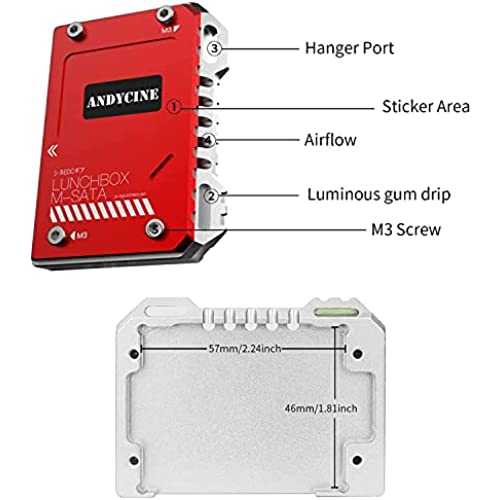
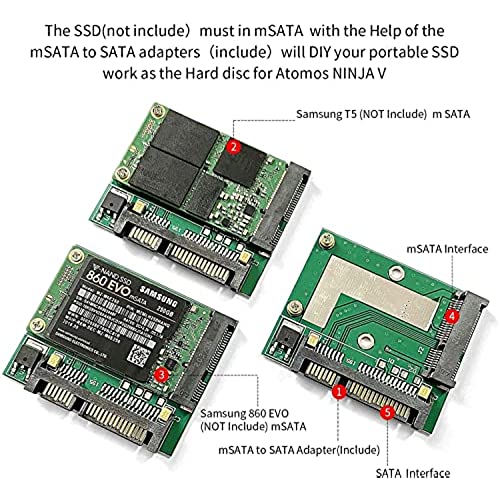





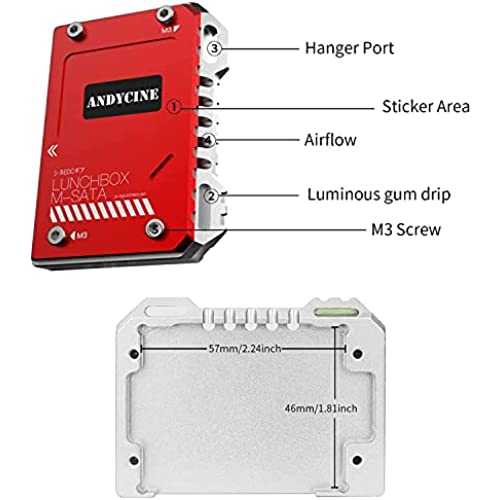
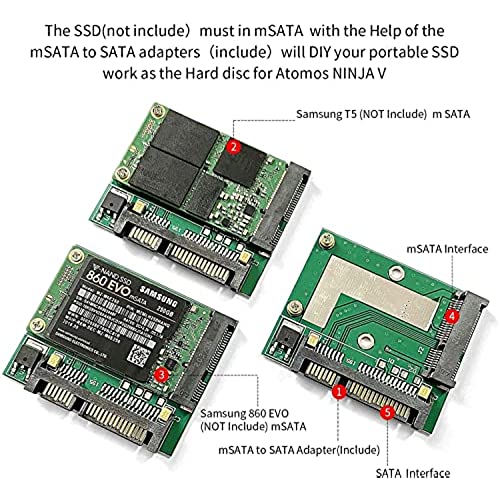

ANDYCINE Lunchbox mSATA to SATA Adapter DIY Magnalium Case for mSATA SSD T5 1TB/2TB Compatible for Atomos Ninja V,Ninja V+,Ninja Flame,Ninja Inferno,and Shogun Inferno
-

Cannibaliam
> 24 hourThough I was unable to utilize the SSD in the way that I wanted externally recording from my a7s3 directly. I will be purchasing an Atamos in the future so I’m keeping the product anyway simply Because the build quality is phenomenal! I love the color, The diy part is very simple! A+ Andyceni!!!
-

Connor Nolan
> 24 hourTheres a lot to love here, from the excellent build quality, to the easy assembly. Im pretty heavily in the Atomos ecosystem, and have run out of plastic 2.5 SSD cases, so adding a few mSATA drives with just as much capacity and a smaller footprint is a no brainer. Its not a huge selling point, but I also like how reminiscent of RED mini mags these are. Ill probably swap over to these with 2TB mSATA drives while I proactively replace my aging 2.5 drives.
-

Dom
> 24 hourPicked this up for an mSATA drive I had laying around. I also have the ANDYCINE Lunchbox SATA to USB-C adaptor which is the same aesthetic as this. They look great together. All my testing was done with the mSATA to SATA adaptor plugged into the SATA to USB-C adaptor I mentioned. I was getting just below SATA III speeds which is exactly what I was expecting. The build quality is great. Machined aluminum and pretty sure its powder coated. Customer support was great. My first one arrived without the circuit board, just the case halves, screws, thermal pads, and cleaning cloth. A message and a picture to the seller and they sent out another one right away.
-

T. C.
> 24 hourWorks well. Fairly easy install with my samsung T5. fits my shogun perfectly
-

M. R. Smith
> 24 hourThis may be a case of cart before horse, found this mSATA case which provides much needed cooling for a USB-C attached mSATA card that we use constantly for migrating video files and for backups. This Andycine Lunchbox case is just what I wanted. Much better made than the USB-C attach mSATA/NVMe adapters we were using, and actually seemed to keep the mSATA chip cooler. After running using this Lunchbox for a couple of weeks, we got the matching USB-C to SATA Andycine adapter and found it increased my write speeds onto the mSATA sitting inside this Andycine Lunchbox. Now we were looking around for a small monitor to use both during remote video post-production and with our Canon DSLR. So, went and got the matching Atomos Ninja V that the lunchbox is designed to fit. So we went from getting this Andycine Red Lunchbox to test with mSATA to USB-C adapter, to getting the Andycine USB-C adapter for fast reads and writes, to getting another Andycine Black Lunchbox and the Atomos Ninja V monitor! Having the these accessories led to getting the more expensive product!
-

AlphaTrio
> 24 hourThe casing is thick aluminium having the CNC look. It also act as a heat sink. The package comes with 3 thermal pads. It does get very warm when I did 64GB transfer test; it took 24 minutes. Theres cosmetic inconsistency in the finish of the AndyCine mSATA-SATA and the USBC-SATA. When both at connected, the inconsistency is more pronounced. The front red and silver back of both units does not match. Its not a show stopper. The cost is 3 times of regular mSATA to SATA adapter, but built much better.
-

Kyle H.
> 24 hourUnfortunatly I do not have a ninja yet so I cant speak to how well it works but as far as the materials and hardware that come with this little guy it feels super solid and looks very nice! I hope it works as good as it looks, especially because I will save a ton of money on storage options for the Ninja Atmos.
-

Joe Crescenzi
> 24 hourI absolutely LOVE this item because it opens the door to using mSATA drives instead of traditional SATA drives and there are a number of high quality drives out there at good prices and you can even take apart the very popular and reliable Samsung T5. Another thing I love is that its much smaller than using regular 2.5 SSDs, and you dont have the oversized caddy sticking out.
-

Gadget Enthusiast
> 24 hourI took a dogfish 500gb msata and stuck it into one of these guys. It worked perfectly. Followed the installation instructions but was sparing on the silicone in some parts to address the thickness issues that other people had mentions. I plan on pairing this with the USB C adapter to use along with my other lunchbox that I put my 860 into. If you have an old T5 lying around this is a cool way to recase it (though youll need the USB C adapter to use it)
-

RWSJR
> 24 hourThis product is a GAME CHANGER. I have always been frustrated with drive caddy for my Atomos Ninja V. Standard SSD drives and the caddy included with the Ninja V extend about a half inch beyond the width of the Ninja’s screen, which doesn’t look great but also adds bulk to the system. This bulk isn’t ideal when the Ninja V is mounted in a camera’s hot shoe but also makes storage more challenging. This device allows the use of smaller format M-Sata drives, which are reasonably priced and seem fast enough for 4K 60 video. The product was easy to assemble and I bought my own bare MSata drive instead of taking a drive from another enclosure. Item fits great and by being compact, I gain some storage in my bag. Great alternative to the shorter drives that fit the Atomos system. I’ll probably buy a second one of these. Great product, price and solution.







