


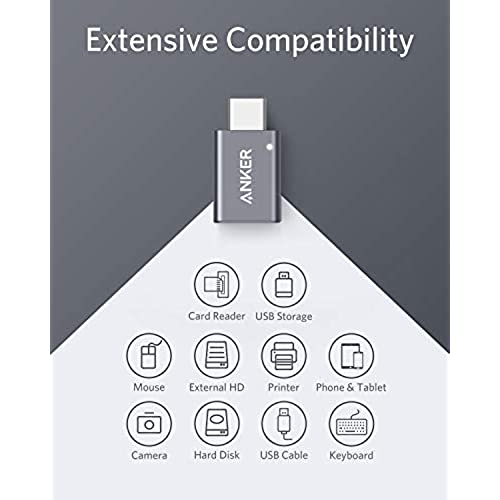


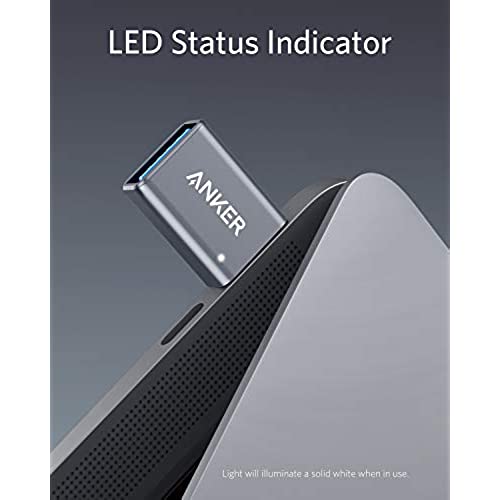



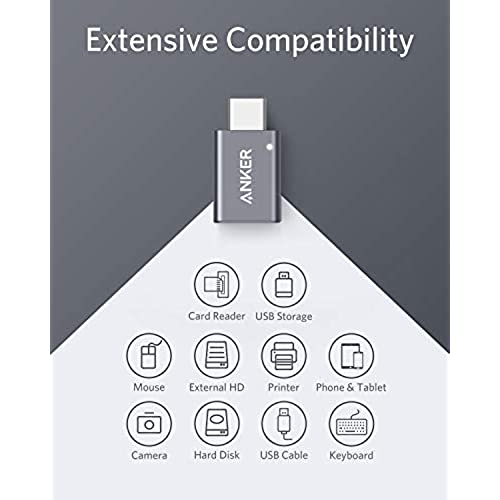


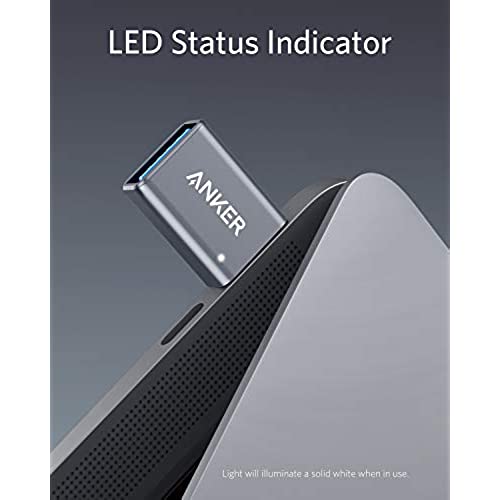
Anker USB C Adapter (2 Pack), USB C to USB Adapter High-Speed Data Transfer, USB-C to USB 3.0 Female Adapter for MacBook Pro 2020, iPad Pro 2020, Samsung Notebook 9, Dell XPS and More Type C Devices
-

Rodrick Su
> 3 dayI bought it as an adopter for an USB noise cancellation headphone. For that purpose, I was able to hear large amount of interferences through the connection (2 different USB-C ports). If I directly connect it to the USB-A port, the noise disappeared. So it didnt exactly work for me.
-

Rwturbo
Greater than one weekGood price
-

John
> 3 dayGreat adapters for C to USB connectors- easy to use and looks like it is part of the original cables.
-

Paul in Ohio
> 3 dayI upgraded to a new gen MacBook Air but had a problem. My external DVD drive with USB B connector wouldn’t work with my multiport dongle. However once I connected this adapter to it and plugged it into my USB-C port it worked!
-

John
> 3 dayMost of my computer devices and chargers have USB-A connections. Most of my cables also have USB-A connectors. However a few of my newer devices have USB-C connectors. These adapters are handy for using the cables I have when one of the connections is USB-C. I have not tried to use them for long runs, but for charging a short data runs I have had no problems.
-

Bamboo campo
Greater than one weekperfect to reuse current cables (emvironmentally correct too!)
-

MagicMan
> 3 dayPlug and Play so to speak. I find it durable and it works well.
-

A
> 3 dayKind of stiff on both sides of the connector. On the USB A side my had to use some force to get the Flash drive in. The drives (I ran multiple test with different drives) I used works fine with all other USB 3.0 type A ports on my laptop and desktop. Same happened with a USB 2.0 type A drives on this adapter. Same goes for the USB C end of this adapter. On my laptop, it is pretty hard to get in and take out. I feel like I might break the port.
-

Jorge F.
> 3 dayMuy bue adaptador
-

Dr. Bubba hisownself
> 3 dayWho among us doesnt have several USB-A devices /drives that we need to connect to a USB-C port on our new computer? So how can you connect it to your computer? Anker has the solution with their USB-A to USB-C adapter. Plug your USB-A device/drive in the adapter, plug the adapter into the USB-C port on your computer, and Bobs your uncle! Works great, sells as a pair (so you can connect more than one device at a time, which is really handy), the price is good, and Anker is a solid company. Whats not to like? I sure like and use mine, and I think you will too. Highly recommend this adapter. 5 Stars.






