


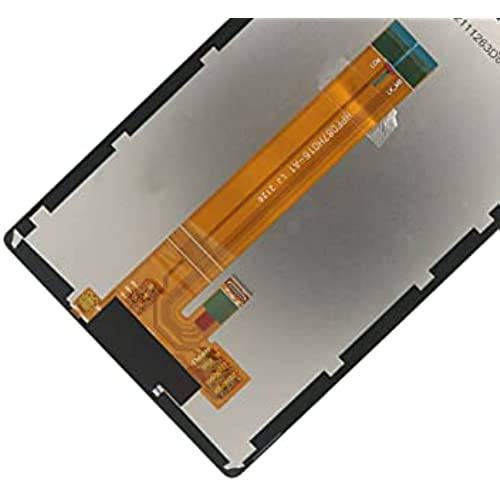




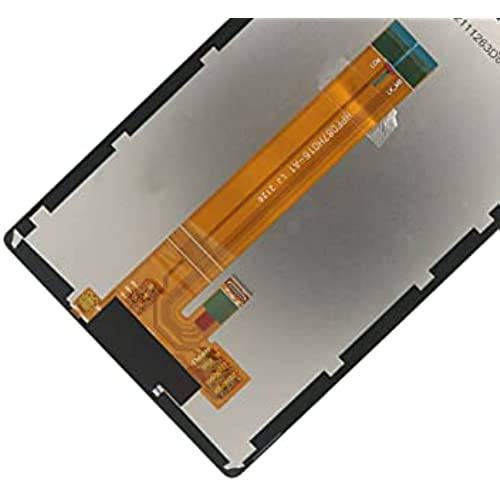

AOHCKAY Touch Screen Digitizer Replacement for Samsung Galaxy Tab A7 Lite 2021 SM-T220 T220N with Tools Adhesive Tempered Glass (Black)
-

Rzlnt1
> 24 hourWell packages. Works perfectly
-

Florida Man
> 24 hour- Screw drivers were good - those will have a second life in the glasses/watch tool kit - slightly magnetized, which made things much easier than they would have been - Well packaged - Shims were not good - essentially one use items - unusable for providing initial separation of the screen from the chassis (minus half star) - No instructions - had to follow along a youtube video, which used different tools (minus half star) - Adhesive to attach the screen to the chassis are a bunch of various sized strips of double sided tape - very difficult to work with - but it did work - a small tube of adhesive would have been much better - The screen protector was the wrong size! Too small and the notch for the camera was in the wrong spot. Unfortunately, this was unusable (minus one star). - Electronic components appeared to work. Everything powered back on correctly, so no complaints there (so far) - Overall, at a little less than half replacement cost at the time of purchase, ultimately, it was worth it. Additional tools youll need: - a hair dryer or a heat gun to remove the screen because of the existing adhesive - exacto knife, or something very sharp and precise to better separate the strips of adhesive before you try to pull one up - a pair of small tweezers to pull up the adhesive strips and lay them down in the chassis Tips: Be patient, go slow. Be prepared for a multi-hour project if this is your first rodeo. Lots of small screws, make sure you have a place to put them, preferably something magnetic where you wont lose them. The flathead screwdriver can be used to scrape up excess adhesive after you remove the old screen. If your screen is cracked, WEAR safety glasses! Cracked glass WILL fly up into your face as you try to remove the old panel.
