
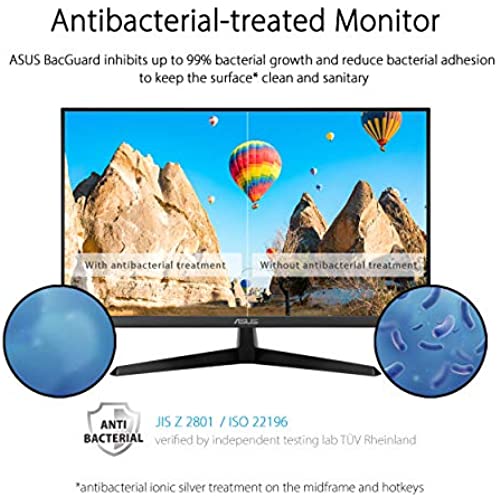


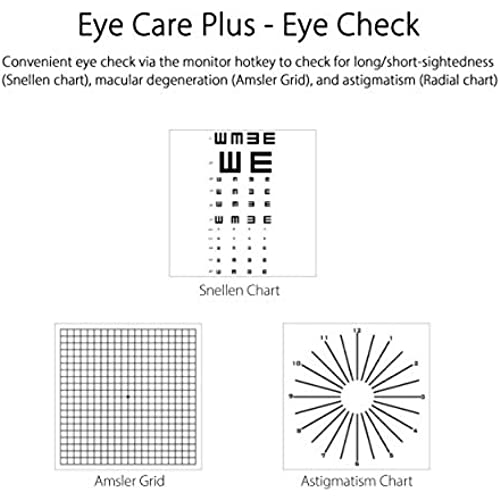



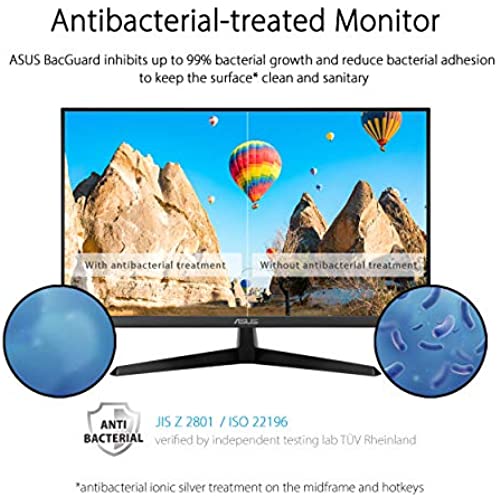


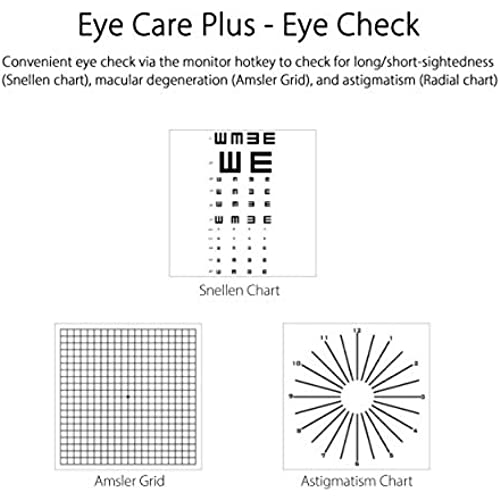


ASUS VY279HE 27” Eye Care Monitor, 1080P Full HD, 75Hz, IPS, 1ms, Adaptive-Sync, Eye Care Plus, Color Augmentation, HDMI VGA, Frameless, VESA Wall Mountable,BLACK
-

Dirk Biggalow
> 3 dayDoes as expected. Pretty good for the price. 2x bottom right at 27”, the 2x left and top are the 24” models.
-

John R
> 3 dayAll who use this computer love the new monitor.
-

tyler m.
Greater than one weekGreat
-

Jacques Nalis
10-04-2025Afin de remplacer un écran plus petit Asus aussi mais qui commençait par lusage et le temps à ne plus me donner satisfaction. Sur les conseils de mon technicien en informatique, jai donc acheté ce modèle par le biais dAmazon à moindre coût. Le service fût rapide et lappareil me satisfait totalement. Jai toutefois une remarque à faire sur le site de commande dAmazon où lappât de largent est omniprésent. Cest désagréable.
-

Ryan M Smith
> 3 dayStand is a little short, Wish the stand had more adjustment but otherwise perfect.
-

Steven K
Greater than one weekAfter working from home for a full year I realized my 15-in laptop and 19 inch monitor werent working for me anymore. I upgraded to this monitor and I couldnt be happier. Great picture quality and I swear my headaches have been reduced. Easy to install, well packaged and sturdy.
-

Ivan Vladaik
> 3 dayThis monitor gives you a ton of control over how your display will look. I like the vibrant vivid colours it can produce but you can also set it to a more realistic looking picture. Its sturdy with a metal stand. No speakers but a phone jack. Had it for several months and it works good as new.
-

Happy Square Trade Customer
09-04-2025I needed a new 27 monitor. I picked a 27 TV, considering prices. Said monitor came with a very very weak sound. Item returned. I purchased the Asus VY279HE 27” model. It does not have speakers, but it has a headphone, that is not operational. It has two inputs: One is VGA, one is HDMI. I am using the VGA input from two desktops, via a kybd switcher, with a resolution 1080p. Excellent picture! There is one control, finger reached from the right lower quadrant. It is a joystick Push in: Menu appears: up: Signal in. Down: Brightness control: Left: Exit. Right: Power. I Love it! Power on and Power off are automatic, following the startup / shutdown of the attached computer(s).
-

Dave
11-04-2025This has been a really great monitor for the price. I mostly use it to play PS4 and occasionally when I work from home. It performs really well when playing Playstation, had to tweak the display settings a bit, but found a sweet spot. Having the 3.5mm output on the back is nice for consoles, I just plugged in a small soundbar to the monitor for sound. All in all a great monitor, especially for the price.
-

MO
> 3 dayI currently use it as a second monitor for the office and works well. Can adjust brightness. As expected.
