



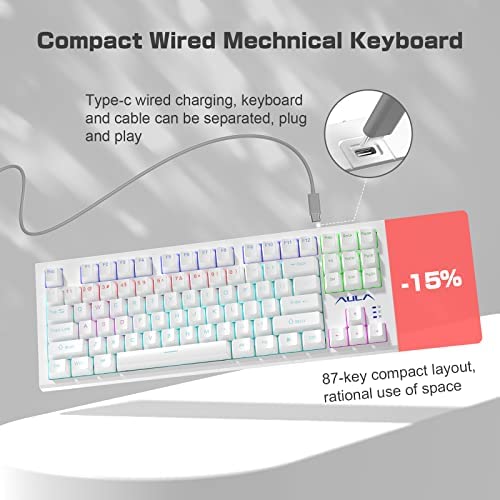
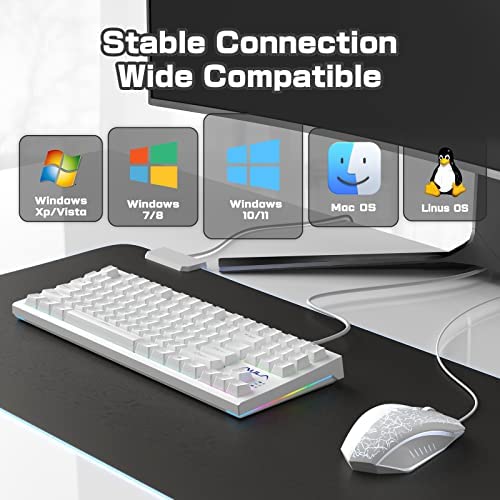







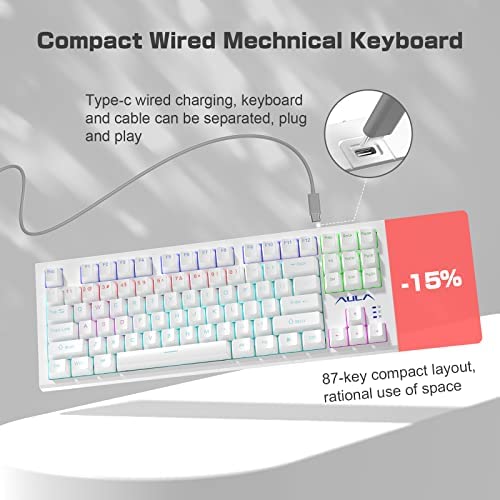
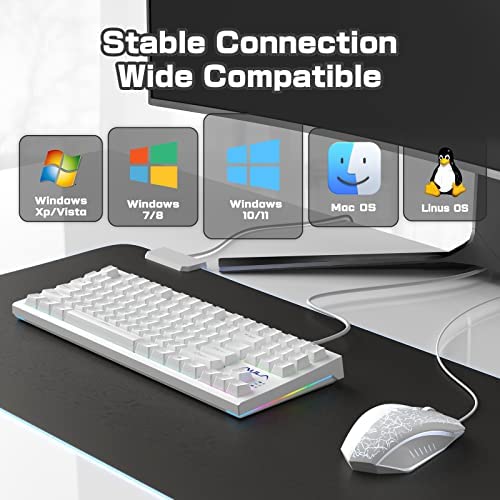



AULA Mechanical Keyboard, 87 Keys Wired Mechanical Gaming Keyboard, RGB Backlit Keyboard with Brown Switches for Windows Laptop PC Mac
-

jmarr
> 3 dayat the price, this is a decent keyboard. it comes with replacement keys and a tool to remove them. this makes cleaning and customizing the keyboard easy. using it for computer games, the key layout is nice. i would recommend this to anyone looking for a cheap mechanical keyboard.
-

Chan
> 3 dayBought this for my daughter and she love it. The price was perfect. She love the clicky sound and the rgb isnt as annoying as her other keyboard that came with her pc. The quality build seems to be really good, has some weight to it but not heavy. All in all, if you need an inexpensive keyboard for your kids, then this is a must buy.
-

Jonathan Hernandez
Greater than one weekThe AULA mechanical gaming keyboard it works perfectly. It has 2 different colors available, the black and white keyboards. It also comes with brown switches, bracket stand, and led lights. The key caps feel smooth and durable. I was disappointed at the fact that the key lights don’t change colors.
-

eRogue
> 3 dayThis 87-key keyboard isnt great by itself, its also sweet that they include off-colored key caps and a cap-puller to customize your keyboard, not to mention the key puller is handy for cleaning-time. The LEDs are fully funtional, and the instruction manual explains how to customize them using the function keys. Programming functionality is limited to on or off. The pre-programmed 20 light effects mode have fancier patterns, with brightness and speed controls. The function key allows the standard multimedia keys. To wit, each key has a set color that cannot be changed. While Im a gamer, Im actually the head of my local Anti-WASD chapter. Im also a typist and a programmer; I demand my index finger be on F. Let us use ESDF for left-hand movement, mkay? I digress. Regardless, this keyboard is worth the listed $34 without any of the RGB effects. I enjoy the feel of the keys, Im trying to figure out how the spacebar gets its enjoyable punch and snap-back. My real criticism is the UDB-C connector to the keyboard (standard USB-A at the other end to connect to your computer/device.) It actually snapped into the port nicely, but the fact is it rather easily wiggles. If it wiggles, it will fail eventually. Alas, we can assume most people wont be moving or removing the cord too often. Still, this product exceeds the price point. I intended to purchase Aula devices in the future.
-

TonyRG
> 3 dayAll the keys are very comfortable to type. They are responsive. Backlit is beautiful!
-

Prasanna
> 3 dayGreat keyboard with beautiful lighting that can also be customized based on the game or whatever you use it for. Its a standard keyboard with removable and replacable keys. The price also makes the keyboard desirable compared to other brands.
-

Kaz
> 3 dayIm highly surprised with how enjoyable it is to type on this keyboard. The feedback from the keys is quite nice, none of the keys have an issue when pressed on the edges, and the clicky-ness is just right for my liking. Pros: -Backlit keys are perfect for in the dark gaming. Common gaming keys (WASD, for example) are pre-highlighted with different colored backlight. -The brown switches provide good feedback with a trigger at 2mm without being overly loud. -Stays put. For being a plastic keyboard housing, this has a good weight to it. -Two adjustable leg heights for tilt. -Standard key sizes and locations for a TKL layout. -RGB light strip down the left and right sides. -Detachable USB-C to USB-A cable. -Includes key cap remover. -21 replacement key caps in orange. -Remembers backlight settings even after losing power. Negatives: -ABS keycaps will show signs of wear and tend to turn shiny. -While the backlit is nice, and has some cool options, its not per-key addressable. At least it doesnt have a weird arbitrary rainbow division to the keys like other entry-level RGB keyboards! -There are a few places where the screws used to hold the keyboard together are recessed about 1/8, making cleaning more difficult even with the caps removed. -The text in the instructions is small, and youll need them to know how to adjust the backlight. Overall, for just $20.00, at time of review, this is one heck of a nice entry-level mechanical keyboard even with the negatives listed above. Youd be hard pressed to find anything else at this price point that is this nice.
-

Wendy Turcios
> 3 dayIf you love video games, you must have this keyboard on your equipment! It is not heavy at all and it looks awesome with the lights on his keyboards. The price is totally worth it to spend it
-

Loana
> 3 dayI love this keyboard! It feels like really good quality, I love to write with it because the sound it makes it’s great. I also used it for gaming and I works great too! Overall I don’t have anything bad to say about it, great choice if you want a mechanical keyboard without spending a lot of money.
-

Erin Greenholt
> 3 dayPretty good board. It comes with accent keys to change out with a different color. The switches are linear. Not bad.










