

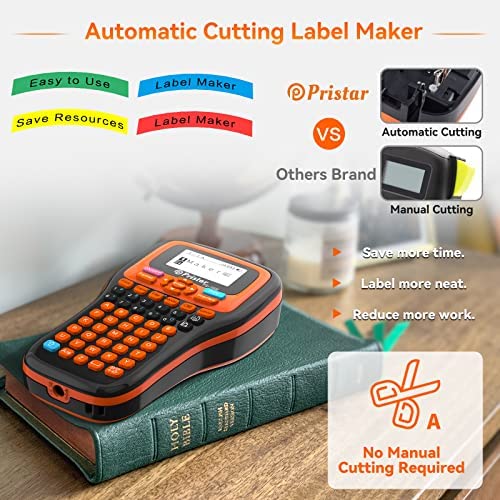
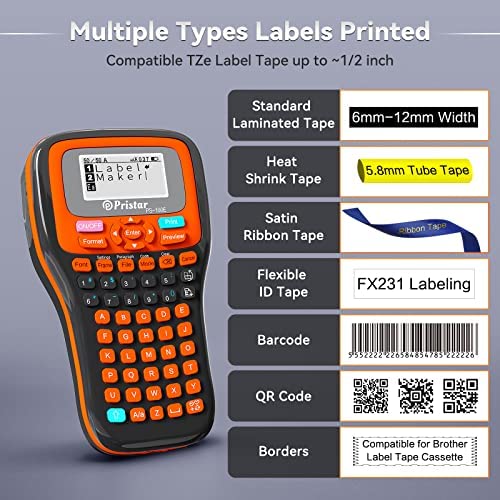

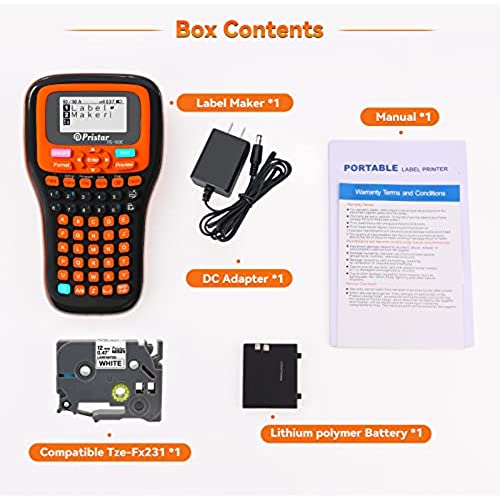



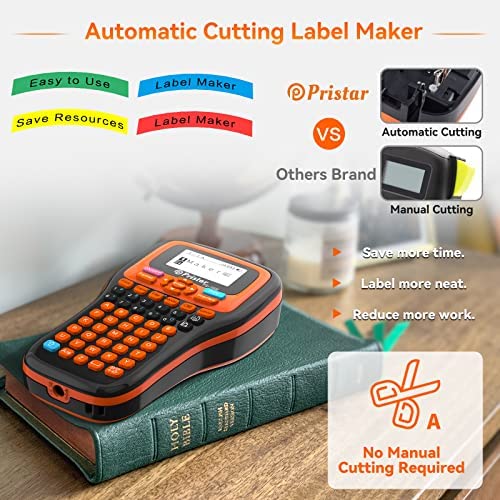
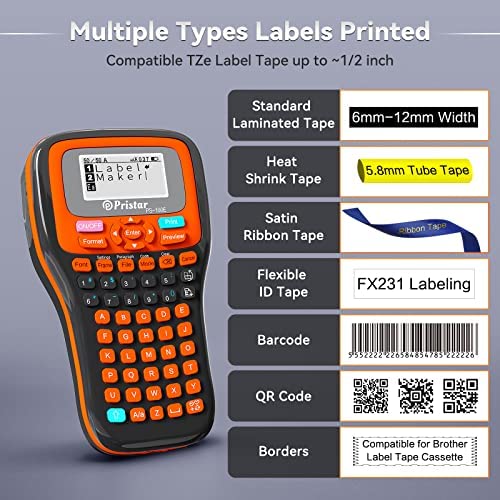

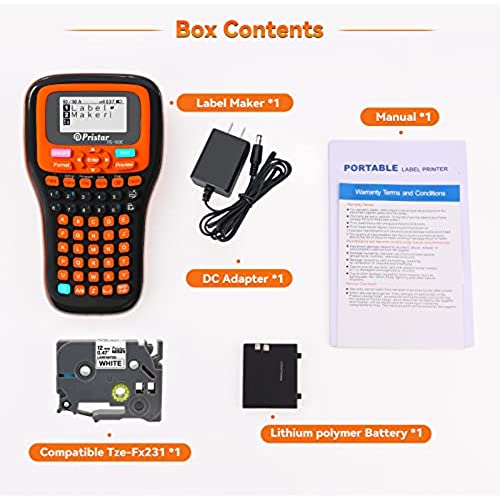

Auto-Cut Label Maker Machine with Tape PS-100E Rechargeable Handheld Labeler with Keyboard Multiple Templates for TZe 0.13-0.47 Inch Tapes Easy to Use for Home Office Industrial Labeling Organization
-

Jane Fairchild
> 3 dayDescription for this label maker clearly states that it has a qwerty keyboard, but unfortunately thats not the case. The keyboard has the alphabet in chronological order (A B C D... Etc) which sucks but its not a fatal flaw. This label maker would have been perfect if it had a qwerty keyboard. I really like the auto cutting feature, which automatically trims the extra label length you get anytime you start a new label. Its the only label maker I have with this feature. It also comes with a lithium ion battery! So you dont need extra batteries to use it, although it does have space to use 6x AAA batteries just in case(?). Charger is included. Another nice thing about this label maker is the bright and easy to read screen. Great for those with poor eyesight . Also, the menu is much easier to navigate than most label makers at this price. For example, its really easy to figure out how to print multiple copies of the same label, or how to print several different labels at a time. Thats because each time you press print youre prompted with a screen that asks if you want to print multiples or just a a single lable. Easy! It uses regular brother tze label tape which is easy to find and super affordable. You dont have to tighten the tape before installing it since the printer does it for you, which is another nice feature. Overall, great label maker despite the false advertising. A qwerty keyboard would have made it perfect!
-

Calvin
> 3 dayIt is a good label maker although it is quite large and heavy so depending on your application, this may be an issue. Primarily I use it for labeling my electronic devices as my handwriting is utter garbage otherwise. I have not messed with many of the settings for this, but thankfully the included manual does a pretty good job of helping you figure things out. My only minor gripe is that before it cuts a new label, it feeds out and cuts ~3/8 of tape to make sure everything works and to zero things out. A little annoying/wasteful if you make a lot of individual labels. If you do a string of labels, say 3 of the same kind, it only does it at the start. Overall it is a good label maker and I have no major complaints with it. For what I am doing it gets the job done.
-

Jeff
> 3 daySo, as far as Chinese products, this does okay. But, it is pretty apparent with the packaging and spelling errors such as when you print instead of writing executing, it writes excuting. Outside of that, it prints labels decently and seems to have a good amount of options for printing. One thing that I do like is that it can print very small. I printed a label for a small hitch pin key. I have a few hitch pin keys, so its a pain to tell which goes to which. This label maker that can print small enough for the key is beneficial. To me, its greatest strength is it allows for three modes of power input and it feels pretty tough/well-built. First, it comes with a built-in lithium battery that looks like an older-style cell phone battery. MAKE SURE YOU REMOVE THE PLASTIC FILM BETWEEN THE BATTERY AND CONNECTOR TO GET THIS TO WORK. It also comes with a power adapter to where you can plug it in. Then it has three AAA slots to use batteries. With all these options, you know you can be portable with this thing. Its weakness is its not very intuitive. Ive yet to peruse the instructions, but, it took a little bit for me to figure things out by playing with it, although I did. One other thing I find annoying, and a lot is possibly from its vertical design, but the alphabet is written in alphabetical order rather than similar to a keyboard layout. Being a computer nerd over the years, its hard for me to find letters in alphabetical order as opposed to a keyboard layout. Altogether, this is a decent and commercial feeling label printer with some great options for power. If you think it fits your bill, it should do well to print labels in a work-type setting. If, you simply want to print some labels from a desk and use them around the house, you may find yourself better off getting a cheaper and desk-type label printer. This seems like it is geared more towards being on-the-go, in a shed/warehouse. But, it will still work fine for home use.
-

Sharon M.
> 3 daySo far I’m loving it. I like the lit screen and the fact that it comes with a charger and tape. It also winds the tape so you don’t have to. I would recommend
-

Randy J
> 3 dayThis label maker has so many great features its hard to list them all. Some that were important to me: 1): Its rechargeable. Thermal label printers typically take a lot of battery power. With rechargeable batteries you wont be going through batteries every couple months. You can also just plug it in if need be. 2): It uses readily available Brother P-Touch cartridges. 3): It can print flag and winding labels. These are great for cables. I use flag labels on the many cables I have in my desk drawer so I dont have to pick them up and put on my reading glasses to see what kind of end they have (Mico-USB, USB-C, Proprietary, etc.). I also have an electronics panel in my house where my tv cable and network cable hubs are located. Winding labels are a must have for the 35+ cables in there. There are also lots of printing options which I like. They screen is backlit however the keys are not. You cant adjust the screen brightness but you can adjust the contrast. There is room for improvement however. You cant adjust the spacing of the letters on the display. If you look at the first picture I posted, youll see the screen of the label maker and the label I printed right below it. The label was printed with out of the box defaults. Normal font, normal spacing. You can only see 6 letters on the screen. I would prefer there was less space between the letters on the screen. You cant adjust it as far as I know. The second thing I would have loved to see is a case! This is a great label printer and it deserves a case to match its quality. I dont like having to put everything back in the box when Im done. I could leave it out of the box of course but then it is prone to scratching or other damage, and Id still need a place to keep the charger, manual and extra cartridges. The manual (a big fold-out) isnt bad but it doesnt explain everything. For example, it has a setting for density but it doesnt explain what that is or what it does. The second picture I attached shows various labels. In the order they appear from top to bottom: 1): Default print. Normal font (large) and spacing. 2): Same as above except Bold Font was selected. 3): Bold font and narrow kerning (letter width spacing). There are 3 choices of kerning - Normal, narrow and wide. Normal is a little too wide for me and in narrow mode, sometimes the letters are touching. I wish it had more graduations like a 1 to 5 scale instead of just the 3 options. 4): Each time you print, a piece of label 7/8 is cut before the label is printed. Not sure why it has to do that. Its a little wasteful. You cant really see it in the picture, but the labels dont cut at a perfect 90 degrees. If you really look at it, you can see the top left of the label sticks out a little more than the bottom left. Likewise, the bottom right of the label sticks out a little more than the top right of the label. Not a big deal to me but if you tend to lean towards OCD it could bug you.
-

Richard L.
> 3 dayBought this unit as an alternative to higher priced Brother units. I like that it uses the same TZe tape cartridges, so I can share cartridges with my Brother unit I keep at my storage unit. Having a rechargeable battery is also a bonus. You can use it with 6 AAA alkaline cells if you need to. Print quality and speed is on par with other units. Controls are generally well laid out and easy to use. Having a back lit screen is also a great feature, especially for those of us with less than perfect eyesight or working in low light conditions. Probably the biggest reason for 4 stars is that the case is very slick plastic. If your hands are even the slightest bit wet or oily, this thing can be a beast to hang on to. It would be a much better unit if the black banding around the unit was some kind of rubberized material to make it easier to hang onto. Also, the entire back comes off when you need to change tape cartridges or batteries. The plastic at the bottom of the unit is very thin so not sure how well it will survive even very mild impacts. Other than the issues noted, a good alternative to much higher priced units.
-

Karen
> 3 dayFor the price you can’t beat this hand held labeler . Easy to use.
-

Ed Osworth
> 3 dayI confess I have another label maker and made by a well-known brand that uses these exact same labels. So why did I obtain this? I did because my other label maker is so complicated that every time I go to use it I feel like I have to relearn it all over again. When I want to make a label I just want to make a label. I dont care about frames or fonts or any of the rest. Im trying to get something organized and I want a label. Now.. This has all the fonts and frames if youre looking for them. But what I liked about this is I picked it up, inserted the tape and within 2 minutes I was printing labels. I didnt have to go read an instruction book or go six levels down in menus just to create a label. This thing is built very heavy duty like an industrial piece of equipment. Thats fine with me. What I like is that its very bright so its easy to find and its small enough that its going to always be right there in my work area. My other label maker is at least three times the size of this. So eventually Im sure Ill get around to reading the manual and how to do all of the sophisticated stuff or maybe not. Right now I am too busy making labels to read a manual. Recommended
-

Jamie C.
> 3 dayIt did not come with easy directions & the “shift” button is actually the blue arrow up button which does not tell you. However it is an awesome machine! Glad I purchased it!
-

Exoticas Empire
> 3 dayThis label printer is heavy duty great quality and also a great value works great for home or office. Give it a try I did.















