

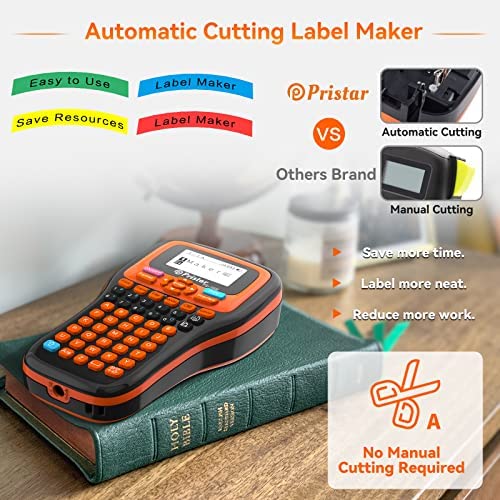
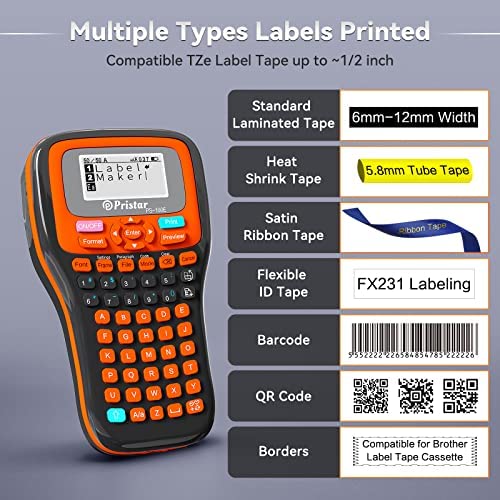

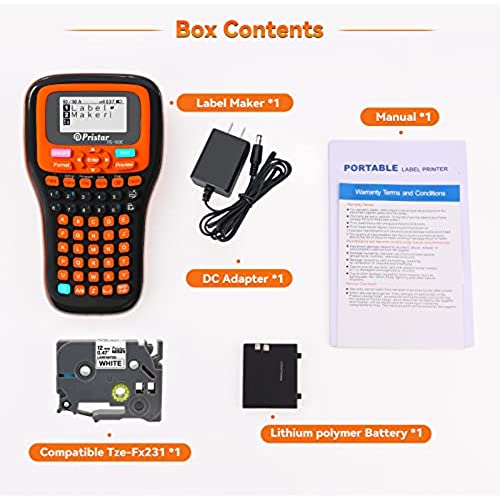



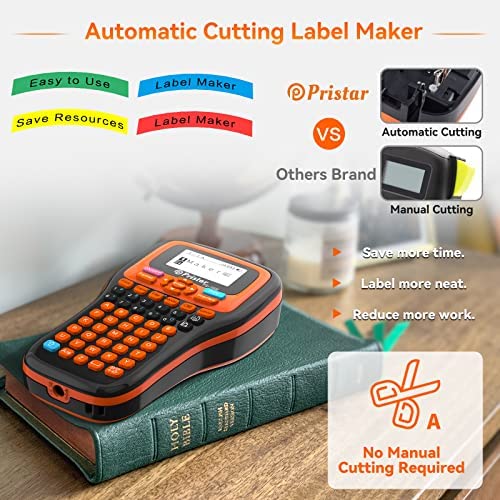
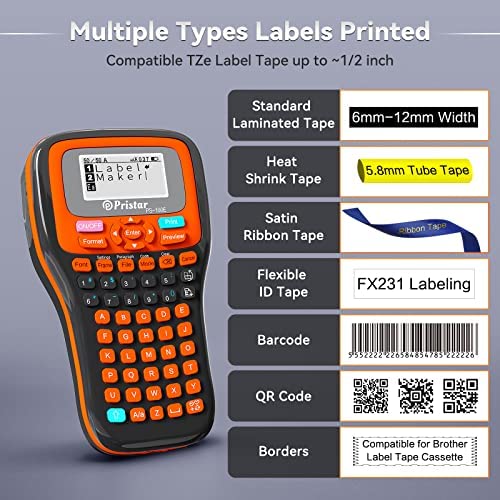

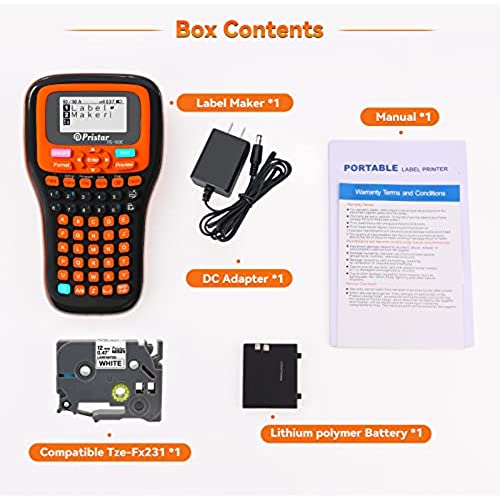

Auto-Cut Label Maker Machine with Tape PS-100E Rechargeable Handheld Labeler with Keyboard Multiple Templates for TZe 0.13-0.47 Inch Tapes Easy to Use for Home Office Industrial Labeling Organization
-

Terry Frith
> 24 hourIt’s got a lot of features; many options but not sure I needed something that fancy. It cuts each label automatically but I wish I could figure out how to get it to stop wasting about 1 inch each time you make a label because it does 2 cuts
-

BlinkingSun
> 24 hourI was impressed with the amount of features and settings, icons, font sizes, fonts, spacing, etc… this wound up being much more useful than I had thought it would be. I got it for labeling the cases on my CNC bits and the settings are allowing me to put more details than I had thought I’d be able to. The functionality is similar to that which you’d get in Microsoft Word. Good stuff!
-

Bruce
> 24 hourWhile this label maker may be overkill for some, its pretty great for anyone on the networking team or folks working in the IT Department. Ive been using this over our other Brother label makers for a month or so now and its performing just as well as the other label makers. I particularly like the margin settings so I can cut down on label tape waste. Ive only experienced a few jams since using it and in the few incidents it did jam part of the issue seemed to reside in the tape or the dispenser being blocked while printing.
-

Paul R.
> 24 hourTo its credit this label maker is very well built and has an abundance of features. If youve got lots of time to explore the features without guidance from the owners manual then you may eventually find yourself very happy with this products capabilities in the end. I like exploring; I spent my whole professional career doing research. But when I buy a product I expect an owners manual that guides me through quickly, and comprehensively, so that I can spend my valuable time on other more important things. If you acquire this label maker do the world a favor and post an on-line video that walks people through: creation, naming and management of: files, paragraphs, pages, frames and labels. Theyre all mentioned in the way too short owners manual, and none of them is given adequate treatment. For instance: What does this label maker mean by paragraph? How is a page different from a paragraph? Can pages have multiple paragraphs? A file can contain up to 200 labels. How many paragraphs can one contain? Pages? What exactly is a frame? Can a frame contain pages? Can a page contain frames? I have been unable to answer any of these questions, despite reading the poorly written manual three times and searching the Web. I come at this label maker from over ten years of owning a Brother P-Touch. Nothing from that experience helps me answer the kinds of questions Ive posed above. Ive searched the Web for help with this label maker. The number of hits for Pristar is woefully small. No videos. No manufacturer Web page. Nothing to help. Its not a Qwerty keyboard, as others have noted. Im not dinging it for that. There are more serious issues here. Finally I would say beware of reviews that are essentially: Oooooo, cool new toy. with no additional helpful details. If you acquire this label maker youre in for a significant learning curve (and may not get all of your questions answered despite that effort), unless you find you dont really want much beyond simple one-off label printing, in which case there are cheaper options available.
-

Jamie C.
> 24 hourIt did not come with easy directions & the “shift” button is actually the blue arrow up button which does not tell you. However it is an awesome machine! Glad I purchased it!
-

Karen
> 24 hourFor the price you can’t beat this hand held labeler . Easy to use.
-

Exoticas Empire
> 24 hourThis label printer is heavy duty great quality and also a great value works great for home or office. Give it a try I did.
-

Scott
> 24 hourThis unit does everthing it was designed to do.
-

Snow Dog Dad
> 24 hourI use this label maker for all types of tasks. I carry it in my tool bag and use it a couple of times per day. I use it for labeling tools, tool organizers, pressure valves, plumbing, cabling, and more. I love that it is recharge-able; it comes with a power supply and charger. I would prefer a USB-C or Micro-USB charging connection that would make it a bit more standardized. I have yet to run the battery down fully, though I do charge it frequently. If you prefer, you can use your own AAA batteries instead of the provided rechargeable battery, but you cannot use both battery types at the same time. Unlike some label makers, this one will print up to 4 lines of text on a single label with up to 150 characters per line. That is very handy. It even prints bar codes and QR codes! The label maker includes electrical, security, office, and other symbols as well as arrows and other icons. The labels for this label maker are TZe compatible labels which are easy to find and come in lots of sizes and colors. I keep a couple of extra label cartridges around and usually buy label cartridges that come with an extra strong adhesive so that the labels dont come off.
-

Randy J
> 24 hourThis label maker has so many great features its hard to list them all. Some that were important to me: 1): Its rechargeable. Thermal label printers typically take a lot of battery power. With rechargeable batteries you wont be going through batteries every couple months. You can also just plug it in if need be. 2): It uses readily available Brother P-Touch cartridges. 3): It can print flag and winding labels. These are great for cables. I use flag labels on the many cables I have in my desk drawer so I dont have to pick them up and put on my reading glasses to see what kind of end they have (Mico-USB, USB-C, Proprietary, etc.). I also have an electronics panel in my house where my tv cable and network cable hubs are located. Winding labels are a must have for the 35+ cables in there. There are also lots of printing options which I like. They screen is backlit however the keys are not. You cant adjust the screen brightness but you can adjust the contrast. There is room for improvement however. You cant adjust the spacing of the letters on the display. If you look at the first picture I posted, youll see the screen of the label maker and the label I printed right below it. The label was printed with out of the box defaults. Normal font, normal spacing. You can only see 6 letters on the screen. I would prefer there was less space between the letters on the screen. You cant adjust it as far as I know. The second thing I would have loved to see is a case! This is a great label printer and it deserves a case to match its quality. I dont like having to put everything back in the box when Im done. I could leave it out of the box of course but then it is prone to scratching or other damage, and Id still need a place to keep the charger, manual and extra cartridges. The manual (a big fold-out) isnt bad but it doesnt explain everything. For example, it has a setting for density but it doesnt explain what that is or what it does. The second picture I attached shows various labels. In the order they appear from top to bottom: 1): Default print. Normal font (large) and spacing. 2): Same as above except Bold Font was selected. 3): Bold font and narrow kerning (letter width spacing). There are 3 choices of kerning - Normal, narrow and wide. Normal is a little too wide for me and in narrow mode, sometimes the letters are touching. I wish it had more graduations like a 1 to 5 scale instead of just the 3 options. 4): Each time you print, a piece of label 7/8 is cut before the label is printed. Not sure why it has to do that. Its a little wasteful. You cant really see it in the picture, but the labels dont cut at a perfect 90 degrees. If you really look at it, you can see the top left of the label sticks out a little more than the bottom left. Likewise, the bottom right of the label sticks out a little more than the top right of the label. Not a big deal to me but if you tend to lean towards OCD it could bug you.
