

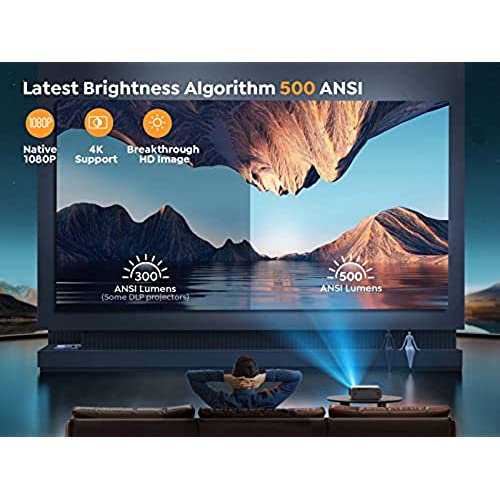





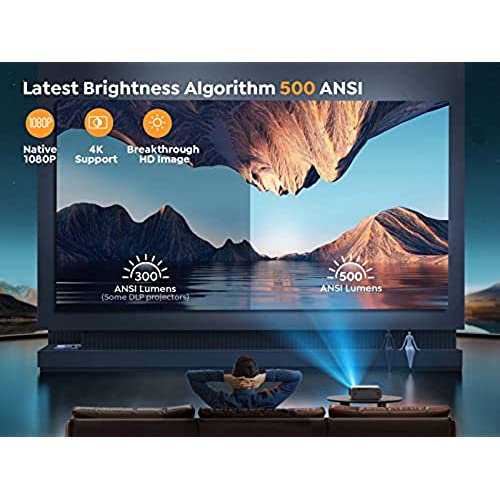



[Auto Focus] YABER Pro V9 4K Projector with WiFi 6 and Bluetooth 5.2, 500 ANSI Native 1080P Outdoor Movie Projector, Auto 6D Keystone & 50% Zoom, Home Theater Projector for Phone/TV Stick/PC
-

Rafa S.
> 24 hourEs un proyector con muy buena calidad de imagen, la resolución es perfecta y la luminosidad, cómo se aprecia en el video, el sonido es muy bueno.
-

Lucas
> 24 hourIts really worth buying for the quality of the picture. Ive been positively surprised.
-

DL
> 24 hourComes in a nice package and with a backpack so that you can easily put everything in it and carry it with you. The setup is pretty straightforward thanks to Auto Focus & Auto 6D Keystone Correction. The casting feature is very handy and the video is from casting from iPad. The picture brightness and quality are decent even without a projector screen. The sound coming from the projector itself exceeds my expectation and I dont need to connect it to a speaker.
-

Sights For Sore Eyes
> 24 hourI think this is a great projector. Set up was easy. It was we say to figure out. Bluetooth and wifi was easy to set up. There is a designated button on the remote for picture settings -handy. Fan is a little loud but not intrusive. Im happy with my purchase!
-

Ezequiel F.
> 24 hourPedí este proyector dado que tengo uno en el salón pero quería algo un poco más potente para exteriores y con buen sonido. Por lo que os destaco:
-

Fade
> 24 hourIl proiettore arriverà da voi nella sua scatola in cartone.
-

Kevin M.
> 24 hourThis is a very good projector.
-

Campalex
> 24 hourProiettore di assoluto livello, ne ho avuto altri in passato ma questo li batte tutti su tutti i punti di vista. Qualità video ottima anche con molta luce, regolazioni su tutti i fronti.
-

Tester
> 24 hourAuf der Suche nach einem passenden Beamer bin ich auf diesen Yaber gestoßen.
-

stefano
> 24 hourArrivato puntuale come sempre. Prodotto ben confezionato e protetto nel suo zainetto. Semplice linstallazione e la regolazione dellimmagine che può avvenire anche puntualmente su 4 punti. Ottima la resa cromatica e qualità dellimmagine, anche i neri non sono niente male. Molto buona la silenziosità delle ventole che non danno per nulla fastidio anche avendolo vicino alla testa. Un po dura la manopola della messa a fuoco. La luminosità lo rende ideale per guardarlo in ambienti bui molto meno in ambienti luminosi.







