
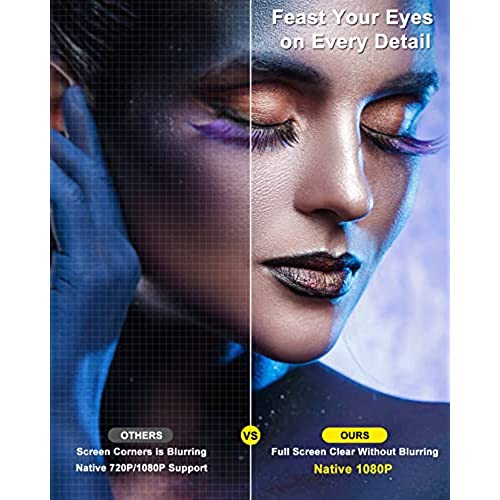
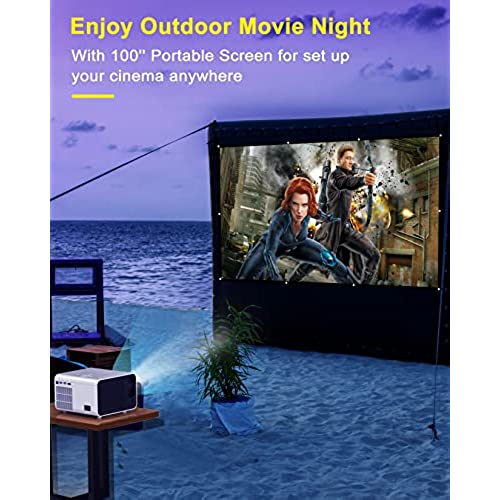
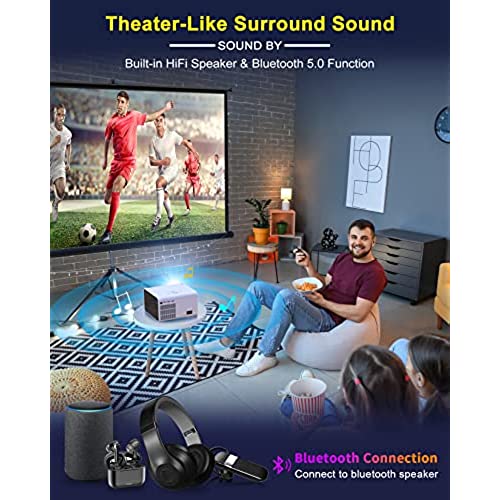
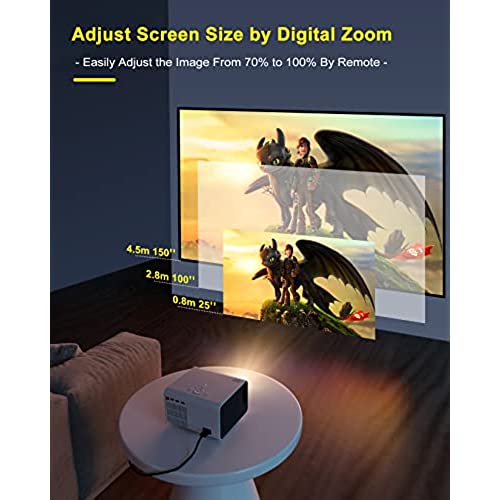



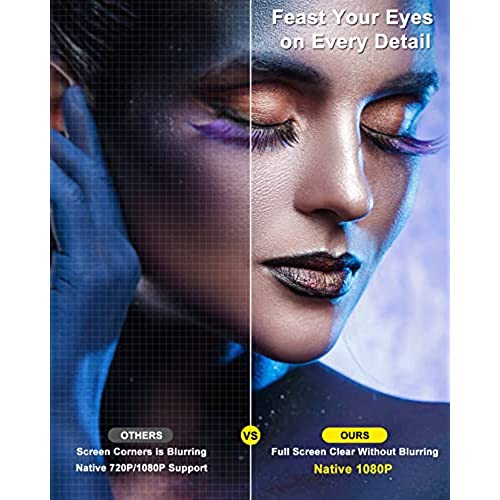
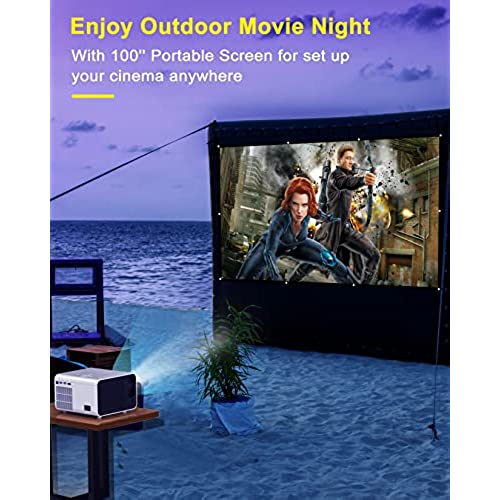
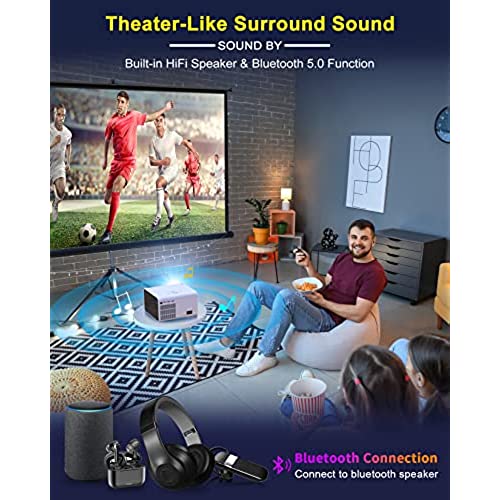
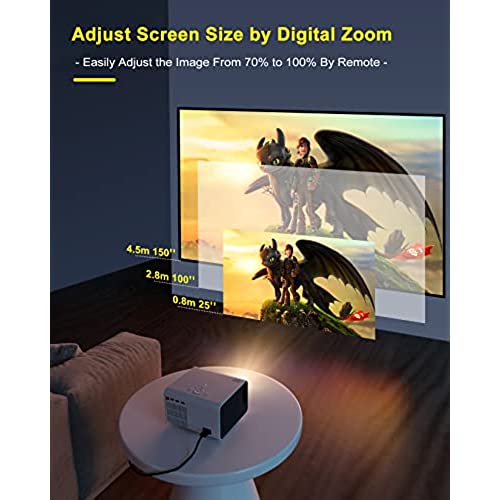


BIGASUO Outdoor Movie Projector Bluetooth 5.0 - Native 1080P Projectors with Digital Zoom&HiFi Stereo, 280ANSI Home Portable Proyector Compatible HDMI,USB,AV,TV[100Screen Included]
-

Nathaniel Sybil
> 3 dayI originally bought another projector for $86 and it had decent picture quality, but not the best at the 720p native resolution.So I decided to invest a little more (doubling the price with the help of coupons), and both my husband and I were impressed with the service.This is almost what we expected.Compared to the first film, its picture quality is absolutely outstanding.While we havent tested it yet and it works perfectly on a 100-inch screen without degrading the picture quality, were looking forward to enjoying more movie nights.If youre looking to buy a 1080p native resolution projector, this is a great bundle for under $200
-

Bao
> 3 dayThis product saved me so much money instead of buying a brand new tv! The picture is surprisingly very clear and you can adjust the size of the screen by moving it forward and backward. I bought a chrome cast separately and I can stream Netflix Hulu etc! It also comes with a remote and projector screen which is great. Audio installed as well to speakers so I didn’t have to purchase those separately. Greatest investment I made this year and I can hold off from buying a television.
-

Nelly
> 3 dayJust received this and my kids were so excited to set it up. Originally purchased so we can enjoy backyard movies over the summer with the neighbors. But because we did not have time to set it up in the backyard we set it up inside just to try it. My living room gets a lot of light during the afternoon. But the picture was still bright and amazing. The internal speaker works great but we paired it with an external speaker and it paired easily not problems. This is not wireless but I have always had problems mirroring my apple products to my TVs and this has always been hit or miss so I wanted something I can hardwire in. We hooked up the Xbox and the Amazon Firestick and they both worked great. Very easy to set up. There is a small fan sound that you really cant hear. The size is decent. I have not tired the screen that was included but its basically a very very thin blanket so it seams easy to fold up and put all away. This is a great product for the price. I dont think you will be disappointed.
-

President Grump
> 3 dayIve had problems with other budget projectors in the past, both with quality of picture and compatibility with my iMac. This one just instantly worked when I hooked up the HDMI cord and the picture quality is very good.
-

Adam D
> 3 dayAfter a few months of intermediate use a constant blue hue is showing up. Seems like the bulb wont last for long. Update: Company contacted me and sent a replacement within 2 days.
-

anne
> 3 dayA very good projector, small in size, and easy to store. The resolution of the projector is very high, the movie is very high-definition, it feels great, and the brightness of the light is not bad. It is also very simple to use and easy to connect. The best thing is that there is a gift of projection cloth, very satisfied. Suggest you can try.
-

Alison Krom
> 3 dayI plug my Amazon fire stick into it. Vuala, instant movie theater movies. My kiddos and I binged Christmas story over the holidays with the large screen sheet they give you. It was fantastic and the picture is clear. Super impressed. We even hook up our blue tooth speakers to it and its very clear sound as well. Worth the money!
-

DW
> 3 dayI have had projectors before, but none this crisp and sharp. It sits great on my fireplace and has an extension screw if you need to raise it. The best part about the whole projector is the turning knobs on its side. One of them allow you to sharpen the image—even from distances far away.
-

Timothy Watson
> 3 dayIve been curious about projectors for a while and decided to take the plunge on the BIGASUO Mini Projector. I live in a multi story condo with a lot of wall space behind the 60 inch tv in the photos and Ive thought about getting a projector to play around with. The BIGASUO Mini Projector has great picture quality even without the included screen that comes with. Thats right, the screen comes with it, along with an hdmi cable and and rca adaptor. As soon as I unboxed the projector I hooked it up to my N64, booted up Mario Kart and even on low volume settings this puppy is LOUD. Even on the low settings the volume output on this thing is more than enough. The projector options/settings are plentiful and very easy to use. I plan on mounting the projector to the balcony above the end table I have in the photo and will be recommending this to my friends who are also projector-curious. At under $200 I am very pleased with this purchase. Next trial Im going to do is hook up my blu ray to it and boot up Avatar to unleash this beast.
-

Diaz
> 3 dayI bought this for church related activities and for personal use like watching movies. It’s good picture quality just be careful not to lose the little screw thing at the bottom because I already did. Overall a good buy and no problems with it
Related products








