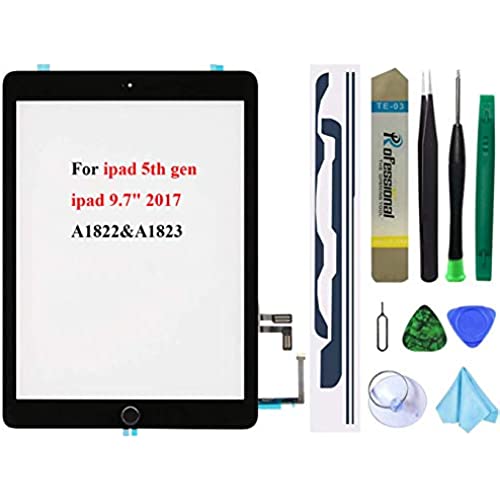

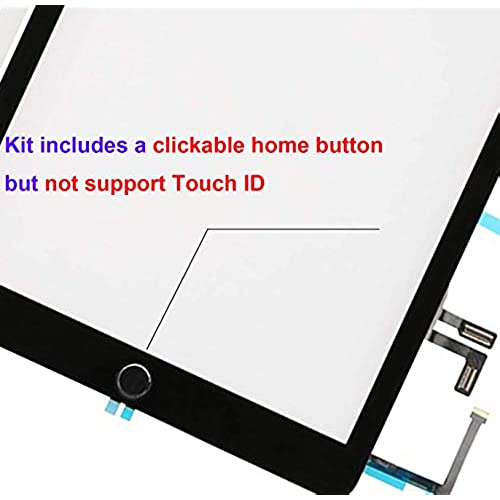

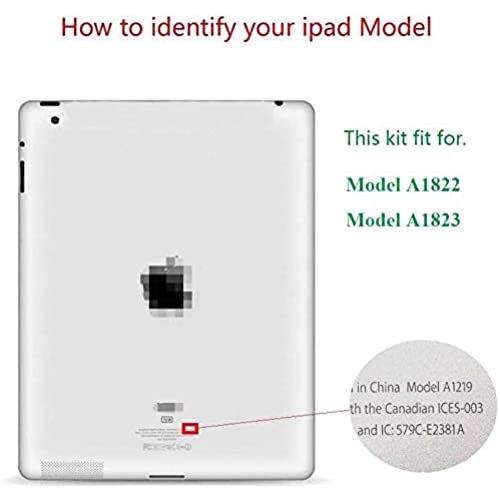




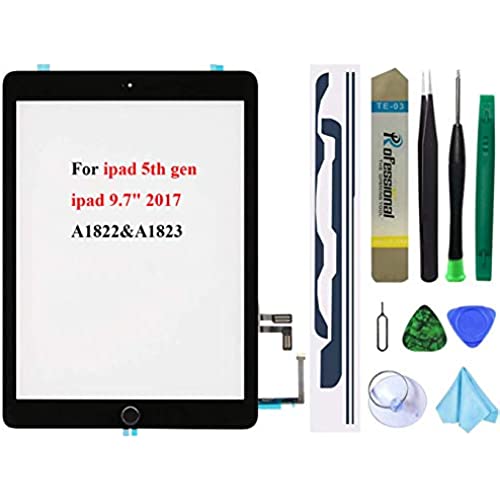

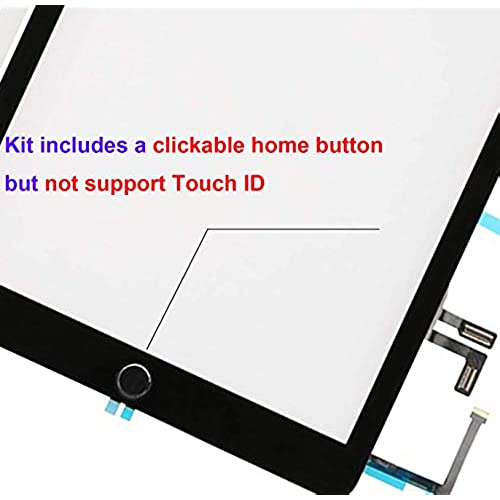

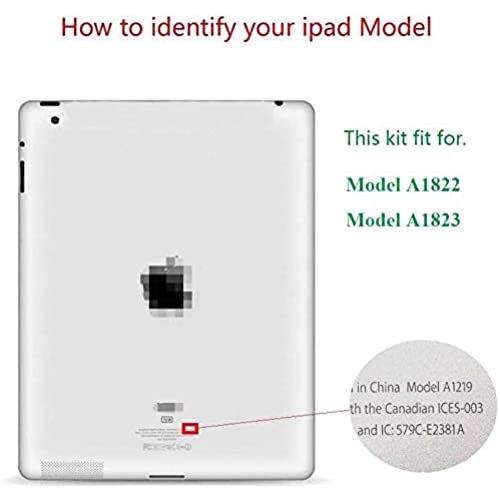




Black Touch Screen Replacement for iPad 5 2017 9.7 inch, A1822 A1823 Digitizer Replacement with Home Button + Pre-Installed Adhesive + Tool Kits
-

christopher s kelly
> 3 dayThe screen replacement kit for a gen 5 iPad arrived in a day. I only needed half the tools in the kit. I watched the video and used a hair dryer in place of a heat gun. I took my time and am very happy with the kit and new screen. Don’t be afraid to try it is the best advice I can give.
-

Grace Goyette
> 3 dayThe bottom keeps pushing in have to wiggle it to get it to release
-

Kathryn Douglass
> 3 dayJust got it so, so far so good. clear screen and the home button worked too. Very pleased!
-

B. Deal
> 3 dayI ordered the 3rd replacement, just so happened to be the same as the 1st screen. I added b 7000 glue, then let the weight of books help hold it down. He screen is great and doesn’t appear to be lifting like the 1st time. I watched a few videos before ordering and replacing. A heat gun is your friend, I don’t think a hair dryer will help with the extremely sticky tape. I didn’t care about the Touch ID not working with the replacement screen, but I saved the original just in case I would later want it. If your screen is cracked, but the touch screen is responsive, this inexpensive screen is a life saver. It took me maybe 25 minutes from start to finish but I have had a few other Apple items apart. Update: Maybe it was me, or that the iPad has a small dent in the bottom right corner and the tape didnt stick properly, but the screen is separating from the tape both up the right edge and to the left on the bottom edge giving it ghost touches and unresponsive areas. I am ordering a replacement to the replacement screen in hopes that the 2nd time will work longer than 1 month.
-

Jared
> 3 dayIt was a huge pain in the ass getting the broken screen off because it came off in shards, but I can’t hold that against the new screen. It works perfectly EXCEPT the home button moves around a little. If I had to do it again I’d add a little extra adhesive to the back of it.
-

Zariah
> 3 dayThis worked really good my tablet needed a replacement and I didn’t want to pay 300+ for it the adhesive also stuck together really well and didn’t need any extra glue.
-

APie
> 3 dayProduct Was very difficult to install..the video “instructions” were absolutely terrible. I couldn’t get the touch screen to work at all. Also the screen wasn’t super clear like the original… you can tell it’s a non-genuine screen.
-

Sara
> 3 dayThere was no instructions and the video wasTERRIBLE. I found other videos Which helped. One piece was never shown so now the home button doesn’t work.
-

swoosh124
Greater than one weekFirst time ever replacing any type of screen on a device and it was easy. Made the iPad look like new. The only down fall is that the touch ID on the iPad did not work. Pressing the home button works fine.
-

Yeng
> 3 dayScreen kept coming up due to poor adhesion and when I tried to secure it down, the screen cracked easily (I was not using a lot of pressure). Do not recommend.
