

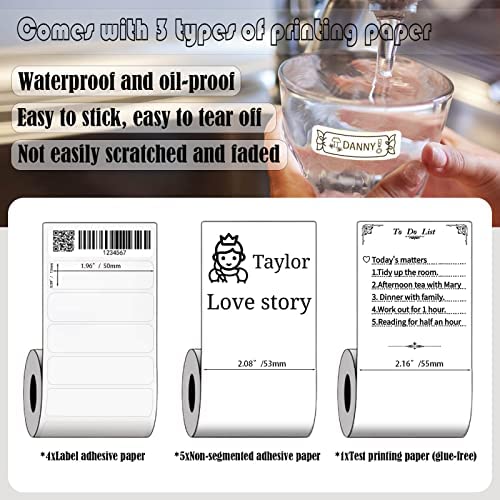

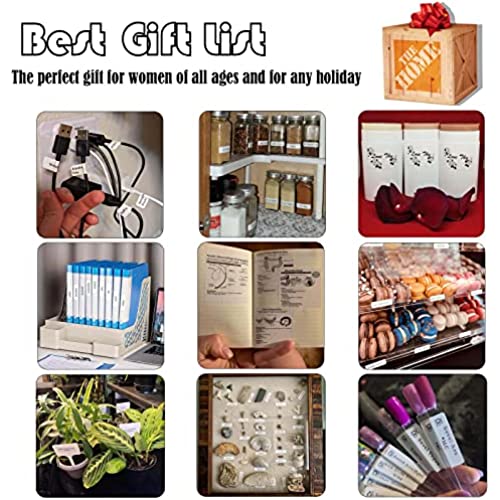
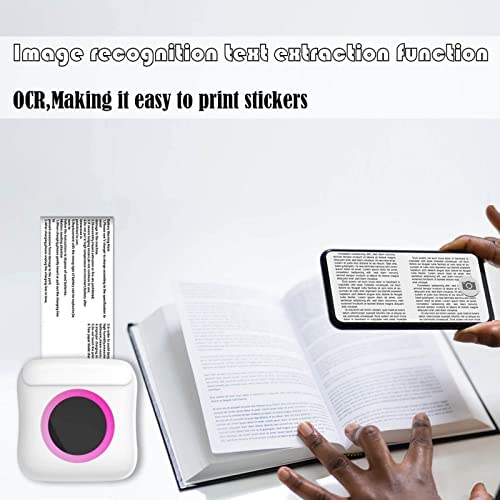





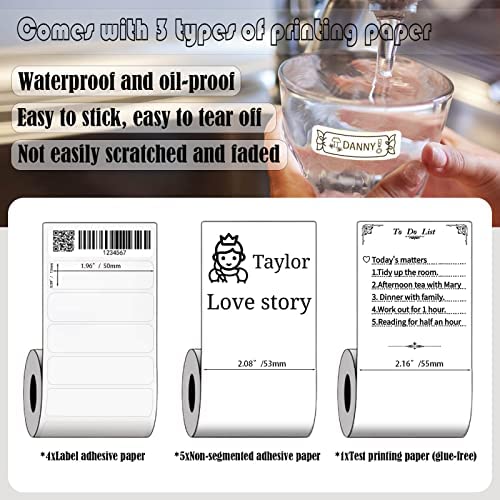

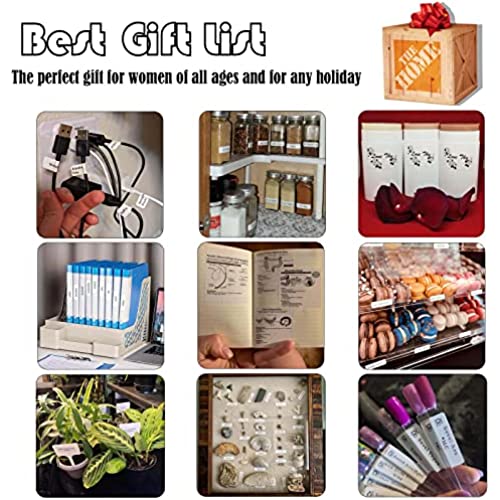
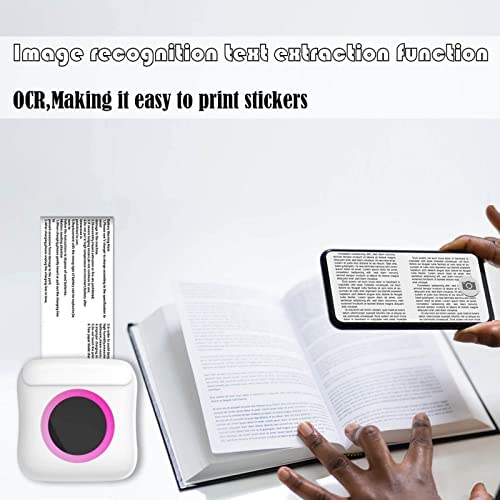



Blustrio Label Makers, C22 Portable Bluetooth Label Printer with 10 Packs Labels, Compatible with Android & iOS System, Multiple Templates Available Label Maker Machine for Office/Home/Kitchen Storage
-

Ginny
> 3 dayWireless Connection Label Printer! This works with my iPhone 14 Pro Max, via Bluetooth. Simple set up; charged the mini printer, downloaded the “Fun Print” App - in the Apple Store, and started printing labels. This comes with 3 types of labels; 2 with adhesive and 1 glue free printing paper. I’m going to use these labels to help organize my kitchen. Love that this is compact in size, and portable.
-

Allan
05-06-2025I like the size of the printer and its functionality is good for printing receipt quality printing but thats about it and enough for me. The downside is the instruction came to me very faded like a printer running out of ink and the APP QR code required you to go to an external site and then to the app store. The app is a little non-intuitive fore centering and getting things set up. Once I finally got it connected the print job was a little faded (probably because the ink had set for a while) and of a store receipt quality which I dont mind because I am using this to print receipts. The only downfall is the app itself. If you can get this working without the app. It is not for the beginners to set up. Takes some time to get used to.
-

Wolf
Greater than one weekThis label maker will likely sit in a drawer until my little one is old enough to want to play with labels. Its just not good enough quality for what Im looking for, but maybe Im too particular. Heres some key points: 1. The app is pretty horrible and obviously programmed by someone who doesnt speak English as a native language. Words often run together without spaces and theres Chinese characters popping up here and there. Theres no instructions or guides. Many options are inaccessible because theyre off the screen with no option to scroll to them...and thats on a 10-inch tablet. I also dont like that location services are required before printing; that gets my hackles up, especially on a questionable app. Id never put this on my phone, which is why it was installed only on my test tablet. 2. The print quality is poor. Its kind of what youd expect from a cheap pen thats about to run out of ink. The whole point of using a label maker is to have nice, neat labels. With this quality, Id prefer to just hand-write labels and save 95% of the time required. Im attaching a photo for reference, in case you just arent as picky as me. 3. On the plus side, theres a bunch of included labels and paper, and the device does a good job recognizing the borders and printing only on the labels. 4. It also has an assortment of graphics and a lot of flexibility in placing them or the text boxes. 5. Its rechargeable and very portable. I wrestled between giving this product a 2 or a 3 star rating. I ultimately decided on a 3, because its a pretty complete set, not terribly expensive, and it would be fun for a kid, but not so much for an adult looking to neatly organize their stuff.
-

Jan Parsons
> 3 dayI ordered this little label maker for use around the house, and it works just fine. It comes with 10 rolls of paper, which is probably all I will ever need. It is very small and will fit in a kitchen drawer. I gave it four stars instead of five because the print quality is not really good, I wish it printed darker. Also, you have to download their app to your phone or tablet to use the device. The app is somewhat difficult to use. The instructions were obviously written by Asians, and the instructions were a tad difficult to follow.
-

Joe Crescenzi
> 3 dayThis devices is pretty fun to play with, but as I said, its NOT a replacement for a more expensive label maker like a P-Touch or Dymo. The software is crude, real crude, to the point of distracting you from figuring out who their audience is or what this device is supposed to be used for, which is why I think kids would enjoy it more than adults. The printer has a playful look, and the app and the templates have a cartoon look and feel, which kids should love. If it could be connected to a SmartPhone, tablet or computer it could have potential as a receipt printer, but its not recognized as a printer. The App says you can share documents to the App to print them, but so far I cant get that to work. I tried printing an email for example, then hitting share, then hitting Fun Print (the app) and it takes me to a document list with nothing in it. Its priced right for what it does, but if they could improve the App, it has great potential.
-

Dov C.
> 3 dayThis is a thermal printer that uses an app on your phone to print. The printer itself isnt bad, battery operated (charges via USB C), small and portable. The app is very hard to follow and take a lot of trial and error to get it to print properly. When trying to print a label there is no way to edit the text once you print, you have to delete the text and re-write it. It is also not clear how to calibrate the paper size so when trying to print a specific size label. While the description says you can print pictures, this is a black and white printer so I wouldnt try to print pictures on it.
-

Michael S. W.
> 3 dayIf the relatively low-resolution printouts werent enough, the printer seems to randomly disconnect from Bluetooth. This happened on two separate Android phones and OS versions. This also suffers from the same issue Ive had with another cheap thermal labeler which is an inability to gauge the length of a label and it just skips a bunch when printing to a label using the label profile in the app. The app is OK if the Bluetooth didnt constantly disconnect. The labels are already peeling off the backing. The hard touch plastic likes to slip around on desks and other hard surfaces. Why put a light on it that one has to set each time one powers it on? I wanted it off to avoid wasting battery, but it comes back on each time one powers it up. The entire kit is low quality, and this is really an unfinished and poorly engineered product. Im giving it two stars because it does work, particularly with continuous stock, and it did come with a lot of paper. But I think Im still being generous because its barely usable. My recommendation is to avoid this. There are many better options out there at a similar value point.
-

bassbunny24
> 3 dayI really wanted to like this little label maker because it’s super cute and a little larger than another label maker I have. Nice that it comes with several rolls of labels and it has a soothing little circle of different colors. The app that you use to create labels is horrible. It’s not very intuitive and I still can’t figure out how to really edit text after playing around with it for a few weeks. And, once a label is actually printed, the type is printed very faintly, like really old newspaper print that’s faded and it spat out a ton of paper to print two words. Couldn’t figure out how to tell it not to use so much paper. It also does not seem to have a cutter. You have to tear the label off the unit yourself so I got jagged and uneven edges. Probably worthwhile if you’re able to navigate the app but still a thumbs down for the print quality, wasted paper and no cutter. The one thing that labels should be is clear and easily legible. The unit itself feels well made.
-

S.A.
> 3 dayThe seller updated the product page and now it accurately shows what this printer excels at: high contrast solid images and text (labels lol). Happy to update the stars to match. It was never a bad product, just wasnt represented properly. Original review: Fine for text, pictures do not come out as advertised The dpi and range of greyscale isnt quite there. Seems more practical as a receipt printer.
-

Joseph
> 3 dayThis is fun as a toy but not super great printing quality. My 7 year old had fun playing with it. The app has a lot of words that aren’t in English.









