


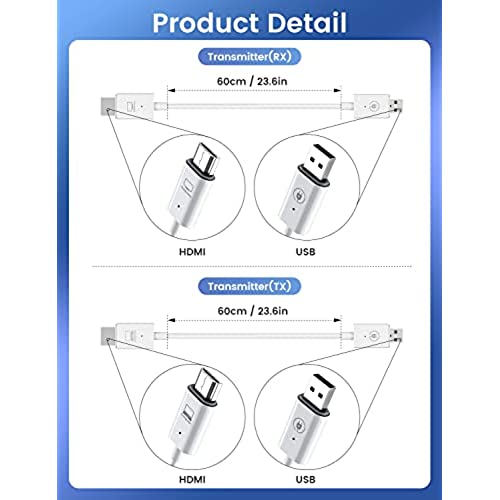
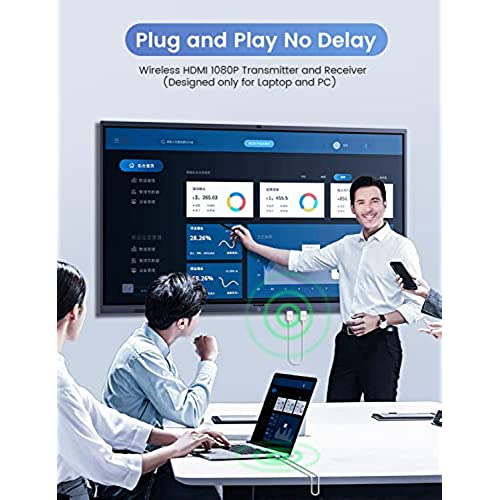





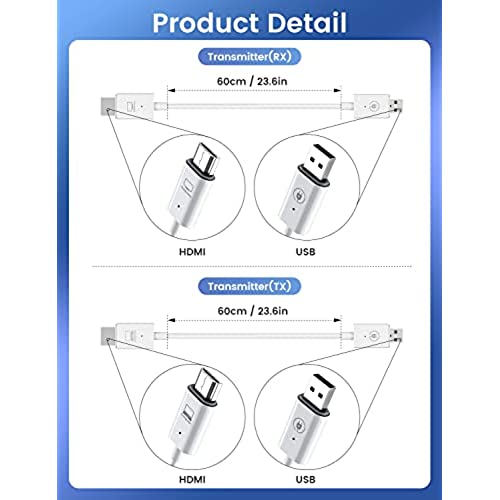
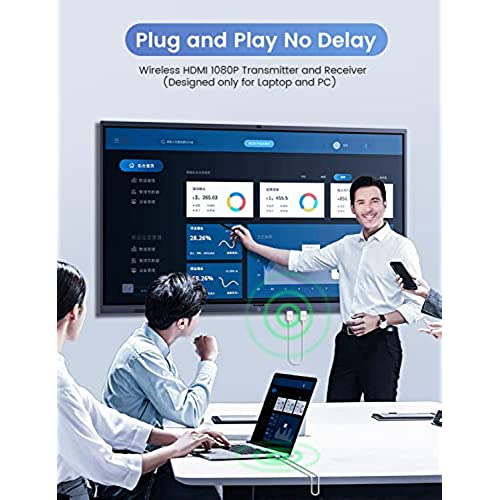


BRILOCEA Wireless HDMI Transmitter and Receiver, Wireless HDMI Extender Kit for Laptop and PC, Plug & Play, Wireless HDMI Dongle Adapter for Streaming Video/Audio from Laptop/PC to HDTV Projector
-

K_
> 24 hourThis review is for the BRILOCEA Wireless HDMI Transmitter and Receiver, Wireless HDMI Extender Kit for Laptop and PC, Plug & Play, Wireless HDMI Dongle Adapter for Streaming Video/Audio from Laptop/PC to HDTV Projector I ordered. I like how easily this connected my laptop to my projector and I really like how I no longer need to connect an HDMI cable that always would get in the way. Within seconds of plugging one cable to my laptop and one into my projector, I was able to use my projector as a second screen. The image quality is great and the portability is too. I highly recommend this to anyone!
-

Michael Wesoloski
> 24 hourOne of the greatest inventions for home A/V that has come down in a while. One of the reasons so many people have dropped cable is that cable companies make you get a converter box for each TV in your house, which you pay for monthly. If you cut the cord and go with a streaming service, you can stream from any TV you want. With this device, you can split from one cable box, and send a perfect picture to another TV. And it just works! Plug it in and go! This is actually my second set, and I got it so I could beam from a laptop to my portable projector to watch movies on the pool deck. I have not done that yet, but I sent from my laptop to another TV at the same time the original set was transmitting from a cable box to a different TV, and each seemed to work just fine independently with no interference. These are truly great, and unlike so many electronic devices which claim to be plug and play but arent, these actually are!
-

Joseph Harris
> 24 hourThis HDMI Transmitter/Receiver is Plug and Play and has a great transmission distance. It transmits not only video but also audio. The examples of its applications are vast, but Ill refer to my own experience. As a university professor, a significant portion of my courses are conducted online, while others involve student gatherings. For these purposes, we rely on an audio and video system. Therefore, these modern pedagogical methods make the use of such tools essential. Personally, I used these wireless HDMI connectors to transmit from my laptop to a 100 audiovisual projector. Here, Id like to share a crucial tip that I consider vital when using them. Its important to properly connect each one (transmitter/receiver) and power them via a USB-C cable with 5V-2A. This information was not included in the manual, and I was almost frustrated because I couldnt get them to work. Even though the devices indicated a connection between them, I had no idea what magic trick to try. So, I took a deep breath. (Clarification: In my opinion, those USB-C connections were intended for charging the transmitter/receiver devices, just like a cellphone or Bluetooth headphones. But surprise! They dont charge; they simply receive power. Thats the key. I connected them to a power source using a cable with 5V-2A, and voilà, the transfer started with clear video and sound! They worked like a charm. However, dont forget that they dont charge; they simply receive power.
-

indy
> 24 hourGiven that it was literally the best deal available when I got it, I am genuinely impressed with how well this HDMI transmitter receiver set worked. I just plugged the transmitter into the device HDMI output and the receiver into my television HMDI input, and the USB power ends into the closest USB ports around, and boom, it just paired up and worked automatically, transmitting quality picture and sound right away. I plugged the receiver into my GoPro Hero 8 Black Media Mod HDMI output (well, the normal HDMI end of a cable that adapts the media mods micro-HDMI) and the power-USB end into a USB battery pack and - Awesome! - instant zero-lag casting from the GoPro camera to the television without any software, cloud, subscriptions, complicated pairing configurations, apps, wifi hotspots, etc. Finally an easy answer to this problem - AND! - it was really cheap! Just a fantastic buy and Im very satisfied; I recommend highly without hesitation.
-

S. D.
> 24 hourIm a little torn on the price, however it is what it is and you know what youre willing to pay or not. So Ill leave that alone because in the end, it worked quite well. I didnt feel very much lag at all when using it with a projector as an extension of my desktop and it served my needs in my office perfectly. My only concern is how hot the connectors get when plugged in. It seems like they might do well to incorporate a small heatsink on the HDMI connector ends to try to combat that. It wasnt so hot I felt like it would burn me or anything, but it was still hot enough to make me think to disconnect them whenever not in use just to be safe.
-

Ralph
> 24 hourThis works pretty well, although it did not result in my laptop screen being automatically being mirrored to my monitor. I had to bring up my windows display settings and configure the display setup there. Fortunately I’m familiar with configuring windows. The documentation included with HDMI transmitters is sparse, so those unfamiliar with windows configuration may struggle. The Amazon product page for the HDMI transmitter states that it will not work IOS devices such as an iPad. This is not true. For an iPad you need an USB C to HDMI converter. For an iPhone a Lightning port to HDMI converter will do the trick. As in MS windows, once you’ve made the connection, you’ll need some additional configuration to get the remote window to look and act like you want it to. Although the receiver and transmitter seem identical, they are different; one is labeled computer and the other TV/Monitor. One disadvantage the HDMI transmitter has when compared to a plain HDMI cable is that the HDMI transmitter and the receiver need access to a USB port to power both the Transmitter and the receiver. I was able to cast my laptop screen to my TV in another part of the house using the HDMI Transmitter/Receiver combo. One thing I noticed is that both the transmitter and receiver got quite hot after a very short time of connecting. I’m not sure what that means for long term reliability. One other thing I noticed, that may or may not be relevant, is when I attempted to look at some other reviews for the HDMI wireless HDMI extender kit, I found most of the reviews were for another product entirely. The bottom line is this may be a useful kit for transmitting from your PC or other device to a display that is some distance away, provided you’re willing to a bit of configuration.
-

cujo6801
> 24 hourYou couldnt ask for a simpler devices to to get you to put the views your screen on other electronics such as your television. The picture quality is excellent. The sound is excellent. Like I said, really simple to move around and use got excellent range. Im very happy with them
-

JinGyver
> 24 hourThe Wireless HDMI Transmitter and Receiver, a remarkable innovation in the realm of technology. This cutting-edge device serves as a bridge between your laptop or PC and your HDTV or projector, enabling seamless streaming of high-quality video and audio. Its wireless functionality liberates you from the shackles of cumbersome cables, providing unparalleled convenience and flexibility. With its sleek design and compact form factor, it effortlessly blends into any environment. The superior transmission capabilities ensure minimal latency and superb image and sound quality, delivering an immersive viewing experience. Its a game-changer, revolutionizing the way we connect and stream media, and it truly deserves accolades for its exceptional performance and reliability.
-

Jason Clark
> 24 hourThis is a wireless wonder of a specific kind. When connected to a laptop and to a TV, it worked exactly as described. When I tried connect it to an all-in-one pc and a monitor the connection screen appeared but the mirror mode never came on. Image quality (when it connected) was excellent and the audio quality was equally good. I didnt experience any lagging issues or de-synchronization between audio and video. Others reported that the inputs got warm and I too noted that they were warm to the touch. All told this wireless system works when used exactly as detailed.
-

Vanndaley
> 24 hourIve been begging for years hoping a wireless HDMI would someday exist and seeing this product go live I jumped at the sight to try it out. It was so easy to set up that literally anybody could pick it up and know exactly what to do. The hdmis are labeled so it was barely even a few minutes to set up to see literal magic before my eyes. I was actually blown away with how far technology has come and will be looking into buying more!







