

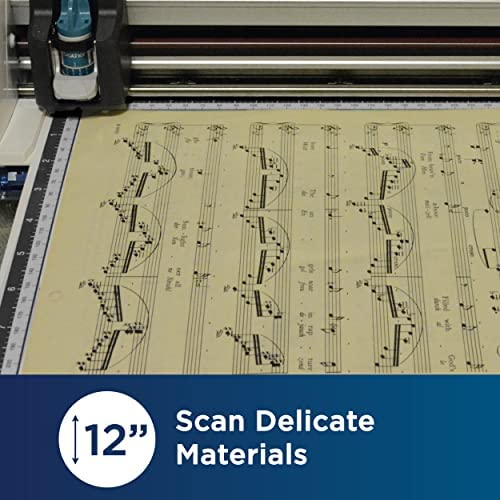






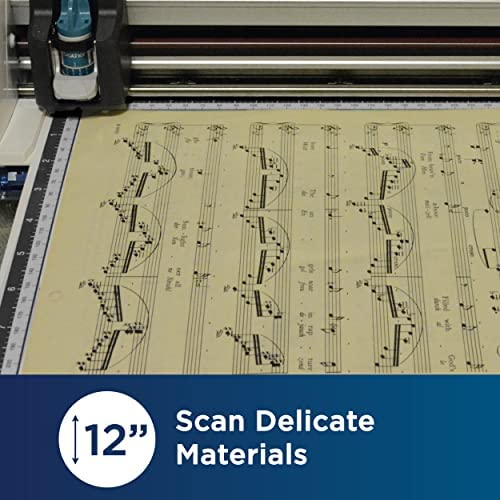




Brother ScanNCut Mat CAMATS12, 12 x 12 Scanning Mat, Non-Tack Mat to Scan Custom Designs, Accessory for ScanNCut Cutting Machine
-

Les Anderson jr
> 24 hourI ordered this on accident, I meant to get a standard tack mat. They are costly and have no use for them.
-

Bookwyrm
> 24 hourI use this with my ScanNCut and it works great. Theres not much else to say other than this is just what I needed and I love that I can scan all I want without worrying about using up the adhesive on a standard mat. Very pleased with this scanning mat. Let Amazon donate to your favorite charity! Use Amazon Smile (smile.amazon.com) when you order and Amazon will donate to the charity of your choice when you make a qualifying purchase. Check out how Amazon Smile works at https://smile.amazon.com/gp/chpf/about/ref=smi_se_rspo_laas_aas. My shopping is donating to my favorite charity, Canines for Independence at no cost to me. Awesome!
-

Judy P.
> 24 hourA good mat used for scanning. Place the item under the clear sheet and scan the item. Save the image or images. This is not a Matt you will use to uncut the image out on, there is a different Matt for cutting. Once the image is saved on your computer, you will be able to edit and then use a cutting mat to draw or cut the saved image. I had watched a lot of videos to learn more about my machine. I recommend watching videos.
-

AG
> 24 hourI already have the standard mat that came with my Brother Scan N Cut 2 and was having trouble with scanning and cutting. To cut, I had to remove the plastic covering over the mat and when I had to replace it back, it would stick completely aligned and then the machine would say it cannot recognize the mat. I decided that it would be better for me to have one just for scanning and the other for cutting. With this scanning mat, I do not have to remove the plastic covering so there is little chance of getting dust trapped in between the covering and mat (unless of course whatever you are scanning is dusty). I havent scanned photos but have scanned patterns and my typography with it. One of the most aggravating things with any scanning mat is that you must have it loaded properly otherwise you may get a dog ear on the corners and the machine would not be able to recognize the mat. If that happens, you may want to be very careful and iron it between a cloth or something- very low heat setting though. You do not want your expensive mat to melt!
-

PJ
> 24 hourThis sheet just makes scanning items come out very clean without unwanted black marks. Glad I bought it!
-

allt
> 24 hourI am really glad I invested in the scanning mat. I had been using the regular mat, but I get a much better scan with this mat and there is a clear overlay to make sure evrything stays in place. I also like that the machine reads what type of mat it is and will tell you that you cannot cut with this mat. This helps when I accidentally press the cut button instead of the scan button. I recently made a puzzle for my kids by scanning a puzzle template and then cutting it out on a picture. All the pieces fit perfectly.
-

K. Pechacek
> 24 hourI gave 5 stars because it does exactly what it is supposed to do. However, after using it a few times I quickly realized that it really isn’t necessary. I could just as easily use my cutting mat with my object set on top of a white piece of paper. There is a benefit though. If I chose the cut option by accident with this mat in place it will inform me that I can’t use that function with this mat. That’s kind of nice.
-

J St
> 24 hourLiked how promptly my mat arrived.
-

Vanessa
> 24 hourI ordered the wrong mat for my machine
-

Rickey G Bender
> 24 hourGreat Mat can’t wait to use it…
