


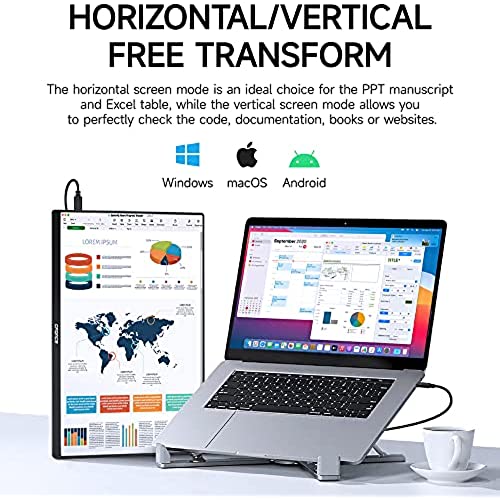
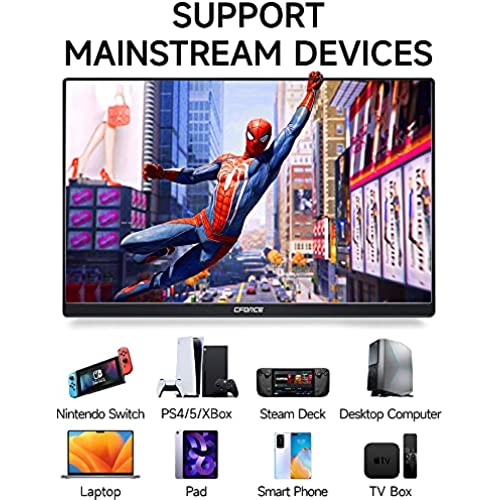
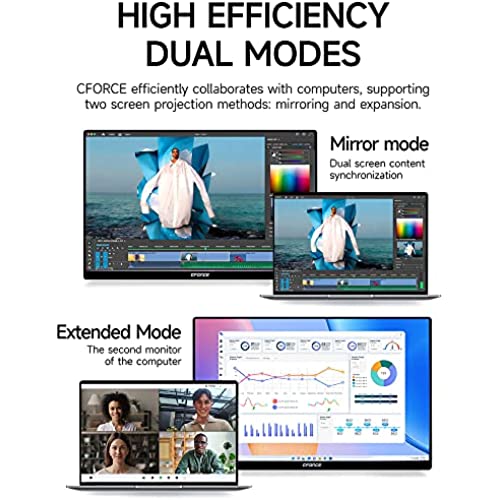




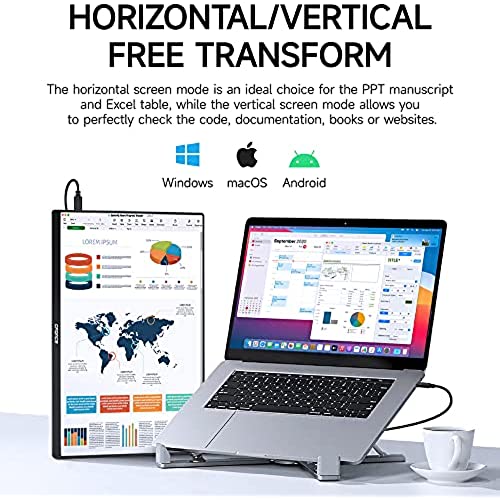
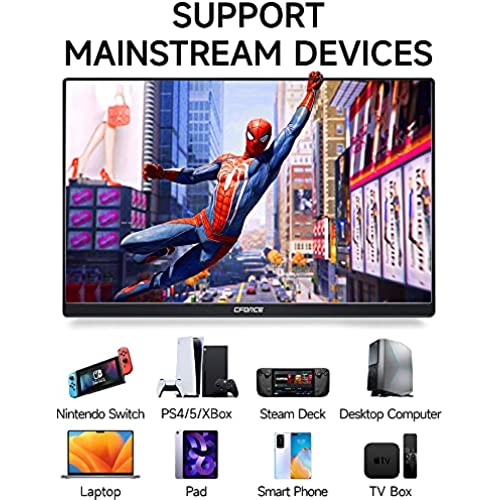
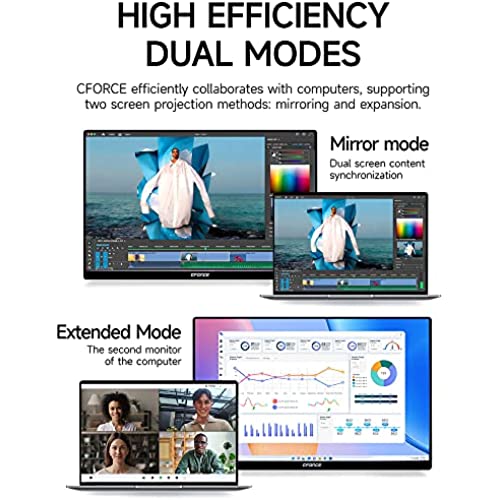

c-force CF011C Portable Monitor, 15.6 Inch FHD 1080P USB C HDMI Second External Monitor for Laptop, Desktop, MacBook, Phones, Tablet, PS5/4, Xbox, Switch, Built-in Speaker
-

Pete D.
Greater than one weekOf the portable monitors I have used this one surprised me the most. It was the easiest to setup and has the sharpest and brightest display out of all of them. And it’s almost half the price of those others! Included with the monitor is one 120V AC to 5V DC USB power adapter, one 4’ USB-C to USB-C cable, one USB-A to USB-C cable (for power) and one full sized HDMI-HDMI cable. Pairing this display with my 5 year old Dell Latitude 7390 2-in-1 laptop was almost too easy. Connected the included USB-C cable and the monitor immediately powered on. A few seconds later, my desktop was being mirrored. The display is sharp and the colors are extremely clear. Text is displayed is almost better than what’s displayed on the laptop screen, and I have started using this external as my primary display, moving the laptop monitor to second place! Audio is available, and even though it’s not as good as what my laptop produces, it is still exceptional for what it is. With this combination of clear, bright video and good sound, it’s a perfect second monitor of watching movies while you “work”! Adjustments are made via two buttons on the side which control an easy to navigate menu system and includes all the standard options like color depth, brightness, sharpness and much more. And an additional benefitoption is that with the included stand, you can set this monitor in portrait mode (only tested with Windows 10) giving me an option for a more functional web page experience. I extended my testing utilizing the external power with HDMI option and the results were the same across the board, which is an exceptional feat. In my experience with other external monitors, running them via external power via HDMI would give much better performance, but being that there really was no difference between externally supplied power and plug-and-play power via USB-C that a lot of engineering and foresight was put into this product guaranteeing a great experience no matter how you will use it. Pros: Well designed Super clear display True plug-and-play (with USB-C) Decent audio reproduction Light and portable Comes supplied with a power supply and all cables you would need to get started Cons: For me, only one, which is that there is no case or cover included for protection while traveling If you’re researching an external and portable monitor that offers quality and functionality at a reasonable price, look no further.
















