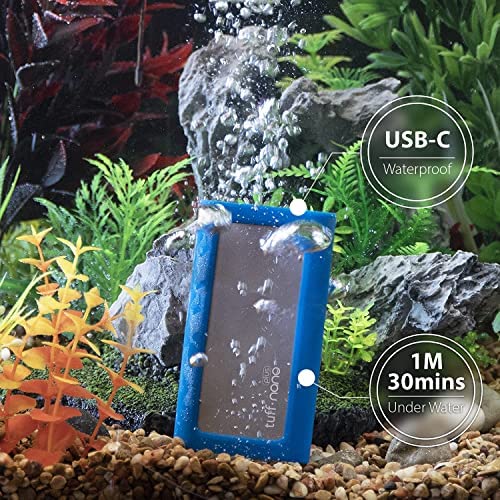


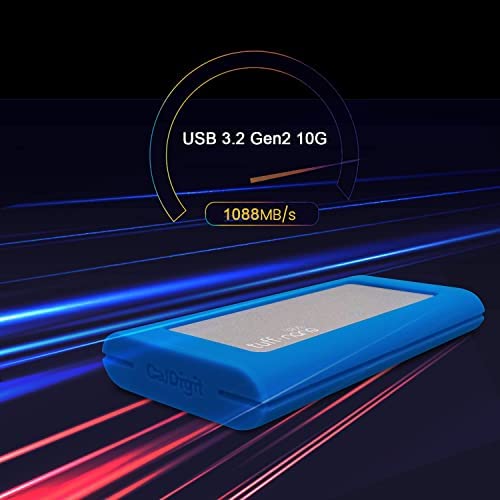
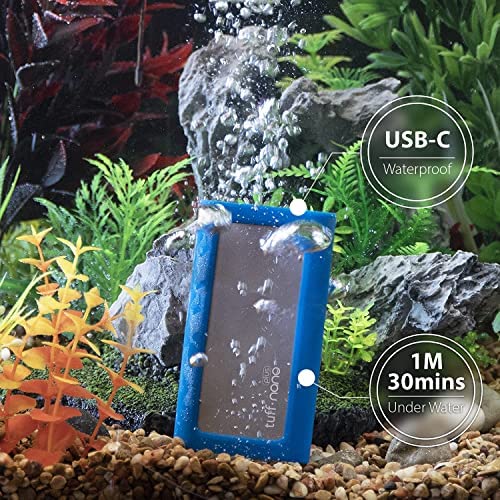


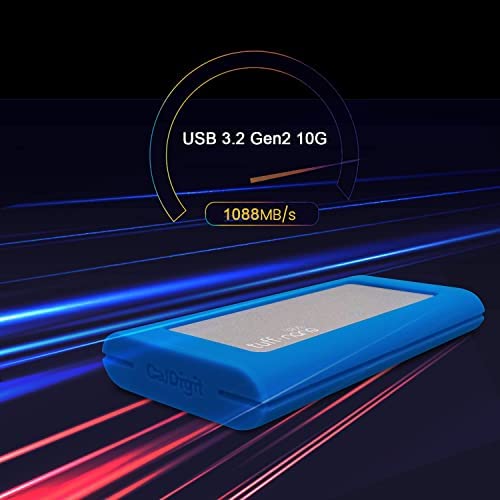
CalDigit Tuff Nano Plus 2TB - Compact Rugged IP67 USB-C 3.2 Gen 2 10Gb/s External NVME SSD, Compatible with Thunderbolt 4 Mac and PC, Up to 1055MB/s (2TB Nano Plus, Royal Blue)
-

clive rennie
> 3 dayHave the Surface pro X device with 128 gig so this came in handy after researching how to upgrade the surface and this drive was recommended to have the exact ssd drive inside and what a difference it made surface has more space more faster running Windows 11 what a great deal.
-

Michael
> 3 dayAwesome design! By far the best portable drive I’ve owned.
-

Ryann
> 3 dayLoved the size, the weight, and durability.
-

clive rennie
> 3 dayHave the Surface pro X device with 128 gig so this came in handy after researching how to upgrade the surface and this drive was recommended to have the exact ssd drive inside and what a difference it made surface has more space more faster running Windows 11 what a great deal.
-

Rley002
> 3 dayUsed it once for Backups purposes. Works as advertised.
-

Pete to C
> 3 dayThis is a good drive. If the price and specs matches your needs, dont hesitate. Tests were done on a 2017 Macbook Pro 15 using BlackMagicDesigns Disk Speed. The drive comes formatted HFS+ (MacOS Extended Journaled) by default. I am getting about 700MB/s Write, 914MB/s Read. Formatting the drive as ExFat and I get 865MB/s Write, 916MB/s Read. Quite a difference but the speeds are respectable. Look at pics for the screenshots. This is ruggedized (has a rubber/silicone bumper) and IP67 waterproof (with the port cover on). Although Im not willing to test those claims. Also, it doesnt get very hot at all. It stays cool when youre not using it and only very slightly warm when in heavy use. I think the aluminum case does a decent job of keeping it cool. Note, this is not a Thunderbolt 3 drive but it is a USB 3.2 gen 2 drive. (FYI, There is no speed difference between USB 3.1 gen 2 and USB 3.2 gen2). The speeds are along the lines of other USB 3.1/3.2 gen 2 drives. CalDigit has put a customized icon of the drive when you connect this to a Mac. Its not your typical yellow drive icon. HFS+ is not readable on a Windows computer. ExFat is readable on both Windows and Mac. If you plan on formatting your drive, you will lose this icon. You can try to save it by unhiding hidden files on the Mac and copying it off. Personally, I didnt care about it but it was a nice detail. I recommend this drive because it can match speeds of other similar drives when formatted ExFat, ruggedized, IP67 waterproof and does all this while staying relatively cool and I forgot to mention it comes with a decent plastic case keeping the USB-A, USB-C and the drive in on nice and neat package. Awesome.
-

Michael
> 3 dayAwesome design! By far the best portable drive I’ve owned.
-

Dee McKinney
> 3 dayThis combined with my Mac, was instantly seen, with its own icon. Works fast and is my my most useful portable drive.
-

Thomas E. Hickey
> 3 dayIt was a little tricky to format for use with a Windows 10 computer. However, an email to CalDigit Customer Service resulted in a successful formatting. It now works well.
-

Capt_denis
Greater than one weekTodays newer computers with SSDs are much more expensive the larger the drive. This is very sturdy drive that come in a case that fits it and its cable snugly. Heats up when in use, but not an issue. Saves money with this over purchasing a computer with larger drive. Good storing data that is not only use occasionally.










