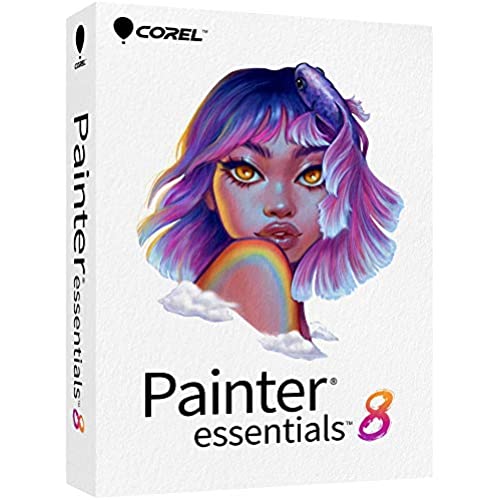

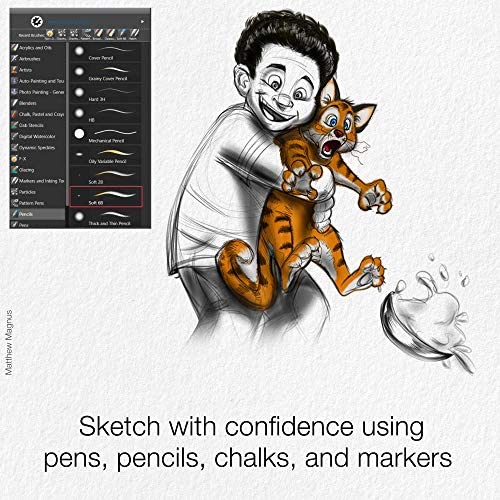

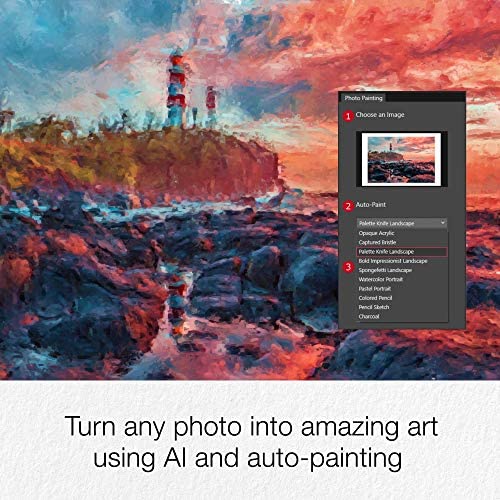


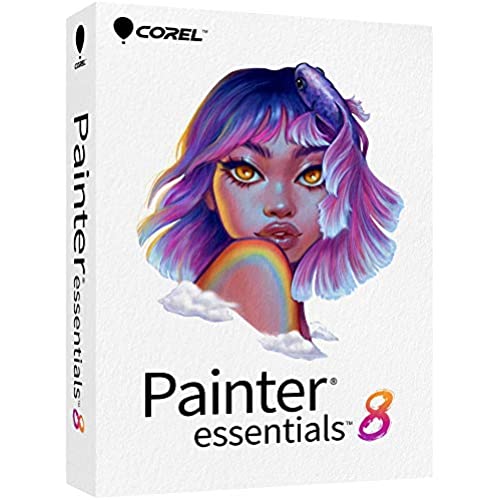

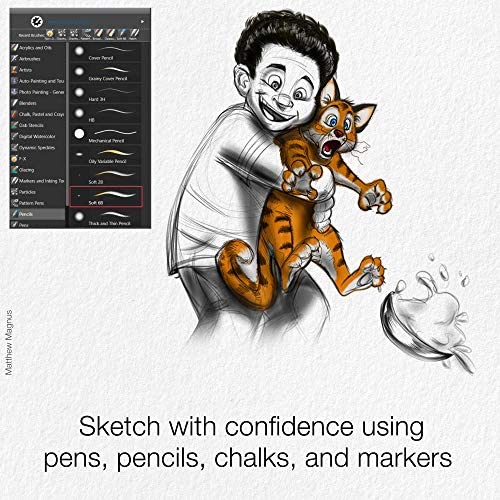

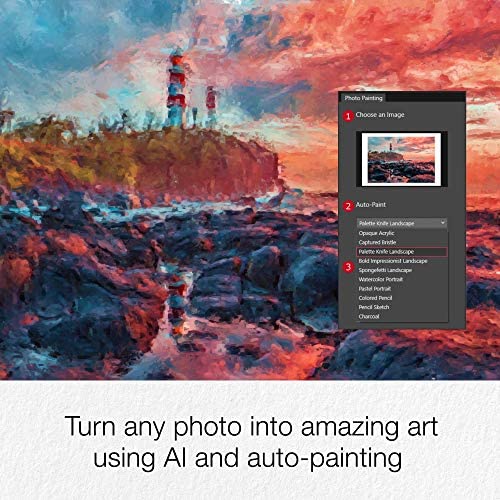


Corel Painter Essentials 8 | Beginner Digital Painting Software | Drawing & Photo Art [PC/Mac Key Card]
-

Flavie Hodkiewicz
> 24 hourGood
-

Ernest Stalnaker
> 24 hourI am a Mac user, and of course Macs do not have touchscreens. So in order to use this software, you need to connect an iPad that supports the Apple Pencil to your Mac using Sidecar (That is the software that Apple created that allows you to use your iPad as a second monitor for your computer). Although I do have a Mac and an iPad that should be compatible, I have had trouble getting this software to work. I believe that it has a lot of bugs that will hopefully be fixed in future updates, but until that happens and I can get it to work correctly with my hardware, I cant say much about the features of the program. From what I have read online, this program seems to work more reliably with a touchscreen Windows computer, such as a Microsoft Surface Pro. Its not unusual for companies to perfect the Windows version of a program before they fix all of the issues with the Mac version, since there are generally more Windows users in the world. But it is still frustrating for us Mac users.
-

Cassandra Strand
> 24 hourEver since Adobe Photoshop moved to a subscription model, I have been looking for a good program to replace it that still uses a perpetual license model. Ive been using Photoshops CS4 for a very long time now due to Adobes model change, but after upgrading to a new computer, I found I couldnt use it very well on my new PC. I dont think it will be compatible enough to use past another upgrade and is a bit of chore to get working well on my current one. Finding a new software to use became more essential so I decided to try out Corel Painter Essentials 8 to see how it compares. Overall, it was a moderately decent replacement option, but I think I would have to upgrade to their Painter Pro or more likely switch to their PaintShop Pro to get closer to a good replacement option for my needs. This program however is a much better fit for my daughters needs.
-

DOD
> 24 hourHave used Painter Essentials 6, 7 and now 8. For the money, its a good product for what I do. My on-going complaint is the product is just so darn FLAKY. My moves from 6 to 7, now 7 to 8 have been to simply give up when things stop working and buy the newest (which I suspect is part of the plan). The move to 8 meant one of my favorite brushes stopped working as before; other brush packs just dont work .. period. Have found that lately after using PE 8 I sometimes actually have to restart my computer to get my mouse working again; its like PE 8 has taken hold of the mouse and wont let go even when its closed. Im glad PE stopped with the AI nonsense they began in 7. There is one new auto-painting feature I really do enjoy; most are a re-hash of previous ones, but the palette-knife is wonderful. PE 8 decided to rename some of the brushes .. if it aint broke, dont fix it, its just confusing to the user. When you buy a brush pack of say 10, expect that youll get maybe one or two that actually are any good, the rest are re-hashes of what you already have. I wish COREL would allow you to buy individual brushes; beyond just the price its a matter of all the unwanted brush pack clutter that builds up in your UI (some of which just dont even work .. did I mention that?) Corel phone support is useless. Mail support or chat seems to be a better option. Buying brush packs is hit or miss; depending on HOW you buy them re-installing changes (always buy from the app via NEW BRUSHES ADDED; this allows HELP>RESTORE PURCHASES to work. Always use the same e-mail!) So, I keep using it because a) Ive learned how to use it b) its cheap. Still, I curse it daily.
-

Anonymous
> 24 hourMaybe once I can get this actually working Ill give it more stars but right now this is completely useless. Wont install!
-

Colinda
> 24 hourPainter Essentials is a sophisticated program with some clever features for manipulating images. What you get with your order is basically an empty box, a link, and a serial number. Personally I think its easier to go to the Corel website and download a trial copy or buy a permanent copy. If you have not used Painter before, start with a trial copy. Try it out before you buy.
-

Lifeisbeautiful
> 24 hourWould not classify for beginners it fits more for intermediate or advanced. Does have a lot of options for your drawings. Only wish it came with instructions instead of just a code.
-

CC
> 24 hourIf youre unsure about whether this software is for you or will run on your hardware/OS, you can download a 16 day free trial from the Painter website which has the exact same software so you can try it out before you buy. I strongly recommend doing this because it allows you to get a good sense of this software before buying. This listing simply provides a box which contains a serial number to activate the software beyond the trial period.
-

Jamie and Heather Hejduk
> 24 hourThis is a very nice program. It takes a bit to learn how to use it, but thats typical of any program like this. It is not my favorite to use, however. Its missing some things Im used to in my normal program and is set up differently enough that its not easy for me to use.
-

CGR
> 24 hourWell ... my mistake. I chose this, thinking it was for a MAC and would work for me. You need Sidecar to be able to operate it. Sidecar is only available on the 5K 2015 models and later. I did not realize mine was so ancient lol. I have a retina 4K 21.5 late 2015. I am getting ready to upgrade my computer this year, but that does not help me now. Installs fine direct from the website. A little finicky, but ultimately was ok. Check your model before purchasing. Will update this when I get it working fully.
