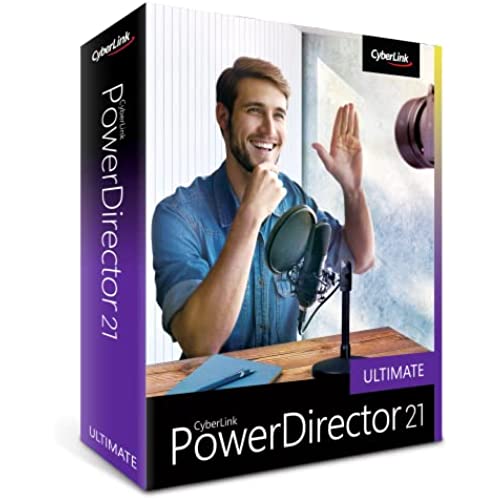






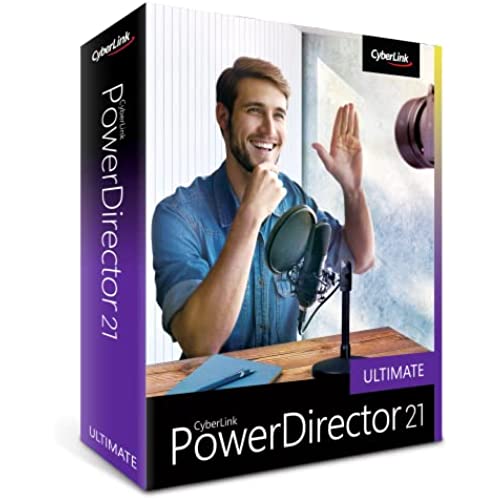






CyberLink PowerDirector 21 Ultimate | Easy-to-Use Video Editing Software With Thousands of Visual Effects | Slideshow Maker | Screen Recorder [Retail Box with Download Card]
-

Brian
> 3 dayIve been playing around with this software for about a week now, editing some of my gaming videos within it. I like that its relatively lightweight -- allows me to do all of the things that I can do, and obviously, since I own it, theres not worry of watermarks or anything else with it. It seems to be designed for anyone to jump into and use - but really aimed at content creators (think social media creators) since there are a lot of options around that. Making it easy to create a TikTok or Reels video. You can start with a template or go right into the editor, which I like, gearing towards repeat users doing specific things. The templates seem to work great and there are also lots of tutorials on their program, which Ill probably dig into. Overall, Im pleased with this - I wanted to try it in comparison to some of the other offerings Ive tried over the years and as of right now it doesnt feel like its missing anything but Ill report back if anything pops out to me.
-

Dre
> 3 dayMust have software
-

PyroDrake
> 3 dayI’ve been dabbling with video editing for a few years now. Prior to this, I’ve used Final Cut Pro on Mac, and a bit of iMovie on iPad Pro. Transitioning to PowerDirector was relatively easy compared to other PC video editing softwares I’ve used. Overall, the interface is nice. By default, the screen space is a bit cluttered, but everything is laid out in a way that makes sense. Some things (like how to apply chromakey) are a bit harder to find, but easy to use once found. For the most part, it can walk through the steps needed for each individual effect you want to add. Rendering isn’t the fastest, but it’s not as slow as some open source options either. The output was clear, it didn’t look like it dropped any frames at 4k, and I really can’t complain. Overall, this is a pretty good piece of software. For someone who wants to get into video editing for the first time, this is a great place to start! I can definitely recommend this!
-

jonilite
> 3 dayIt has great potential, but it has too many bugs for my taste. I found myself lost what to do constantly.
-

D. G. S.
> 3 dayHave produced several outstanding works from its foundation program. As Photoshop programs, it is complicated, complex and full of fine features which take many hours, days or weeks to learn completely. I recommend it as this Ultimate program matches the YouTube PowerDirector University tutorials. Be patient. Printing out he manual on-line is helpful but online tutorials are better. Highly recommend the Ultimate PowerDirector.
-

AndySki
> 3 dayIve used several different brands of video editing software over the years, but I keep coming back to Cyberlink Power Director. Thats because it has a really good balance of useful, very powerful features and ease of use. Of course, there is a learning curve with using ANY video editor, but Cyberlink helps out as much as they can with the logical workflow incorporated into their User Interface. The tools are grouped together in a way that makes sense, and effects, transitions, correction tools, titles, and the many more additional features that this software provides are highly customizable to get just the look that you envisioned in your mind! There are a lot of built-in transitions and effects also. Probably the hardest thing to using the software is to learn to show restraint, as with so many great choices of effects its tempting to overdue it. But the power and versatility is definitely there to enable truly professional-quality results that you can be proud of. For those that are new to NLE (non-linear editing, which is what this package offers). Cyberlink has a ton of free online tutorials and videos to teach anyone how to access Power Directors tools. Ive been using version 16 of this software, and Im really excited to try out some of the new features, such as the AI motion detection and object tracking. Im also really glad that support for 3D videos and slideshows is still incorporated into this latest version. Although interest in 3D video content has waned quite a bit over the past couple of years, I still really love it (I have a 3D camera, so Im so happy that Ill still be able to create slideshows of my favorite 3D photos). Also, it appears that the code in version 21 has been optimized in general, as it definitely seems much snappier to use than my old version. Definitely worth a try for those who want to try an editing package thats perhaps more powerful than others they have tried in the past; or who want to get into video editing for the first time - whether it be for family videos, content creation for video sharing sites, or just for personal fun and gratification. The tools in Power Director 21 Ultimate can help bring your imagination to life, and there are a TON more resources that you will have access to than just those that come in the box, such as effects and templates created and shared by other users. Power Director is definitely an excellent choice in the world of video editing software packages!
-

Dennis H.
> 3 dayThis software is complex and in my opinion, only users with advanced editing talent and experience should attempt to use it. The Help documentation is useless to me because it does not match the software. Personally, I will probably request a refund.
-

Cookie Monster
> 3 dayThis program is easy to use for beginners. You are able to do more effects. Alot of help from different places.
-

@A_Billiion
> 3 daystill dont know how to use it. im learning everyday. good program
-

Knowlengr
> 3 dayThere are lots of video editor software products out there. For instance, I have VideoReDo that converts from Tivo format to one that I can stream over Plex. For legacy reasons, I also own Vegas (The product family Sony VEGAS Pro was taken over by MAGIX in 2016 and since operates under the name of VEGAS Pro.) Simple cutting and editing can be done with VideoLan (VLC), which is free. Apple and Adobe have various products that are feature- and sometimes cost-rich. There are also some products that started as photo editors that can also edit video. Upshot? Know what you need to accomplish first. A free solution might be adequate. And for complicated needs, CyberLink may not have the answer, either. PRO -Do a lot for a modest price -Mature, established company -Motion Tracking -Multicam Editing -3D Editing -Supports 360° VR Content (like for Zillow) -Supports 4K XAVC-S Format Yes -Exports to H.265 (HEVC) -Ecosystem of effects CON -The sellers description on Amazon wont be much help. Its skimpy and doesnt tell you enough to compare with competitive or open source products. -The Cyberlink 365 is better for me as it offers access to other features in the ecosystem -No metadata tagging. (This flaw really bugs me!).
