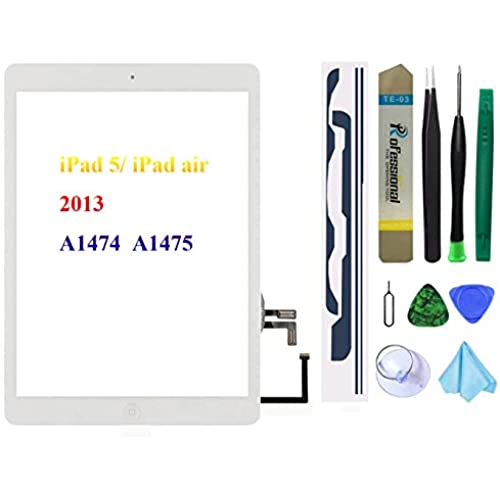
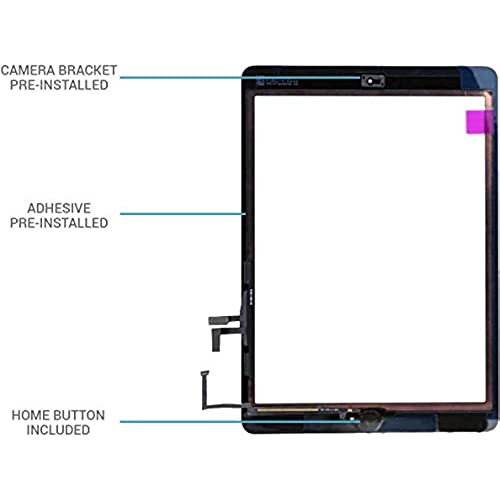

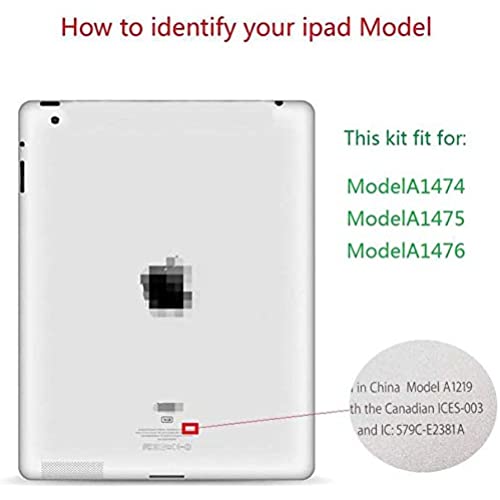





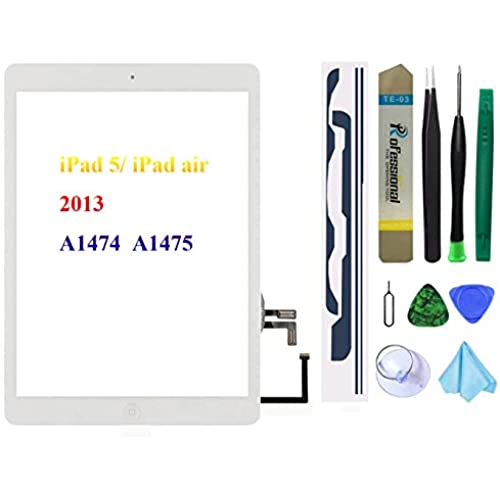
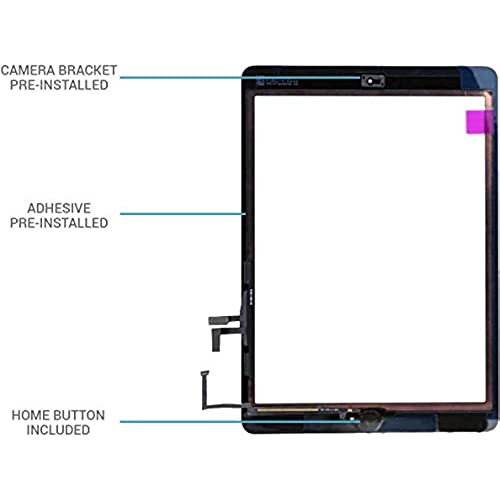

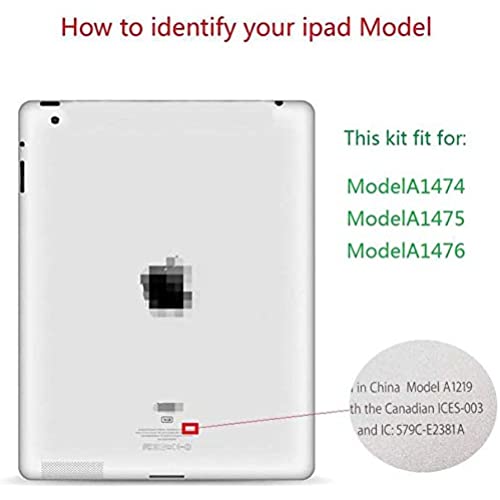





Dedia White Touch Screen Replacement for iPad 5/iPad air 2013 9.7 inch, A1474 A1475 A1476 Digitizer Glass Assembly with Home Button + Pre-Installed Adhesive + Tool kit
-

Paul Ricks
Greater than one weekHere is Dedias report card for their replacement touch screen. Quality A Appearance A Packaging A Adhesive A Tools A- Instructions D- Dont take on a screen replacement project unless you are competent repairing a variety of things and have a lot of patience. I replaced the screen on my Ipad Air. Overall I was very happy with the product. There were no instructions about how to install the screen and the video was only partly helpful. In the end the screen was installed and I am happy with the results. Installation requires patience. The toughest part of the repair is getting the old screen removed and installing the ribbon connectors. It is tough to get the screen removal process started. Dont rush it. To remove the old ribbon connectors took two minutes. To install the new connectors took 45 minutes. This is not a defect in the replacement screen. It is related to the original design of the Ipad air. The screws are very tiny and easy to lose. Put them someplace other than to of your desk or workbench. Losing one will dramatically extend the repair time.
-

Heith H.
> 3 dayInstallation was fairly easy with the exception of removing the original shattered screen. Worked like a charm and definitely much cheaper than having repair done by a repair shop. Everything you need is included except liquid adhesive which is not required if you use the included rubber seal. Woul buy again if needed.
-

Richard H.
> 3 dayNo instructions. Why would you not put instructions in the box.
-

Peter
> 3 dayThe took kit is the best
-

ALipp
> 3 dayHaven’t even had this product for a month and the screen is already cracked good. The home button was an issue from the beginning. Super disappointed and just fell out of the return window.
