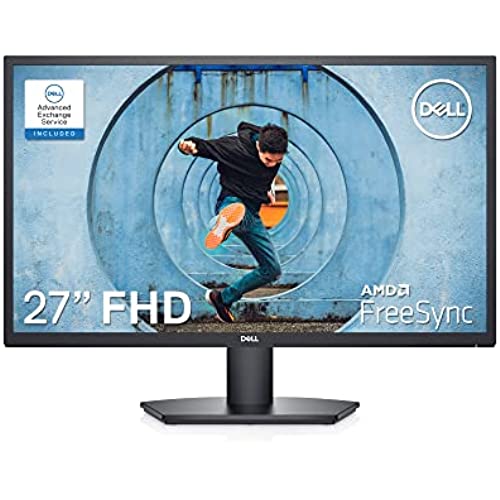

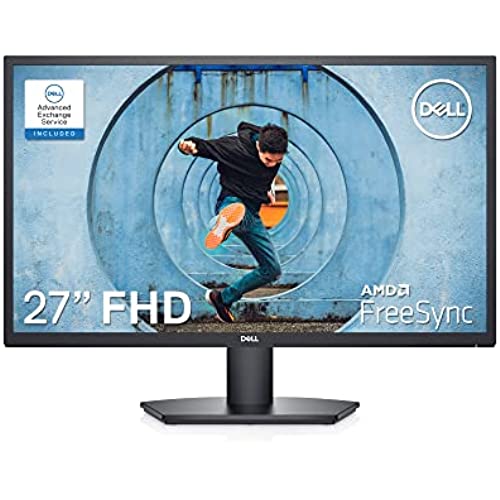

Dell 27 inch Monitor FHD (1920 x 1080) 16:9 Ratio with Comfortview (TUV-Certified), 75Hz Refresh Rate, 16.7 Million Colors, Anti-Glare Screen with 3H Hardness, Black - SE2722HX
-

TP
> 24 hourJust what I was looking for! Hooked up to my laptop via HDMI cable and works as expected. Only thing I wish it could do is adjust the stand higher but could get a shelf to put it on.
-

Louis Flores
> 24 hourAll good. very good product.
-

Jen B
> 24 hourVery nice monitor. Really considering buying another one.
-

Janet in California
> 24 hourI replaced my beloved, very old Dell 22 monitor with this one. It is nowhere near as good as my old one. I watch all TV and videos on my desktop, and the motion blurring on this monitor is bad. Maybe it bothered me because my old one was so much better. l also notice less resolution--some pixels at the fine edges in photographs. If you just need a monitor for office work, this one is fine. The color seems pretty good.
-

Kelley Evans
> 24 hourThe monitor arrived with outdated cords. The VGA and HDMI cords that come with the monitor do not fit newer computers so I had to go out and purchase those separately. Purchased the monitor to accompany an HP Hi End VR/VFX Workstation 2022. I shouldve known. LOL. But just in case youre wondering, please purchase proper VGA and HDMI chords separately that will fit the desktop you own.
-

Wildlife
> 24 hourGood monitor for general use but no USB ports on the monitor to add any accessories. No place to plug in headphones, Has HDMI so if you get the newest pc with commport architecture, you have to get different cables (port to HDMI).
-

Tammy F.
> 24 hourPerfect size for landscape computer screen
-

Maryann Martini
> 24 hourI love the size of the monitor and the clarity and color of screen. I use it mainly for on line research, emails, You tube and personal items. Do not use it for gaming. Was disappointed it did not come with a built in speaker (I assumed it did), so had to purchase stand alone after the fact.
-

James A. Robertson
> 24 hourI purchased this monitor when the price dropped to @ $79.99 to upgrade a 17 Dell monitor, connected to my Dell laptop, on my mobile computing cart! I am very happy with the value and quality of the monitor! Easy to set up, and I would recommend this monitor to anyone interested in a reasonably priced 22 monitor!
-

Denise Little
> 24 hourGreat product.
