

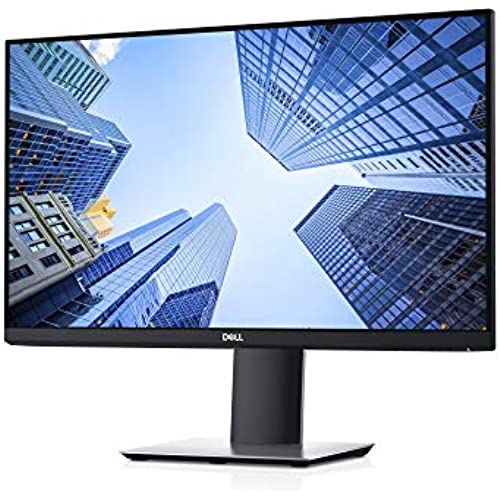






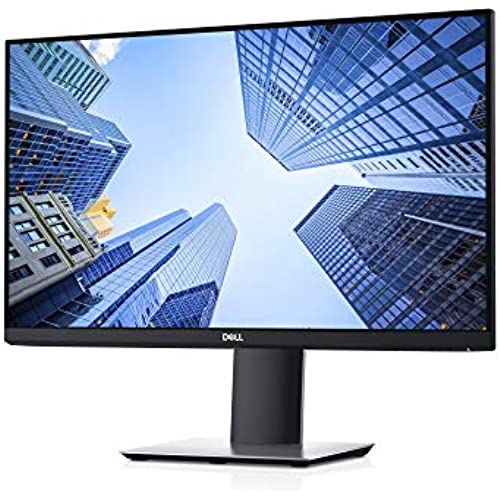




Dell P2419H 24 Inch LED-Backlit, Anti-Glare, 3H Hard Coating IPS Monitor - (8 ms Response, FHD 1920 x 1080 at 60Hz, 1000:1 Contrast, with ComfortView DisplayPort, VGA, HDMI and USB), Black
-

Steve M
> 3 dayI would have given this monitor a 5-star rating, but it did not come with a VGA cord, which I needed to have for my laptop. I had to purchase one separately for 7 bucks.
-

MrfoxIL
> 3 dayI dont know how relevant this review will be to others, but... I am in Software/Operations. I do a lot of e-mails and powerpoints, but also do some coding. I have a dual-monitor setup for my home office with I guess a VESA mount. (little square) mounting point. One of my old monitors died and I decided to replace both. A few years ago, i had run DVI cables and power cables from the monitors to my docking station, about 10 feet away. I wasnt really looking forward to rerunning everything for new cables, etc... I had purchased two DVI to HDMI converters. Just for me, the swap out of the monitors was like scary easy. I always expect some bumps...but this went WAY easier than I had thought. The VESA mounting area was perfect on the monitor and it came with its own screws for them. The power adapter took the same 3 prong adapter that my old monitors took (so no rerunning power). The HDMI inputs are downward facing so the cords dont stick out from the back but point downwards, so the cables look good. Anyway, good monitors with a nice picture and very easy setup.
-

Lindsey1990
> 3 dayI bought this monitor used. The base is unstable so that is annoying. As long as you dont move it, it is fine but if you ever want to adjust the screen or swivel it, the screen it rocks. The screen is a bit dirty. Overall, it works fine and picture quality is good but you can tell it is used and the unstable part is annoying.
-

Nicholas F.
> 3 dayI tried several other monitors of various brands and sizes which I did not like. I ordered two of these for a dual monitor set up for my home office. We use the same monitors at my corporate office but in the 21.5” size. The price point seems to be reasonable. They came with the required DP cables and work great. The monitors have a lot of great features, i.e. they are totally adjustable (swivel, height, tilt, 90 degrees turn), and have plenty of USB connections, etc. They dont come with speakers though. One of the drawbacks is having a cable salad in the back of it once you set them up, which is a mess that needs to be organized with some cable management straps. The picture quality is great for what I do (professional work, I.e. e-mails, internet, MS Office applications, etc.). I would highly recommend this monitor.
-

Linda G.
> 3 dayI got this to replace my last Dell monitor. Apparently they wear out after 10+ years of daily use. Oh, well. Seriously, this is a great product and was easy to connect to my computer.
-

R.Lowe
> 3 dayI was looking to upgrade my home office since Im working remote more these days, so I started researching a lot of different monitors. I originally went with two 25 Acer gaming monitors, because I got them for a pretty good deal through BestBuy. Since they were TN panels, the viewing angles for programming were terrible for my application. I then started researching again and came across these monitors. I returned my other two and bought two of these. These monitors are terrific for my programming. The viewing angles and color are superb on the IPS panels. I cant recommend these monitors enough for programming. Theyre connected through the provided DP cables to a Dell docking station. The text that is displayed is very crisp. Im extremely happy with my purchase. On a side note, Im not sure the response time on these monitors would be suitable for gaming. However, Im not sure that IPS monitors are the best choice for gaming yet. Most IPS panels will have a higher response time than TN panels. For any other use, these monitors are a great choice. I didnt use the provided stands that came with these monitors, so I cant comment on the stands. I bought a dual monitor VESA mount stand off Amazon to mount these. Update 2019-09-13: Coming up on almost a year of having these monitors. I still thoroughly enjoy them. I still stand by the initial part of my review regarding these monitors. Its funny that I bought these for my home office, because my employer actually start upgrading everyone to these monitors too. They seem to be well praised around the office for our use.
-

West Texas Biomedical
Greater than one weekIt worked
-

woodbull
> 3 dayHave had since the lockdowns started. Plug and play, what you expect in modern gear. No issues, nice picture. I used for programming, database admin, server admin, other work functions. Not really used for games. :)
-

Gloria Anchio
> 3 dayI use two display monitors when I work. My main monitor is in landscape mode and then next to it I put another monitor in portrait mode. This is great as I can see an entire days schedule on my calendar or an entire page of text, including the footnotes at the bottom without having to scroll down. Also, it is so easy to cut text from one article and then drag it to the other screen and paste it into another document. As a result, the swivel feature of this monitor was a primary criterion. My only very minor criticism would be the one page of drawings that amount the instructions as to how to put the thing together (the base, the upright piece, etc.). One step was particularly cryptic. However, if you already have a Dell monitor you can look at it and guess how this is done. It was very easy, things did fit into place, the screwhead turned easily and the base upright did snap easily into the the back of the screen itself. Then one simply connects the screen to the computer (I used the Display Port, dp, connector). The resolution is fine.
-

ramirez98
> 3 dayI bought three of these Dell P2419H monitors and am very happy with them. I use them for work and gaming and they perform great for all occasions. Well worth the hundred sixty bucks each. Would definitely buy again.
