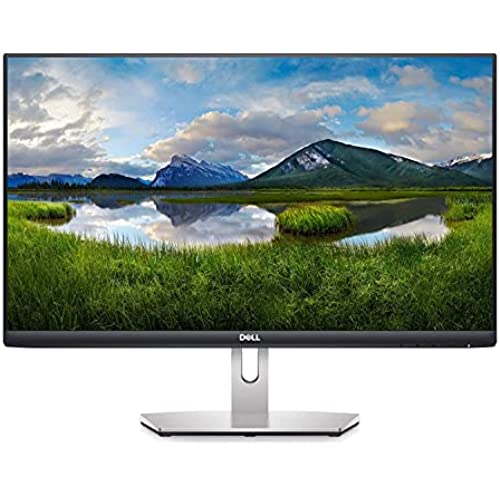

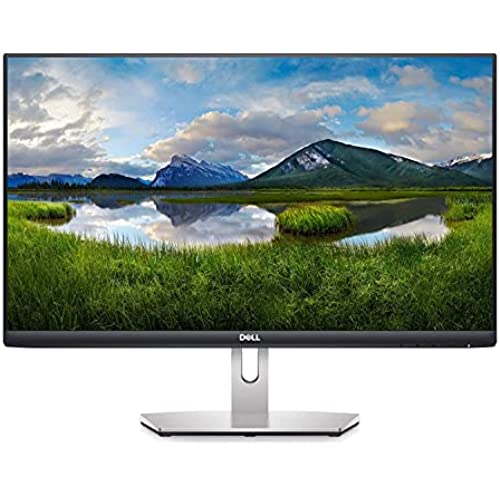

Dell S2421HN 24 Inch Full HD 1080p (1920 x 1080) 75Hz IPS Ultra-Thin Bezel Monitor 2 x HDMI Ports, Audio Line Out, Adaptive AMD FreeSync, Silver
-

Teddy K.
> 24 hourInitial setup for my PC with an HDMI cable wouldnt work, it said no signal. I tried a few different HDMI cables with no luck. Tried all the troubleshooting I could find online, flipping the cable around no luck, unplugging replugging no luck, holding the power button down to clear the cache nothing, trying to install drivers nothing. I plugged the HMDI into my friends macbook through a dongle and it worked fine. I found a HDMI to DVI dongle for my PC and that got it working for some reason. No amount of trouble shooting could get the HDMI to HDMI to work. It worked fine for a few weeks until I bumped the HDMI cable while moving my keyboard cable and the monitor cut out. I couldnt get it to receive any signal. Tried all the troubleshooting again to no avail, gave up and dug out my old monitor. Is it too much to ask that a monitor do its one job and work with the provided hardware in a seamless plug and play manner like all the other monitors Ive had? Maybe its a bad monitor I got and can be warrantied still but my advice is to ask yourself if you want to buy this and risk that ordeal of troubleshooting, functioning, random cease of function, and dealing with return/warranty.
-

Trung Hoang
> 24 hourgreat graphics
-

D. Mull
> 24 hourused for work
-

Dr. Terrence McGarty
> 24 hourI have this as a backup monitor. It is reasonable quality and the price was also reasonable. But some concerns: 1. The back of the monitor is a cheap white plastic. Looks a bit shabby if seen 2, The monitor has no height control. So if you were to use it with multi monitors you are stuck with one height. 3. It is HDMI only so if you have Display Port you need a converter cable. 4. As a back up it is fine but that is all.
-

rakiyah m.c
> 24 hourMakes working from home a lot easier.
-

Loco
> 24 hourExcellent product
-

Blair10
> 24 hourI needed a monitor to connect to my MacBook Air for work. It took me 10 minutes to take everything out of the box and connect to my Mac. I use the included HDMI cable to connect via my Dell multiport adaptor (not included). I found this particular monitor by searching YouTube for recommendations. This was a great first step because the YouTube video shows you how to connect the monitor to your computer. The monitor dimensions were perfect for my work space. The price point makes this a very good value. I highly recommend this monitor.
-

rakiyah m.c
> 24 hourMakes working from home a lot easier.
-

Blair10
> 24 hourI needed a monitor to connect to my MacBook Air for work. It took me 10 minutes to take everything out of the box and connect to my Mac. I use the included HDMI cable to connect via my Dell multiport adaptor (not included). I found this particular monitor by searching YouTube for recommendations. This was a great first step because the YouTube video shows you how to connect the monitor to your computer. The monitor dimensions were perfect for my work space. The price point makes this a very good value. I highly recommend this monitor.
-

talin miloyan
> 24 hourGreat product.
Related products


