

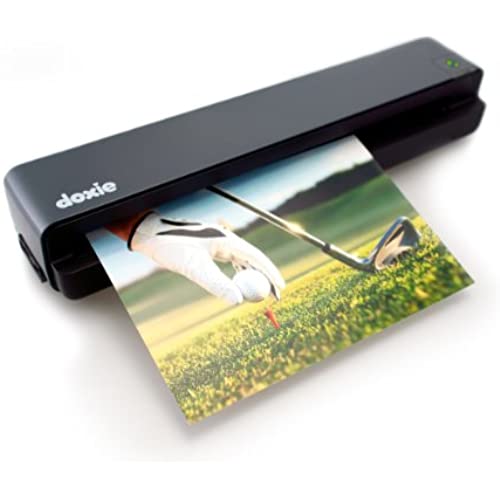






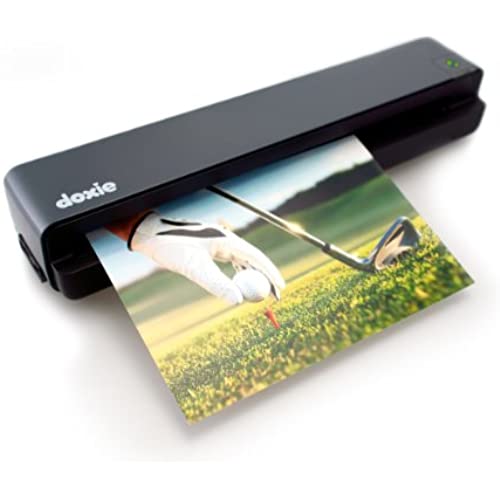




Doxie One - Standalone Portable Document & Photo Scanner
-

Elijah O.
> 24 hourThis is one of the best scanners you can but at this price point right now. It just arrived today and right our of the box I put this thing through the tests. 250- 300 photos non-stop. This thing performed beautifully. I have just have a couple of complaints. Pros and Cons. Cons first. Con 1. The free software that comes with it is not the best. 3.5/5.0 Plus the editing software also had trouble decoding some of the pictures, because it could not translate it fully It just put a huge pink X where the picture was supposed to be. The editing software such as the cropping, saturation and stuff is okay. But hey, its free. Con 2. The Doxie did fail once out of the 250-300 photos I put through it. The scanner just stopped. Froze up. Easy fix though I restarted it, and went on my way. But I put very little fault on the product. I ran this thing much harder than it was supposed to go at one time. 3. This unit CANNOT scan directly to a computer. You have to take out the SD card then put it in your computer. I have a Mac. Late 2009 model. I do not have a SD card slot. Luckly this unit comes with a transfer cable just in case of this situation. But you HAVE to have a SD card. Again, This unit only scans to the SD card. PROS 1. This unit is flat out awesome. It scanned 250-300 photos non-stop with only 1 fault. 2. This unit comes with a 2 GB card. 2 GB can give you about 400 photos. 3. Comes with really cool accessories. Very cool photo protector as it goes through. If you have a very delicate/fragile piece of paper it keeps it from coming apart or being damaged while its scanning. It has a cleaning tool made out of plastic and a micro fiber cloth. and 4 different wall outlets just incase you go to different countries. 4. Super easy to setup. Very easy to read manual. 5. Simple Unit, not all these fancy buttons and gizmos. A 7 year old child could operate this machine. 6. It runs on a wall charger, plus rechargeable batteries (Not included) if you are not near wall. 7. Automatic shut off when not used. 8. Extremely quiet. No dying whale sounds coming from this unit. 9. If you are worried about the 300 DPI on photos, dont be. These photos look great at 300 Dpi. Left nothing to be desired. 10. For the money you pay. You definitely get your return on investment. Very happy buy with this. Will post updates if anything occurs with this product. Thank You.
-

Ned Casper
> 24 hourI ordered this in January and its now October. No problems. It works well and does what I need. Im using this mostly for receipts and some full page scanning. There are a few who have mentioned its hard to feed straight. There is an issue with that. The wheels can pull the paper in crookedly, so one has to be sensitive to how they are pulling. However, I find after the first one or two receipts, Ive got the pattern back down and it becomes a simple rhythm to feed them in properly. Someone mentioned that the power cord on the Doxie side is loose. Thats true for mine as well. It does not hold in well. However, I dont find that to be a big problem as Im generally sitting in one place using it. If Im not, I have batteries in it. The scan quality is good. Ive got receipts of varying lengths. Some are close to 12 inches long, possibly longer. They feed well (again with the occasional slip to one side or another [see above]) and even when they dont, I can clearly see the image. My receipts are wrinkled, wadded, and altogether not very flat. This hasnt been a problem for me. I open them up, smooth them out and make sure the leading edge is as flat as I can get to start. As long as that edge catches, its good to go. Even on wrinkled receipts, the print can be read. The image looks wrinkled as well, but everything is legible, its not a problem. Im happy with this purchase. I needed something portable, dependable, and clear for my record keeping. I did not get this to scan pictures, so I cant say as to any details on that. But what I have scanned looks good. The software is easy to use and I found it quick and easy to combine scans, and save it to my files.
-

Brandon Creek
> 24 hourI, like many others, had longed for the day that I could begin tackling all the clutter that had been piling up on my desk for years now. I never got around to it, simply because the task just seemed too daunting. After seeing a step by step guide on how to go paperless on Lifehacker, I decided to take the plunge and try this little guy out. Fortunately, I made the right decision. In a little under two days, I managed to scan and sort through three years worth of paperwork and neatly catalogue it all within Evernote. The best part is, I was able to do it all from my living room while watching television thanks to the Eye-Fi card that I purchased with it. The system as a whole is very intuitive: from the hardware itself to the software that you download and install with it. I did notice that it does sometimes suffer from an occasional quirk here and there, but nothing major. Probably the biggest flaw that I have found is that the paper guide moves back and forth a little too easily, so if you accidentally load a document crookedly, it will shift, thus allowing the document to continue to feed crooked, rather that straightening it as it feeds. Its a rather minor issue, and the scanning process is so easy that if you do notice that the document was fed incorrectly, you can simply run it through again and delete the flawed scan within the Doxie software. All in all, this is a great product that I would recommend to anyone who is thinking about going all digital.
-

A. Bono
> 24 hourWhen I first got this it worked for one scan and then didnt work at all. I contacted the company and they mailed me a replacement along with a return sticker immediately after a little troubleshooting. It was annoying that the first one didnt work but the company was quick to make sure I got a good working scanner. It works well and getting the documents on my computer is easy. One complaint I have is that, no matter how I feed documents into the scanner, they always catch on one side and go in crooked. Since I am using this so I can get rid of a lot of paper documentation and to send simple signed documents to people, it is fine but I really wish it would feed documents in straight. Also, I found out that you can only use a certain kind of rechargeable batteries and they will not charge while in the scanner even if it is plugged in. So you have to purchase rechargeable batteries AND a separate charger and then constantly remove them from the scanner to charge them. This means you may even want to purchase two sets of batteries so you can swap them, allowing one set to charge while the others are in use. This will tack another good $30 onto your investment in this scanner if you need to use it when not plugged in. At least the recommended brand of batteries are reasonably priced on Amazon. Finally, their documentation is... shall we say... suggestive. I showed it to several people and it is clear there are sexual innuendos throughout. It would be mildly humorous if it didnt involve a little girl which makes it disturbing instead. I am betting they are, for some reason, either not aware of the suggestivity or havent clued in on its inappropriateness. However, it is interesting that doxie is street slang for a prostitute which makes me wonder... I think they need to update the imagery in their documentation as it is rather inappropriate.
-

dbldutch
> 24 hourUPDATE - I changed my rating from 3 stars to 5 based on a pleasantly surprising follow up by the company. The same day that I posted the original review, I received a call from one of Doxies customer service reps. She went through my concerns one by one, including items that were not covered in the review. Some things from that conversation that would be good to share: If you have a problem, call Doxie directly and they will do a product swap. Amazon will only do a return. Alkaline batteries will not work, you need to use Ni-MH rechargeable ones. She ended up sending me a set of the recommended Sanyo eneloops and the Doxie works great with them. Apparently it does say to use Ni-MH batteries on the battery cover underside but admittedly I didnt look at that (just took cover off, set aside, and re-installed) - might be better to put this on the bottom of the Doxie and not (only) the underside of the battery cover. Doxie went above and beyond! I appreciate that they ready the review and followed up to address my concerns - an EXTREMELY rare thing. But sending me the batteries, and addressing all of my concerns step by step left me absolutely dumbfounded. It would be safe to say that Im a customer for life and Ive shared this positive experience with anyone that will listen. Thanks Doxie - 5+ gold stars. ORIGINAL REVIEW: Fine scanner for this price point but unreliable with batteries - only somewhat portable This is my second Doxie One purchase. The first had to be returned because the connectors in the battery compartment were damaged and the unit could not be used with the batteries. On the plus side, customer service was great and there was no problem returning the defective unit even though I didnt attempt to use the batteries until I had the unit for a couple of weeks. Since they would not replace the unit, only allow a return, I purchased a second one. Based on my previous unit, I tried the batteries immediately and everything worked fine.....for 1 page. Then the unit seemed to not have adequate power to push the paper through the rollers. I tried installing new batteries and the unit could not even get 1 page entirely through the Doxie One. Frustrated, I plugged it in and the unit works fine - just not with batteries. I decided to keep the scanner and it works fine for my purposes. While I would like to be able to use it with batteries it is only mildly inconvenient that this is not a good option. The software is easy to use and I do like the staple feature. If you have a lot of things to scan, a big document, or pages that are 2 sided this is not a good option. Im also a disappointed on how it handles receipts that are long and narrow - something I have yet to find a good solution to handle - which is a major disappointment for me about the Doxie because it is one of the reasons I purchased
-

Martin
> 24 hourThis product was my first attempt at going paperless. I have yet to find any major problems with it. I have noticed that the paper feeder can be a bit temperamental, but if I encounter any problems, I just feed it through again -- it scans so fast, it doesnt matter. The software bundled with it is a bit dumbed down for a technology nerd like me, though in general it was useful software. I will say that the Evernote integration is really just Send to a program on this computer... integration. It wasnt as tightly integrated as I expected. I do give them props for doing this in a generic way though, so you could pass these documents to a PowerShell script or any other program. Tip 1: Dont scan with the USB cable plugged in to a computer. It scans faster just powered and writing to the SD card, since it doesnt re-register this way as a disconnect/reconnect of the device on every scan. Tip 2: The PDF files is creates can be large. Adjust the quality of graphical scans or make sure you have a method to shrink / compress images in PDFs. 25 pages will be in the tens of MB in size.
-

Tiffany
> 24 hourThe Doxie One is my first experience with a portable scanner. I have had it for less than a month and have had some success with scanning letter sized documents. As others have mentioned, the paper feed is tricky. It will grab the document on one edge and attempt to run it through crooked. Eventually, one gets the feel for how that works and it becomes less of a problem with practice. Every paper edge has to be straight which means sometimes I have to send the document in bottom edge first then rotate it in the software which comes with the device. The paper guide would be more useful if it were larger and in a contrasting color from the device. It also slides out of position easily so I do not bother with it anymore. As a result, there is almost always a black line on the right or left side of the scan which I crop off using the software. The software is straightforward to use. Although, it does not seem to want to delete files that have been saved elsewhere. I have followed the onscreen instructions and it appears that the files are gone but when I am ready to import a new set of scans, it gets busy importing old scans that should have been deleted. To get around this, I manually delete the saved files from the media card before starting a new set of scans. The power supply has multiple attachments for different types of electrical outlets. The end that goes into the device is easily dislodged though so I have to try not to move around too much while using it. It takes rechargeable batteries (sold separately). I do not want to invest anymore money in this device. The size and weight of the Doxie One are precisely what I was hoping to get. The speed of the scanning process is great. Importing the scan to a computer using the USB cable takes a long time even when it is not trying to import old scans. Since I have to manually delete files anyway, I am planning to experiment with importing directly from the media card to see if it will be faster. I am giving it three stars (Its OK) because of all the extra work I have to do to get the results I want. If I had not purchased this on sale at a good price, I would have returned it for something else.
-

Bill Reid
> 24 hourI got this for myself to help reduce home paperwork. I initially hesitated because of some of the reviews and the fact that Doxie implies that only their more expensive scanners can do legal sheets, but decided to evaluate it anyway. Using it on a flat surface, it worked well. Legal and longer sheets work just fineMaybe one out of 50 pages generated a misfeed, usually when the paper had a sharp wrinkle near the end. I also use a desktop Snapscan at work and a large scale copier/scanner. I found misfeeds pretty even across all products. Image is crisp and clear with little to no smearing. Battery usage is fine for 5-10 sheets at a time, but when I tried doing it in large bulks, it had a propensity to act as if the battery was dead. Taking them out and putting them back solved this. With the AC adapter, no such problems. The scans go onto an included 2GB SD card as individual JPGs at a decent resolution in a DCIM folder, like a digital camera. You have to use the downloadable software package to save to other formats and combine pages into multipage PDFs. It will save PDFs with OCR if desired and this worked very accurately on the statements I scanned. I found ithe whole process pretty slow, however. This is an idea of the process involved: - Load SD card - Startup Doxie software and import scans (approx 5 secs per image) - Group scans together and staple (just a logical grouping in the software, takes no time) - Export each group to PDF with OCR (approx 8 secs per image) - Delete scans in software to save space (1 sec per group) My biggest gripe with the software is that it doesnt let you magnify or preview the scans large enough to see things like dates on statements. I would often have to export the image as a JPG to see what the date on the statement was in order to staple like documents. That area could be greatly improved. Otherwise, great product. I wouldnt recommend it for bulk scans, as its tedious and slow. ================= Update 2014.01.31 ================= Doxie actually contacted me via email and pointed out that I was probably using regular alkaline batteries (I was) and should use a quality set of rechargeable batteries, which they offered to provide to me for free. Getting these in place definitely improved the battery situation mentioned above. Very nice touch of customer service there that I must applaud them for. They also asked me if I knew about the Quick Look feature in the software per my comments about not being able to preview. The software does include a button that does a simple zoom of the page, but to me, its still insufficient. I cant read the date or account number off a scanned statement with this preview, which is critical to knowing which pages need to be grouped together - particularly if youre scanning a lot of statements in batch.
-

TSC Awareness
> 24 hourAmazing little gadget! Where have you been all my life? I originally bought this with the purpose of reviewing school records for my son, and rather than paying the $1/page the district demanded for copies, I scanned them on the spot. I also decided, I could use this to scan HUNDREDS of old photos. It is self feeding, huge plus. It is compact, major plus. It is lightweight, major plus. It operates on batteries, major plus. It scans to an SD card, major plus. The picture quality on scans is GREAT! I will never use a flatbed scanner again for pictures. Im a photographer. I am SUPER picky about this. The only thing I dont like, is that it scans documents to jpg, rather than pdf...or, I just havent figured that out yet. I opened the box a few hours ago. It is easy enough to add a picture to a word document and convert to pdf. You cannot go wrong with this one, especially for pictures. 2 Polaroids from his NICU nurse were the only pictures I had of my oldest son in the hospital when he was born. You know those are funky to begin with, so, forget trying to scan them on a flat bed scanner. I posted that scanned picture in this review LOVE IT!
-

Thomas Moore
> 24 hourI got this so I could scan a bunch of old photos and have digital files of then. Ill start by saying, this scanner is great! I hate scanning and yet I actually didnt hate using this, which is saying a lot! It was so easy to set up and use right away, the photos went into the feeder right away and it was as easy as can be, each took about 5 seconds I got through about 200 photos in under an hour! Now, this scans at 300 DPI, which in my taste is too low for photos. I went through them on the computer after and some of them were just too grainy and washed out. They werent terrible, to be honest they were decent, but I was hoping to have an equal, or close to, quality of the original photo, but the original photos held up much better (which in most cases they will anyway, no matter the DPI) I have sent this back and ordered the Doxie Go because if can scan at 600 DPI, which hopefully will provide better quality photo scans. However, this is still An amazing scanner, I would 100 percent recommend it if you need it for documents of any kind. Its super easy to use and fast! GET IT!

