

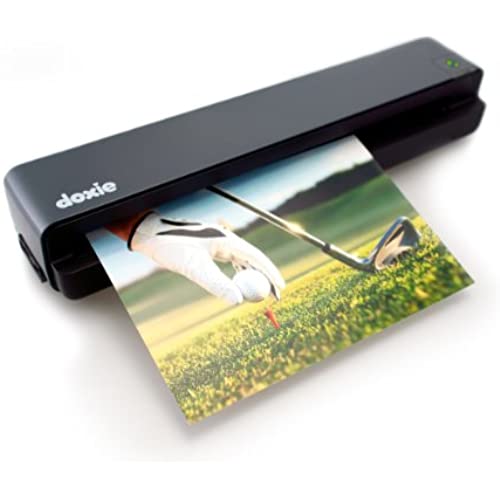






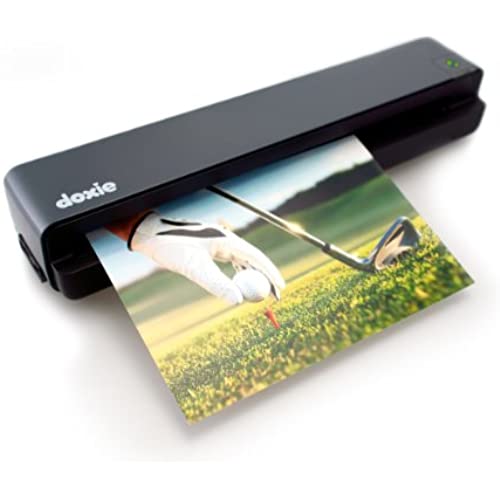




Doxie One - Standalone Portable Document & Photo Scanner
-

Ned Casper
> 24 hourI ordered this in January and its now October. No problems. It works well and does what I need. Im using this mostly for receipts and some full page scanning. There are a few who have mentioned its hard to feed straight. There is an issue with that. The wheels can pull the paper in crookedly, so one has to be sensitive to how they are pulling. However, I find after the first one or two receipts, Ive got the pattern back down and it becomes a simple rhythm to feed them in properly. Someone mentioned that the power cord on the Doxie side is loose. Thats true for mine as well. It does not hold in well. However, I dont find that to be a big problem as Im generally sitting in one place using it. If Im not, I have batteries in it. The scan quality is good. Ive got receipts of varying lengths. Some are close to 12 inches long, possibly longer. They feed well (again with the occasional slip to one side or another [see above]) and even when they dont, I can clearly see the image. My receipts are wrinkled, wadded, and altogether not very flat. This hasnt been a problem for me. I open them up, smooth them out and make sure the leading edge is as flat as I can get to start. As long as that edge catches, its good to go. Even on wrinkled receipts, the print can be read. The image looks wrinkled as well, but everything is legible, its not a problem. Im happy with this purchase. I needed something portable, dependable, and clear for my record keeping. I did not get this to scan pictures, so I cant say as to any details on that. But what I have scanned looks good. The software is easy to use and I found it quick and easy to combine scans, and save it to my files.
-

V. Fumo
> 24 hourThe scans are ok but what I really dont like at all is the overall workflow. The way this works on the mac (Im assuming its similar on windows) is as follows : 1) you scan to the unit (which has its own SD card memory) 2) to move the scans to your computer you either plug it in via USB or insert the SD card into your computer 3) you then can use the software provided by doxie to view and rename and post process the scans 4) to save files you then need to manually save each one from the software to your folders on your computer This is just dumb and kind of a hack. This is sad since the company seems to be really trying to make a good user experience but they forgot to pay attention to the user. Say for example Im scanning bills (a common use case). In this case I most likely have some folders on my computer set up to hold them : one for the gas company, one for cell phone, one for my bank, etc. When I get a bill I want to scan it and then send it to the right folder in one, maybe two steps. Thats not possible here. I need to scan, transfer, and then save to the correct folder manually. If I have 2 bills scanned then I need to save each one to its folder. What I was expecting was a unit that plugged into my computer and scanned to the software directly and then inside the software it would allow me to drag it to some saved folder structure. The website says they have amazing software while its actually very pedestrian. What would be cool (and what I would do if I were the designer) is to have it remember the look of the scans and then auto name and auto drop into the correct places. It already has OCR abilities.. This is an ok scanner. But not a good solution for bill scanning and getting organized. The way it is, it would take me weeks to scan a box of old bills and get them to the right places.
-

Ludwig von G
> 24 hourIts a good scanner. Image quality is top notch and it having an SD card is great when on the go. You can leave your cables at home. The only drawback is that its a little slow and you have to manually feed it, so if you have a stack you want to scan in, youll be sitting there a while. Other than that, its great. I would recommend it for someone who needs to scan paperwork on simple things. I wouldnt recommend it for someone who needs to scan mountain of papers daily. Things that I like about it: - Its great to travel with - small and fits in any briefcase. - Easy to use - my mother can use it. - SD card - Fast On/Off - Slick Things I dont like - Manual feed - Speed of scanning - No leeway in feeding error - If you dont feed it correctly, youll definitely bend your page. You have to hit it right on the money to feed it right.
-

Tony Bullard
> 24 hour1) The software used to import and convert the scanned images lacks one major feature: Zoom. The preview of the scanned image is fairly small, and so when youre changing contrast settings and rotation, it can be difficult to tell how effective youre being until you actually export the file. Their support says this will be added soon, but theres no timeline on when that will be. 2) Document length limit. Admittedly, my 17 inch long auto warranty document is a beast, but none the less, it would be nice to be able to scan it. Doxie support tells me theres no way to scan it. They max out at 15 inches. 3) Imports slowly. Over USB, the document import is pretty slow. 1 A4 scan can take 30 to 45 seconds in total. 7 or 8 sheets and you could be there for a while. Not a deal breaker, but its definitely the slowest step in the process. *EDIT* Doxie support suggests I use an SD Card reader to speed things up. Ill have to try that. 4) This is a big one, I came back and edited this to add it. My wife and I use one Windows machine with separate accounts. If I open up Doxie and import scans, when my wife opens it up on her account, she cannot see any of those, and vice versa. If she opens up hers and hits import, documents Ive already imported are not imported into hers. So at this point we have essentially two separate Doxie apps with their own collection of scanned documents. This makes keeping things organized a bit more difficult. Doxie support says that the app is meant to be more of an inbox, where you should export the files therein to the format you prefer, but none the less... Overall, its a nice little scanner. Very portable, very quick and easy to use. But I think its worth mentioning these little details. Update: 10/16/13 Outstanding service. My kids knocked my Doxie off a table while it was plugged in. It broke the power connection internally. I send an email asking if there was a way to repair it. Their response? Sorry, theres no way to repair it. IS this the correct address to send you a replacement? They sent me a brand new Doxie One, with a case, and even a promotion waste paper basket basketball hoop. I never in my life expected that kind of response. Truly top notch service.
-

MADDOG
> 24 hourIve been using this device now for a good month and here are my impressions: Pros: -completely cleared up the paperwork that was sitting on my put away shelf, now the only stack I have is scanned, file away -the scanner is small and doesnt take up much room -it does a good job of scanning and the images look crisp and easy to read -the software used to import your scans is VERY EASY to use -stapling your documents is simple (i.e. creating a document with 12 pages as oppose of 12 documents with one page each) -exporting is a breeze -you can export multiple documents at a time (this will save you lots of time) -hardware quality is good but not top of the line Cons: -it does not scan legal size docs (if I had known that, I would have gotten the next version up) THIS: -it took me a while to figure out the best method of feeding the documents to the scanner (if you get one, you will see what Im talking about) because the scanner will start to auto feed when ready and yes, you will have plenty of miss feeds at the beginning of your adventure -exporting, especially when you select PDF with OCR (because, why not?) is slow Yes, I recommend it.
-

PDX
> 24 hourI absolutely love the Doxie One for home office use! I finally decided to take the leap and go paperless. No more paystub receipts clogging up a file. No more figuring out if I should create a new file for one type of invoices, or if I should just stuff them all in one file together. No more worrying about how long I should keep a document vs how much longer Ill actually have the space to store it. I dont have to deal with any of that anymore. I paired the Doxie One with the Eye-Fi Connect X2 (http://www.amazon.com/gp/product/B003DV4234/ref=oh_details_o02_s00_i01), and synched it up with my Evernote account. Clearly you dont have to do it this way (and there are a lot of good options, cloud storage of your data or not), but it was incredibly easy. I basically set aside 2 hours and just powered through all my files, scanning to PDF then shredding. Now I just have to break my old habits and not let a pile of mail accumulate on my desk before I scan it in. Thats proving to be the hardest part of this paperless transition. Other pros: - The device is small and easy to hide away when not in use. - Setup was incredibly fast. I was up and scanning within 15 minutes. It would have been faster, but the Eye-Fi I paired this with took a little extra setup time. - Scanning is super quiet. (Follow-up shredding is not.) Cons: - It turns itself off after a short time idle. Thats actually a pro for power usage, but I did find myself getting annoyed that it had turned itself off while I was deciding if something should *really* be shredded after I scanned it. Although, again, I could probably prepare better to avoid this mild annoyance. - It only scans 1 side of the paper. Have fun with double sided mortgage documents! (No, these did not get shredded after they were scanned.) Overall, Im extremely satisfied with the Doxie One. Its exactly what I expected.
-

Martin
> 24 hourThis product was my first attempt at going paperless. I have yet to find any major problems with it. I have noticed that the paper feeder can be a bit temperamental, but if I encounter any problems, I just feed it through again -- it scans so fast, it doesnt matter. The software bundled with it is a bit dumbed down for a technology nerd like me, though in general it was useful software. I will say that the Evernote integration is really just Send to a program on this computer... integration. It wasnt as tightly integrated as I expected. I do give them props for doing this in a generic way though, so you could pass these documents to a PowerShell script or any other program. Tip 1: Dont scan with the USB cable plugged in to a computer. It scans faster just powered and writing to the SD card, since it doesnt re-register this way as a disconnect/reconnect of the device on every scan. Tip 2: The PDF files is creates can be large. Adjust the quality of graphical scans or make sure you have a method to shrink / compress images in PDFs. 25 pages will be in the tens of MB in size.
-

Hounddog87
> 24 hourMy original review was a very strongly worded negative review dealing with the power cord connector (wouldnt stay in the unit). It was a frustrating experience as I needed to have some documents scanned quickly. Within 12 hours of posting the review I received a call from the seller (Apparent) to discuss the problem. They asked a few questions, identified the problem as a possible short and promised a replacement unit would be delivered just a few days later (call was received Friday 12/20 and I had the replacement unit by Monday 12/23). Not only did they replace the unit but also threw in a few extras for my problem (battery recharger and batteries, case for the unit and some photo cards). While I am very impressed with the customer service (best I have seen so far for an internet sale) the question is how does the replacement unit work. a. First test was checking the power cord connection to the unit. while the initial unit saw the cord slipping in and out very easily the replacement cord has some sticking power to it. It feels solid and well connected (Yea). b. I scanned some paperwork and they scanned fine (always liked the scanning ability and the fact it could handle color) c. Transfer of files worked fine So overall I am quite happy with the unit and especially with the seller. Would definitely recommend the seller and so far the unit. I will test the unit for a few months and post how the cord connection holds up. Nice to have a positive outcome for a frustrating situation - Kudos to the seller for excellent treatment
-

Quincy Swaniawski
> 24 hourUpdate June 14, 2016: Im raising this from 1 star to 3 stars. The companys Support is stellar. They pointed out that I was using alkaline batteries, which apparently WILL NOT WORK. They helped me acquire some Panasonic Eneloop rechargeable batteries which they say are appropriate for this machine. I cant say enough good things about their support. It is still very challenging for me to feed a standard piece of paper into this scanner. Its probably just me. I put the paper in against the left edge, and nothing happens. Thinking I failed to activate the sensor, I pull it out and place it again, and again. Eventually, the scanner activates and grabs the page at a moment when I wasnt ready, feeding the page at an angle and sometimes rolling creases into it. I need to keep practicing and learn how to be patient, placing the page and having confidence that the scanner will eventually pull it in. Original review ********************************************************** Misfeeds 8.5x11 pages. Its very difficult to get a good scan on this device. Pros: Very small. Battery powered. Saves scans to SD card which is easily plugged into to a computer, table, phone or printer. (The main reason I bought this scanner). Cons: Requires keeping and using a calibration card that will most likely be lost. Misfeeds or refuses to grab pages resulting in partial scans or pages that look like piece of silly putty. At my office we have several Brother DS-720D. Theyre larger, use USB to power the scanner and deposit the image on a connected computer with software installed. But they duplex scan and deposit the image on the computer. I will be buying more of these. I will never buy another Doxie scanner.
-

Brandon Creek
> 24 hourI, like many others, had longed for the day that I could begin tackling all the clutter that had been piling up on my desk for years now. I never got around to it, simply because the task just seemed too daunting. After seeing a step by step guide on how to go paperless on Lifehacker, I decided to take the plunge and try this little guy out. Fortunately, I made the right decision. In a little under two days, I managed to scan and sort through three years worth of paperwork and neatly catalogue it all within Evernote. The best part is, I was able to do it all from my living room while watching television thanks to the Eye-Fi card that I purchased with it. The system as a whole is very intuitive: from the hardware itself to the software that you download and install with it. I did notice that it does sometimes suffer from an occasional quirk here and there, but nothing major. Probably the biggest flaw that I have found is that the paper guide moves back and forth a little too easily, so if you accidentally load a document crookedly, it will shift, thus allowing the document to continue to feed crooked, rather that straightening it as it feeds. Its a rather minor issue, and the scanning process is so easy that if you do notice that the document was fed incorrectly, you can simply run it through again and delete the flawed scan within the Doxie software. All in all, this is a great product that I would recommend to anyone who is thinking about going all digital.



