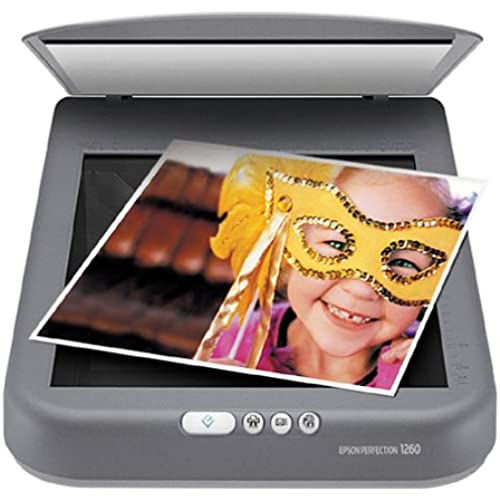

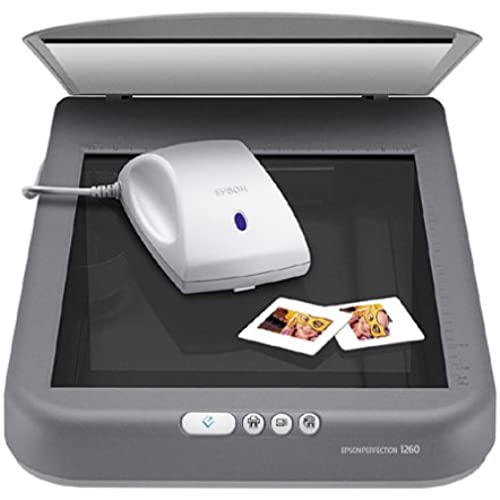
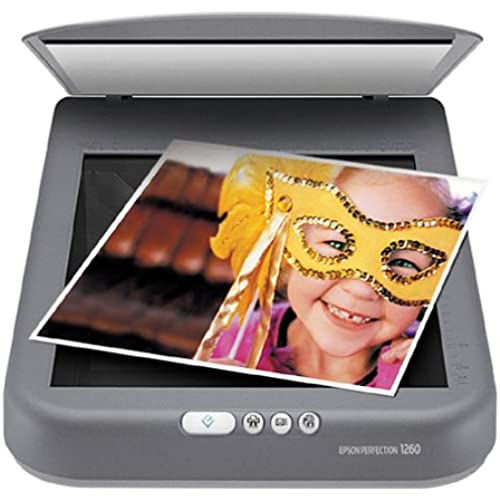

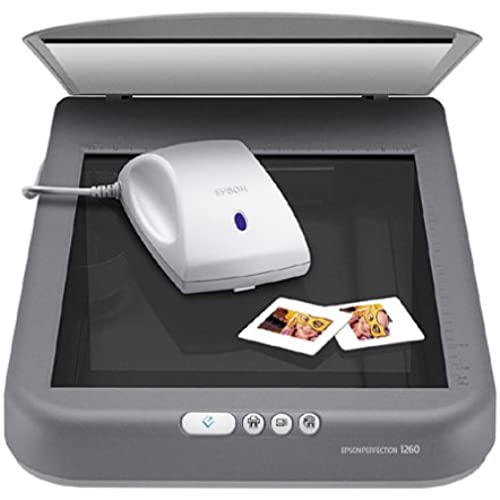
Epson Perfection 1260 Photo Scanner
-

E. Burch
> 3 dayPlease do yourself a favor and dont purchase this scanner. It is by far the WORST scanner Ive ever owned. I think my scsi scanner from the early 90s was better, at least it worked. Epson also is notorius for providing terrible support for their products and as far as I can tell no longer provides an updated driver for the 1260 model on their site. You need the full driver to scan slides.
-

Ruth
Greater than one weekThis is my first scanner but it has been a pleasure. It has never caused any trouble and has always done what I asked. Sometimes I struggle to get the 35mm adapter to work (the optional attachment) but other than that, this scanner has proved to be a very good purchase.
-

D. Harder
> 3 dayOne Saturday morning my old scanner bit the dust. I needed a scanner that weekend, so some research, store visits and reading were required. I finally narrowed my choice to this model and a Canon that didnt do photo negatives. The rebate on this model swayed me along with the capability (although will I use it?) of doing negatives. Well, lets sum it up by saying that after 10 frustrating days, I took it back and got the Canon. Functionally, the 1260 worked fine...quiet and quick. But the software was [horrible]. The Epson Control Panel had text that showed up in different fonts if it showed up at all (I had to constantly open the help file to see what a panel should look like and to figure out what the buttons and text boxes should say). Also, although some functions worked fine, I was unable to save a scanned file as a TIF or BMP and have it import with any quality into PageMaker. My old ...scanner did this just fine at 200 dpi for the size I needed. Anyway, I contacted the help sites for the scanner and a separate site for the software (even though its got Canons name all over it, they dont support it), and after 9 days had heard nothing from either of them. Think twice before you purchase this dog. In fact with that type of customer service, maybe Canon isnt a good choice at all.
-

bgaughr
> 3 dayI almost did not buy the 1260 Photo Scanner based upon a couple of other reviews. After using it for a few days, I sure am happy I did. 1. Since I run Windows XP with the Service Pack, I was very concerned after reading the problems a couple of other buyers experienced. I can now say this is not an issue with the Epson. When you open the box, there are instructions on how to download a patch from Microsoft to ensure that the scanner runs perfectly. 2. I was also concerned with another reviewers comments about having to set up a phantom printer. I use a HP Laserjet printer and I printed to that device without any problems. 3. Finally, one of the other concerns was ease of use. Again, not a problem from my perspective. The scanner was set up and running perfectly within ten minutes (from box to perfect picture). The quality of the photos and documents is very good from my perspective. I tested the scanner using the printer, sending a picture to an email, saving a scanned picture to a file, and including a scanned picture in a Word document. All functions worked flawlessly. What more could I ask? Well, maybe one thing. The scanner could be a little faster. It is not actually slow - just not real fast. Conclusion: All things considered, I do not think you can go wrong with this scanner.
-

Jaundiced Eye
> 3 dayI got this as part of a special offer with my Mac G4. I have been using scanners for almost 20 years, and this is *the worst* I have ever had the misfortune to be stuck with. There is no off button; the only way to shut it off (and prevent its big green light from illuminating the room) is to unplug it; if it has one-touch copying, I have never succeeded in getting it to work; the software is terrible -- at least fifty per cent of the time it stops making copies for no apparent reason; I use Adobe Photoshops twain acquire function to avoid having to use the software which comes with this thing, but -- again -- half the time it does not work; it is not working now although it worked fine two days ago with the same connection and the same software. DO NOT waste any time or money on this thing. Even if you receive it for free, dont bother with it -- it will waste so much of your time that you may just grab it and throw it against a wall or something else valuable. I give it one star because it *does* work every once in a while. That is the only good thing I have to say about this piece of junk.
-

dukemeiser
> 3 dayIts the scanner for you. Allows for scanning slides and negatives, not to mention flatbed scanning. Running OS X? No need to worry. Just download the driver from Epson, and away you go. Running on Mac OS X 10.2.3
-

Anthony Taurus
Greater than one weekI still have this scanner and it still works.. purchased in 2003. I dont use it as much now that scanners are pretty much standard with printers. However, Ive got through a few printers and when I needed to scan, this was ready. I miss these days when products just worked without hassle. Didnt even need to install the driver now Windows searches for drivers automatically. So, it works right out of the bag (that I keep it in, in the closet).
-

A Reader
10-06-2025The quality of the picture is great. Unfortunately, the people that wrote the software for this scanner had created a great deal of glitches; the interaction (if you get any) between the software and the scanner is user unfriendly.
