
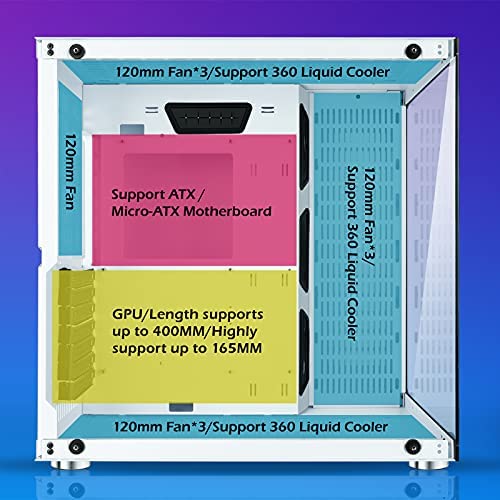
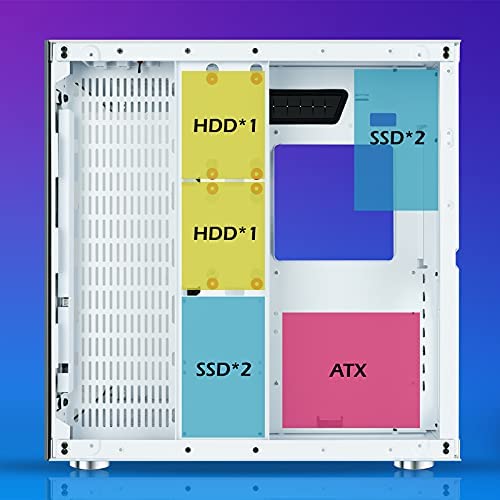


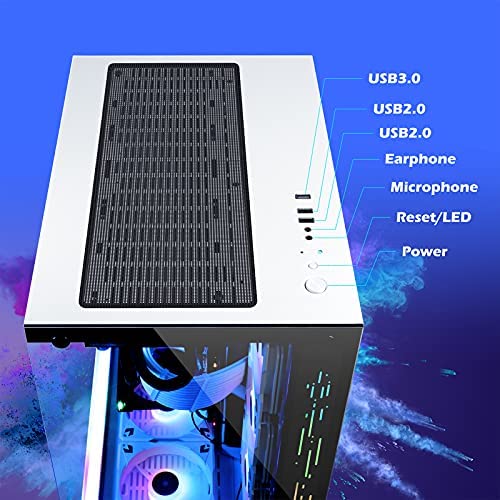






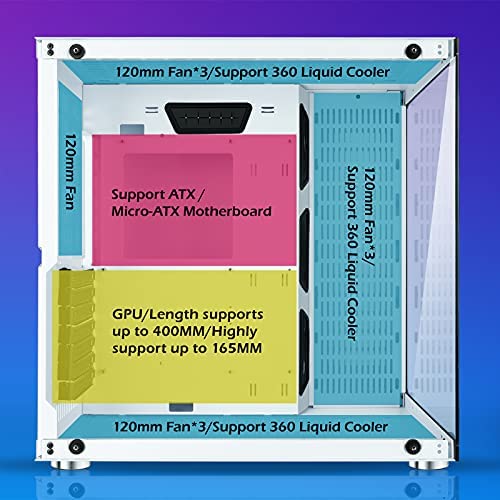
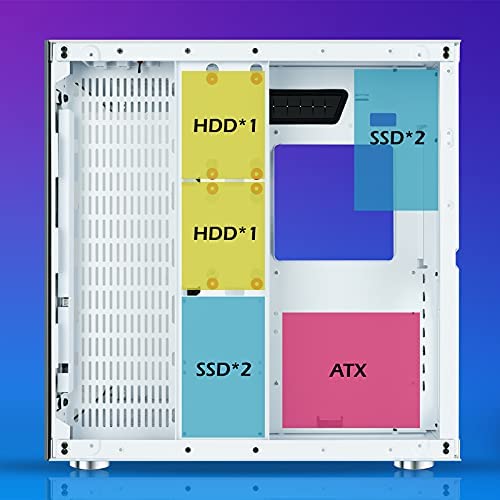


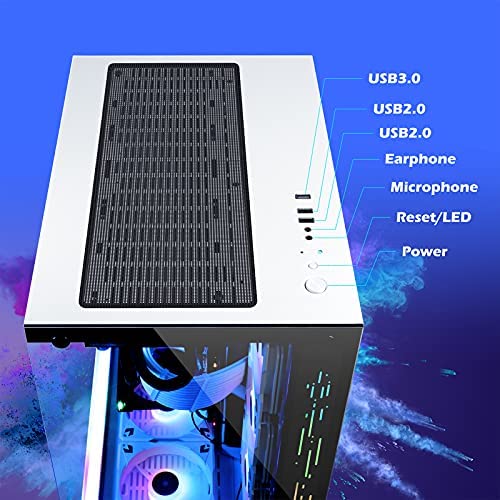





GIM ATX Mid-Tower Case White Gaming PC Case 2 Tempered Glass Panels & Front Panel RGB Strip Gaming Computer Case Desktop Case USB 3.0 I/O Port, Magnet Dust Filter, Water-Cooling Ready
-

JennRose
> 3 dayI really like this case. Ive built several PCs, using many cases and I like this one a lot. It was finally discounted to an more doable price and I grabbed it up, glad I did. Lots to like about it. Its Clean. Sturdy. Fairly easy to work with. Was packed well. Plenty of room in the back and front. Its not Branded with a logo or anything. I love the simple futuristic design on the front glass for the case RGB(Youll need a molex for it) For ME, this was a fairly simple case to work with so long a you just take a second to plan it. Looks pretty on or off. I got the Black case. I would most certainly recommend this *So long as its priced appropriately ( 90.00-130.00) My only very minor complaint was the stand offs for the Motherboard were a bit of a pain to screw in, but nothing bad. Thats it Pros: -Easy to work with (Ive built many PCs, so im not a novice, I feel most can build in this with out much issue, Maybe lol) -Plenty of room -Clean design -No Company logos or anything. Just the case. I dont want GIM or other corporate nonsense case, at least in visable areas. I just want a clean case. Got it here. -Packed well -Looks beautiful on or off. (Least mine does ) -Very hard to find any complaints with this. Well Done GIM!!!! Standing Ovation imho. Cons: -Stand offs for Mobo bit tricky to get going -My cats like it too much Proof, you do not need to break the bank to get a good case. Proof you do not need to get carried away with gimmicky case designs.
-

Haeyoung19
> 3 dayFirst, the good: the case itself seems nice - if it was not aesthetically pleasing to me, I wouldnt have even considered it. Lots of space to work with and cable management was a breeze. Seems reasonably sturdy. However, for the first-time or very inexperienced PC builder like myself, the inclusion of even a basic manual would be a HUGE help. Also, while liquid coolers should have no issues with clearance, I had a Noctua DH-15 which comes with two 140 mm fans. Depending on your motherboard and/or RAM placement, there is not enough clearance to install both fans, which was disappointing as I had checked the comments to see if this would be an issue. Another thing for the novice builder, if you do not buy the case with fans pre-installed, be ready to add the cost of buying up to 10 additional 120 mm fans. This is something I had overlooked, but more experienced builders probably realized this from the get-go. Im curious how this case will hold up over time without many dust filters. One idea I am toying with is if the primary intake is from the bottom as recommended, I am considering moving the one black magnetic dust filter that sits on the top and moving it to the bottom. I may move it back to the top if I feel the restriction in air flow is not worth the reduction in dust intake.
-

David
> 3 dayMy mistake was a fullsize 700w PSU. MOUNT the SSD drives before you mount the motherboard. This is my first Negative Air Flow case. Its kinda Cool. ... Yeah, thats a pun, but true it is.
-

Sdp
> 3 dayIt’s an ok case at best, but here are some issues I had trouble working with: There are no stand offs in the back side to zip tie cords to Cut outs and grommet placement isn’t in the most effective places and 2 main grommets are going to be obstructed by the 2 back fans. The rear brackets for pcie hardware are cut outs so be careful taking out the ones you need cause you can’t attach them back The main issue I had was routing the 24pin so I tried to get a reference from the post GIM advertised on Amazon but realized they photoshopped the cords. You’ll have to find a different way to route it so good luck
-

Brian Donnelly
> 3 dayThis case is not bad. Slightly disappointing in some areas, in others completely groundbreaking. First off, the tempered glass front and back that are joined with no metal intervention! The look is great! The front of the case is deceptively wide with lots of room for a gigantic GPU (4070ti pictured here). Lots of room for fans and apart from the bottom of the case many different airflow configurations are possible. The bottom is a problem because the feet provide less than 1 inch of standoff from the floor. This is not enough room to exhaust air efficiently. The front LED panel is a nice addition and I love the pattern in the glass but it’s not very customizable. Where this case falls short for me is in the back. Not enough room for my power supply and all the cables and OEM cable adaptors that I have. Additionally, for me, there is not any room for SSDs in the back with all my cables scrunched in there. I’m anal about cable management and this completely fails for me. There is a metal panel in the back where you are supposed to be able to seat your SSDs and HDDs. I had to pull this out to get my power supply in and then could not get the panel back in so I just left it out. This is why you see one of my SSDs in the front, but I am getting great thermals on that SSD LOL! If you are on a budget, GIM seems to have some affordable solutions. Overall, it’s a good case. Some taller feet (at least an inch) and some more room in the back for cable management and storage devices would make it a 5 star for me.
-

Valiant
06-06-2025Pretty good quality case Worth the money.
-

Michael Georgalas
> 3 daySo it is a heafty case which is good. Good metal, and real glass. That being said the black band around the glass doesnt line up perfect. and it bugs me. the LED strip in the front runs power off of a molex connector and a two pin connector for I assume a controller. No instruction booklet came with the case but reaserch showed that if I plug the reset button into it I can control that light. I prefer to keep my reset button as a reset button so it kinda just runs in waves, which is OK I guess but it is not addressable. there is space on the interior. Enough for 4 SSD and two HDD if you dont plan on putting in a power supply of any kind. There is space just not a lot of it. I was able to squeeze one HDD back there and the rest was taken up by cables. Whic is OK I guess, because the front of the case with all that glass looks fantastic. Only get this case if you plan on having your back up drives external. Useless for any level of raid set-up due to the limited amount of space. Overall its not bad for the money but I feel like I settled. Everything is really really tight.
-

Zach
> 3 dayThere is no mesh for the bottom so i had to buy some extra. I used the wrong size screws for my motherboard (only like 3 then I realized) and now theyre in there for good I think. On screw the head snapped off so theres just one spot on my motherboard where I obviously messed up but its fine. Only my second pc Ive built so it was probably obvious that it was the wrong screws. Really pretty case though. If you want to use the 2.5 inch drive holder in the back make sure you have the shorter psu not the long ones because it interferes. I didnt have those drives so I just took mine out
-

FleetGod
> 3 dayFor some reason one of the usb ports went out on me idk what it is but it’s not to important. It’s super solid and I recommend it for building a nice pc.
-

David
> 3 dayCase has been great to me since the beginning of february, spent a good 2hrs assembling it. only con i have is the right side panel was difficult to get my 1000 watt PSU inserted, had to remove the horizontal plate that holds the HDD / SSD devices, but left it off. My GIGABYTE AERO RTX 4080 GPU fits just fine in the case, though the wiring for the 24 pin plug still leans against the temper glass, but hasnt cause any issues with the hardware. Installed my 240MM Corsair H100i v2 is installed on the top with the two fans below, blowing the heat off the radiator out top.















