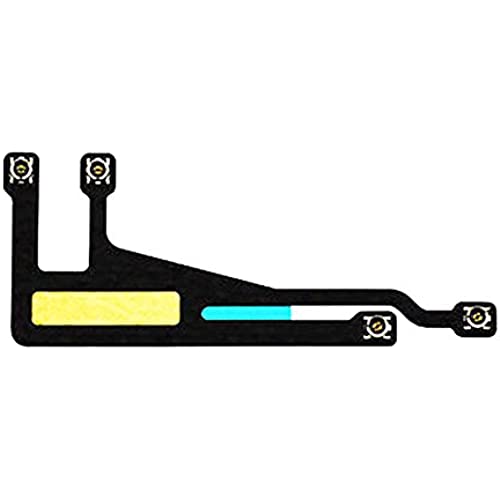
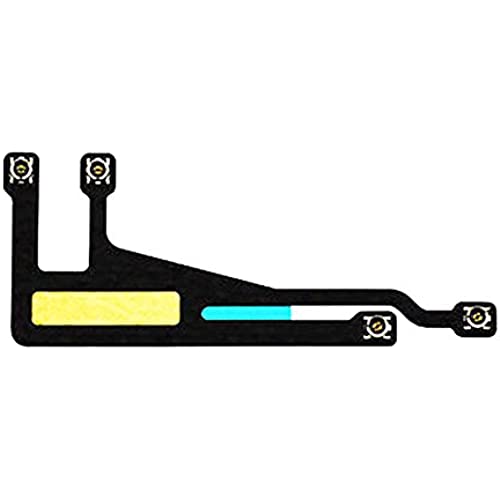
GPS Antenna Signal Flex Cable Ribbon Replacement Part for iPhone 6 (4.7)
-

Virmarie
> 3 dayIt’s work perfectly. Will buy again if I need to in the near future. A+++
-

Alex
> 3 dayFixed my GPS and Bluetooth problems. Only a day in but will report back if problems begin to arise.
-

Chaaarles
> 3 dayThis was my third attempt at trying to replace my wifi arena flex ribbon cable. Thankfully it was my last. I had multiple cellular, Bluetooth, wifi and especially GPS issues. It got to the point where all four services basically stopped working entirely. I almost gave up and bought a new device because after two attempts, each taking over an hour, to replace this cable I almost gave up. Thankfully I didnt. This cable worked great and Im so glad I gave it a shot. Granted its cheap and I had to use a separate tool set I purchased to get Phillips 000, 00, etc., but at the end of the day it works! Finally.
-

AC
> 3 dayBought this to fix the GPS and WIFI issues I was having on an iPhone 6. Fixed it all!
-

Kyle H
> 3 dayLook for YouTube videos to remove and install and purchase a tool kit to help disassemble your phone. Fixed my problem as soon as I was powered back up. Accurate GPS, Bluetooth and Wi-Fi reception as its supposed to be. All of these were issues for me for months before replacing this. This is the only part I replaced.
-

pwthepup
> 3 dayI can confirm this and the other wifi antenna square shaped part also on Amazon combined worked. I honestly dont know which part was bad and I dont care. At roughly $10 total and the right tools (you may have to buy them too), I got my iPhone 6 BT and GPS working again. Im puzzled why any sort of metal fatigue can actually happen on a cable encased in a device, all the contacts seem to be tight on the original cable. Well, whatever, if you have a GPS signal issue on Waze, Google Maps and/or Pokemon Go :>, then with a lot of patience and planning and the two parts mentioned and study up of some YT videos, youll be happy with the results. Taking apart the iphone 6 is not for the faint of heart, plan ahead, have an egg carton for the screws, draw a map and label the map to correspond with your egg carton. Use magnetic screwdriver kits, all on Amazon as well. Good luck.
-

Lee Renner
> 3 daythanks
-

Valerie Motto
> 3 dayThis is the replacement part that seemed to do the trick for my GPS/Wireless issues. GPS was going wacky (phone couldnt seem to figure out where I was whenever I attempted to use GPS) and wireless would only work when I was in the same room/within around 8 ft of the router. I replaced the antenna first, and that didnt fully fix the issue, so I tried the flex cable second. When I removed the old flex cable, I noticed one of the connections was deteriorated. Luckily, the damage was all on the flex cable, so I was able to install this one easily. Phone is back to normal!
-

USMC-Goose
> 3 dayWorks great! I followed the directions on ifixit.com and paid EXTREME ATTENTION with GREAT CARE, but in the end I was able to fix my Bluetooth and WI-FI.
-

S
> 3 dayjust replaced my faulty part. i had a gps issue. wasnt picking up my location accurately so i wasnt able to use the gps at all. neither on maps or in waze. i never did an iphone repair but i just followed step by step instructions on ifixit.com and just a little over an hour later i had my phone put back together with gps working perfectly. just a quick recommendation to keep all the diff size screws seperated and labeled so you can reassemble without issues
