





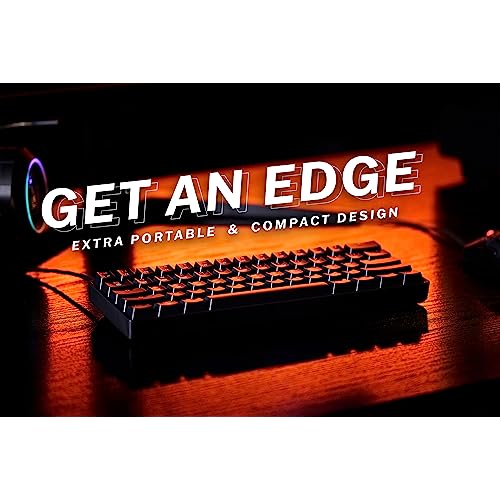








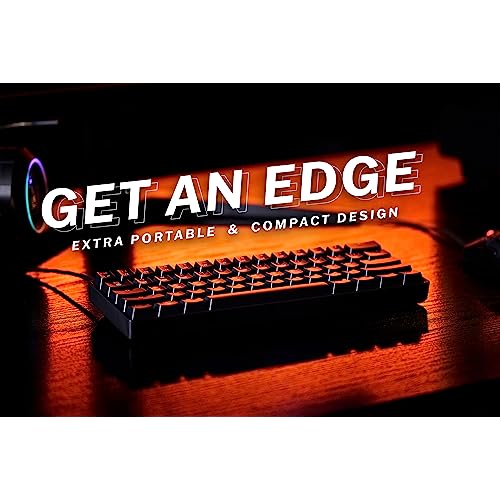


HK GAMING GK61 Mechanical Gaming Keyboard - 61 Keys Multi Color RGB Illuminated LED Backlit Wired Programmable for PC/Mac Gamer Tactile (Gateron Optical Brown)
-

Alex Yvette
> 24 hourCutest keyboard with fancy rgb lights with several modes!! and the best thing is the colour!!! Its so hard to find gaming stuff in purple and this is such a nice lavender. I have spilt the tiniest big of water once and it was completely fine. The only thing is the space bar was wobblily so I had to fix that but it wasnt too hard to do and its easy to forgive cus its so cute and compact and purple how could you be upsetiii
-

YouTube Exunis
> 24 hourThis keyboard is alright, I guess a semi alternative version of the huntsman mini if you want something close to being as responsive as it, it didn’t live up to the standards I got put in my head after hearing reviews on responsiveness. Also, The Cheap keycaps hitting the plastic board is flat out annoying, but eh it is what it is and just like with all keyboards you can lube the switches and sound dampen it for better sound after all of that it is so bad after all. I just wouldn’t recommend maining this keyboard when there’s way for potential out there
-

Eric R Moore
> 24 hourI liked it and it felt very good, but when trying to be on calls it could be annoying or if I was playing games where you hit the keys alot, it could be very loud and it would be hard to hear the game.
-

Carlos P
> 24 hourExcellent product, it have very good quality.
-

Jxu
> 24 hourThis keyboard comes with all you need keyboard, cord, and keycap puller. I bought their keycaps going for the cotton candy feel. The keyboard compared to another brands like Matrix Keyboards to very similar. But great keyboard just make sure to have a good connection and don’t use scissors next to it be careful when cutting the cord it is not as durable as a racer huntsman cord is.
-

Shmeat Packaging ltd.
> 24 hourIll start off with saying this is my first mechanical keyboard, and this feels wayyyy better than a rubber-dome keyboard. The RBG doesnt look too bad and I like the feel of it. The Software for customization isnt terrible but I dont have much to go off of. 2 year update: after using this for 2 years Ive begun to see the issues and problems this has such as the wobbly keys and stabilizers. the software which i havent touched in almost a year the software is okay but that is it, nothing too impressive and the profiles are very confusing and pretty useless adding trouble when i try to use the arrow keys and wasd at the same time.
-

Nathan
> 24 hourI bought the Gateron Optical Red keyboard with a black frame for the outside. The keyboard I got is good for gaming but its pretty loud at night when playing your games. It has a good variety of the colors and modes. It also has a good reaction time. I would reamend this keyboard.
-

Dylan Mei
> 24 hourThe GK61 was my first 60% mechanical keyboard, after about 19 months of using the HyperX Alloy Elite with linear switches. I decided to make the jump to this form factor really because I wanted more space for my mouse movements (I mainly play first-person shooters like Counter-Strike and Call of Duty) and the fact that I rarely used the number pad and keys like Home, Delete, and Page Up/Down. When I found this keyboard, I was surprised that it was this cheap for a 60% with Gateron switches. Upon receiving the keyboard, I immediately tried to customize the lighting on the keyboard, and just like how the reviews I watched on YouTube said - the keyboards software wasnt good. I couldnt put custom hex codes, even though there were places in the software to do so. In the end, I stuck with just a plain white backlight. Another thing that I did was pull out a keycap and switch to figure out how both the keycaps were and how to replace switches. When I pulled out the keycap, I ended up chipping a part of it off and putting a black mark on the white keycap, which is okay because i dont really look at my keyboard a lot. Would I recommend this keyboard? Well it depends. If youre someone who wants to customize your RGB lighting settings a lot, then this keyboard isnt it. If you just want a small form factor keyboard that works for what it is, then yes- I would definitely recommend this.
-

Syl H
> 24 hourI bought this for my son and he uses it for gaming. He absolutely LOVES it! He loves the loud clicking sound of the keys. It’s something that I don’t understand but one thing for sure, he’s a happy kid. The keyboard is smaller than regular keyboards due to no number keypad. So for gaming, it’s perfect. Looks great too.
-

jonathan lopez
> 24 hourI love this keyboard no problems at all , inexpensive overall great product!






