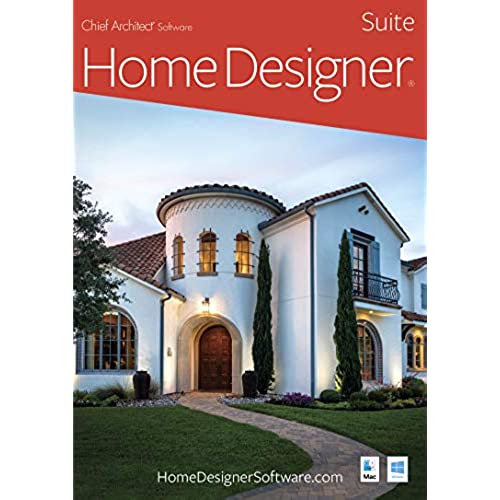






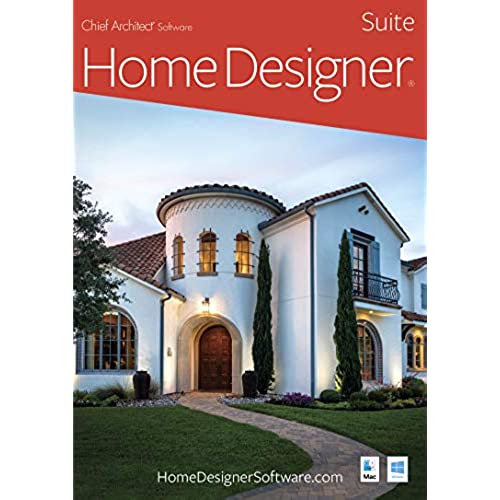






Home Designer Suite
-

spect8or
> 3 dayto use, need to purchase upgrades, simple needed dropdowns not available unless upgraded, items shown on basic tutorial... find something else, have had minor cad experience so im not a total greenhorn
-

Margaret A McNulty
> 3 dayvery hard to use. waste of money. I want my money back!!!!!!!!
-

Den
> 3 dayFacile dutilisation, donne de bons résultats.
-

Eric Daddow
> 3 dayThe automation is excellent
-

Kira
> 3 dayI purchased the program but did not get around to activating it until after the 30 day return window closed. Trying to get in now is impossible. The company says the problem is with Amazon. I cant seem to figure out how to access Amazon past the 30 days.
-

Randy Johnson
> 3 dayDesigner Suite worked great for me! After watching the tutorial I was able to navigate my way through the suite creating a great virtual space!
-

Kevin Mielbeck
> 3 dayEasy to use, easy to learn, shows the materials list, changes to design are easy, it is a fantastic program
-

C Hebert
> 3 dayI purchased this product for a remodeling project that would redo a screened porch on our home. On the MacBook, some of the basic user interface operations such as panning and 3D model reorientation are cumbersome or impossible to perform. The program contains architectural jargon that is not easy to interpret by a non-professional. Schedules and layouts that are in Chief Architect appear to be missing In this version (or I have not found them yet). Some automatic operations which appear to be helpful at first become a problem when specific areas of the design are customized then return to the default values.
-

A. Zeeb
> 3 dayAs the other reviews say, this software is difficult to learn and use. It is more cumbersome than many other softwares, but that is not the reason for the low score. They do offer many videos and step by step guides on how to use and once you get started learning it, it starts to flow easier. You just need more experience in home building to be able to use this. The reason for the lower review is that everything I read said you can install this software on multiple computers at once, which is true. But what they dont tell you until after you buy it, is that while you can INSTALL it, you can only activate it on one computer at a time. Every time you want to use it on another computer, you have to deactivate the key and activate it on the other computer. If you want to use the software on 2 computers without deactivating, you have to have another key, which will cost you another $100. But no where in their advertising does it say this.
-

Bobby A.
> 3 dayGreat for any type of home design of any style size or shape, also you can import your own floor colors and styles as well, highly recommended for anyone who has a particular home type in mind, you can even import floorplans as well.
