
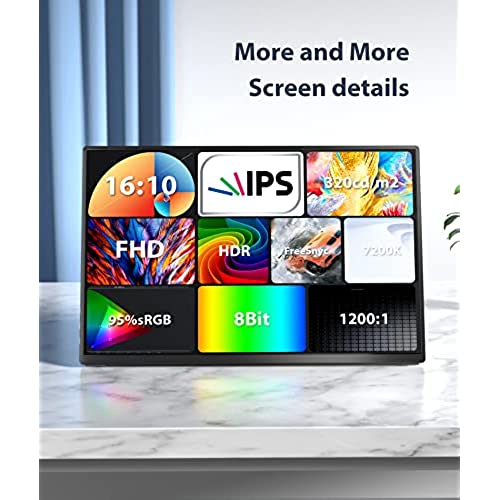
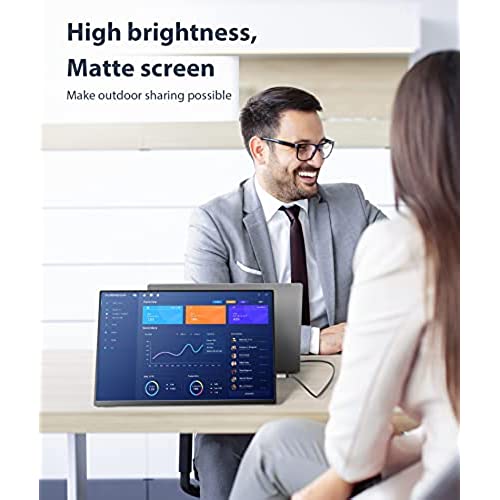
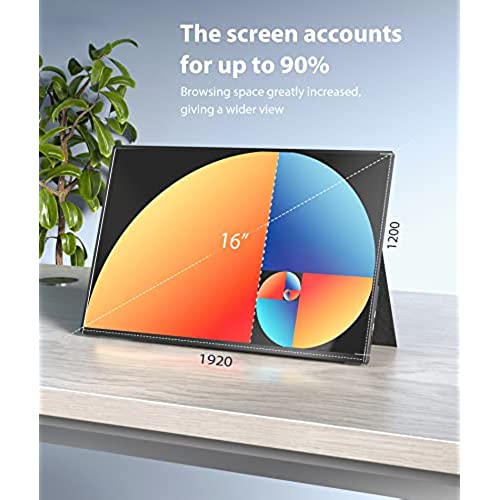


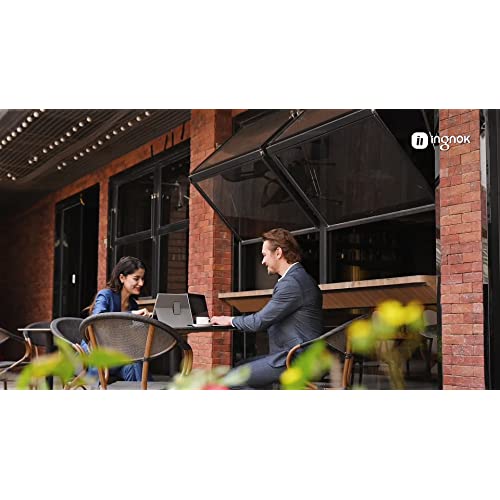



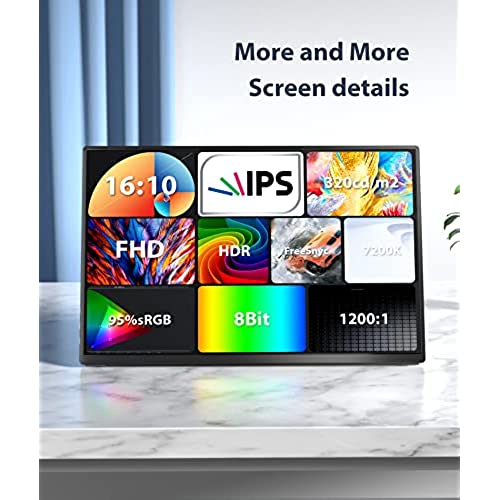
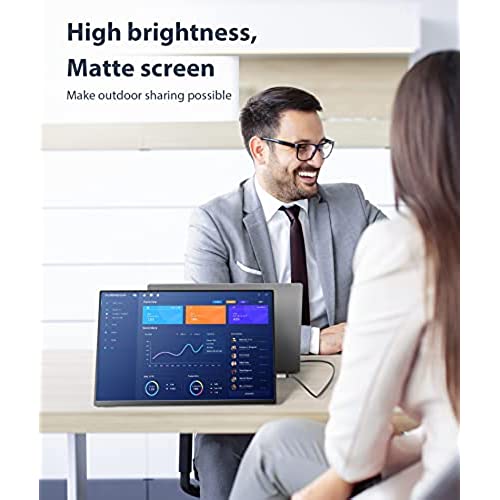
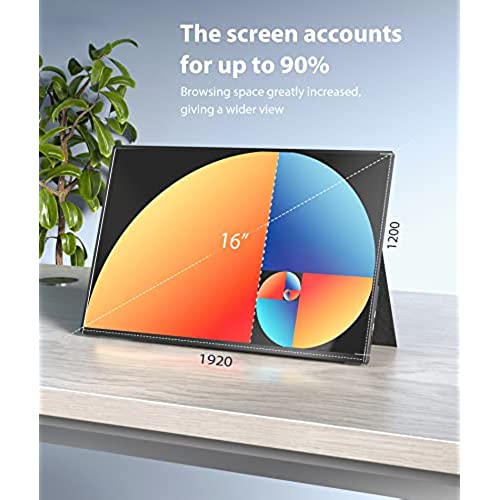


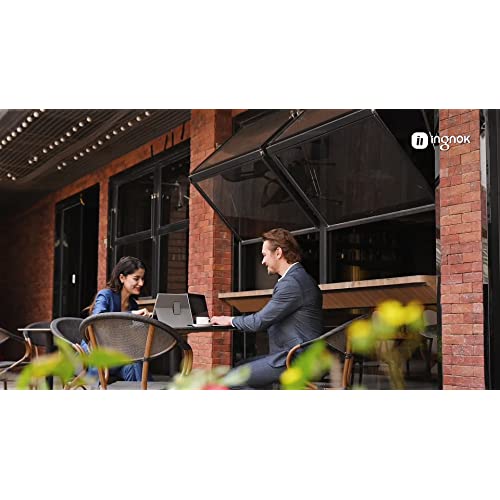


Ingnok 16inch Portable Monitor, Travel Monitor for Laptop with 1200P 16:10 320cd/m2 IPS 8Bit Screen, had HDMI USB C Compatible Laptop PC Phone PS4 Xbox and Switch (Black)
-

Michael Black
> 24 hourI got the Ingnok 16inch Portable Monitor to go along with my Sony Vaio laptop as it has a small 13.3 screen. I love my laptop and I have had it for quite a while (I got it when I worked for Sony, just before they got out of the laptop business, so it was top of the line, best specs possible and an insane discount). Even though I love my laptop and have gotten used to the smaller screen, there have been plenty of times that I wish I had at least one additional monitor (I have 3 for my desktop so I am getting spoiled). I love the Ingnok 16inch Portable Monitor for several reasons starting with how thin it is, so I can put it into my executive bag along with my laptop and peripherals. It is an easy hook up with an HDMI from the laptop and a mini-HDMI connection on the portable monitor. It recognized it right away and I had a second monitor within no time. The portable monitor has a 16:10 ratio, is an IPS screen has HDR, is Freesync compatible and has two USB-C connections for the newer laptops. You can use one of the USB-C ports to power it when using the mini-HDMI connection and you can use the second USB-C if you are connecting to a newer laptop (with the other USB-C powering it from a charger). The image is bright and has good color reproduction. If you are looking for a portable screen for either a second laptop screen, or to play games on a console or even to connect to your phone, I can recommend the Ingnok 16inch Portable Monitor!
-

R. Andrade
> 24 hourThis is a lightweight display. It has a foldable flap cover that protects the LCD screen and doubles as a stand. It comes nicely packaged with various cable connections to your laptop, including HDMI and USB-C. The INGNOK is plug-and-play. It’s as easy as connecting the USB-C cable that comes in the accessories box to my MacBook, and bam. And we are rolling. Overall I am very impressed with the performance of the INGNOK 16-inch display. I’ve been working as a digital nomad for years and have used my iPad as a secondary display to my MacBook Pro. The dream was to have a secondary display the same size as the 16-inch MacBook Pro display. The INGNOK is a dream come true by providing a lightweight, portable display with HDR capabilities while maintaining decent sharpness. Although the INGNOK can’t match the exact sharpness and color of the MacBook Retina display, it makes a formidable companion. The straight-out-of-the-box settings are a bit flat and dim, but with a few adjustments, I made it a formidable companion to my MacBook Pro’s 16-inch display. I recommend the following settings to match the color and brightness of the MacBook. Brightness: 70 Percent Contrast: 70 Percent Sharpness: 3 Color Settings: Red 50 Green 49 Blue 50 Other Settings: HDR: Auto OD: On
-

David
> 24 hourThis is a great monitor for the price I paid, about $110. And even at a bit higher cost, its significanlty better than the competition if its thicker/heavier. Its extremely light, fairly durable-feeling, travel-friendly, comes with some cables as well as a power adapter. The stand is pretty ingenious, but I would prefer that it was a built-in kickstand. The brightness is decent enough to have indirect sunlight point at it through a window without any issues. The colors appear fairly accurate and there are many options in the settings, as well as good support for resuming upon waking from sleep. There are some tinny speakers built in, but I cant really complain about that, theyre a bonus. This monitor is excellent for travel, and Id recommend it.
-

A. Alonso
> 24 hourCompared to my Samsung and HP monitors side by side the colors on this one look washed off and not accurate. The monitor has no settings button to adjust or attempt to fix the bad color fidelity unfortunately. The good thing is that the monitor is very thin and is Vesa compatible BUT only has two screw holes in the back so you wont get nearly as much support as you would with 4 holes like a regular vesa mount model. If youre only looking for a basic monitor and have no need for color accuracy or higher resolution than 1080p, then this may be for you, otherwise you could get a better monitor.
-

Ryan Jones
> 24 hourI have a few of these kind of monitors. This one is definitely the thinest and even has mounting screws on the back. I have it mounted in a field video production case so I can use it as a multi-view system. It works perfect. Has USB-C and HDMI connections, so I power it via the USB and then have a right angle HDMI cable and bam! I got a great mutli-view screen for much cheaper than what video companies want for something less than half this size. The colors look great and even has built-in speakers. I wish it had a headphone port, but oh well, not a flaw, just something that would have been nice so I can monitor without having the speakers going. The speakers are OK, nothing special, but again, its a monitor that happens to have speakers, you dont buy these things for the audio quality. All in all, its a great monitor and will probably be getting another one for my laptop when I travel. Another 15 monitor cant hurt when working remotely.
-

jiwmy
> 24 hourI recently bought this 16-inch portable monitor to pair with my new Mac Mini, and Im blown away by how fantastic this monitor is. The image quality is stunning for just 1 cable connection, and it looks so crisp and vibrant even if it is just 1080p. I think this is due to their screen material, I LOVE this mesh finishing which makes everything look unique, unlike most regular screens. The speakers are also sparingly usable considering how thin this monitor is, and I think it is better than most built-in speakers from another well-known brand. This is perfect for taking with me when I am on the move to show my presentation to my friends or a school project demo. I am just very surprised by how much value this monitor is, definitely consider this if you want a second screen and you also want this screen to be portable on the go with you.
-

K. Hoffman
> 24 hourMakes a great second screen for laptop. Its slim size and light weight make it portable. Has a screen cover that flips around to act as a stand. Plug into power using USB and used with laptop HDMI port. It comes with these cords. Directions say it could also be used with a tablet or phone but my device wasn’t compatible for this. Requires an additional adapter for use with iPad or iPhone.
-

Brett
> 24 hourOn the whole, this is a pretty solid monitor option in the portable space - and 16” here is larger, but still portable. There are a lot of things to like - you get a taller 16:10 ratio (1200P resolution) that allows for more vertical space for work / browsing the internet / etc without as much scrolling. You also get great color on the HDR settings (outside of HDR, everything looks washed out to my eye, but HDR is easy to enable through the simple/complete OSD settings) and a great resolution and refresh rate. Connection is easy, with a single USB-C cable providing power and video signals if you’re using a compatible laptop or other device. Otherwise, you can power the monitor off of the included wall charger or your favorite existing charger and connect to the source device via the included HDMI to miniHDMI cable. Motion looks reasonably good at 60Hz and I love the sharpness of the picture overall. The physical up / down / enter buttons are a nice touch for the OSD, replacing the tiny scroll wheel on some other similar products that is difficult to use - manufacturers should note that “Fewer” controls does not always mean better! So what’s not to like and what’s holding it back from a 5 star review? Two things namely. First, when you initially turn on the screen, the colors look very dull and washed out. Switching to HDR fixed this for me, but not everyone would know to do this as it’s not an “obvious” setting to change for everyone. Second, the cover is nice but flipping it to become a stand isn’t great, as it refuses to fold the way it should to become a stand (the part that goes over the screen is supposed to bend in the middle when it becomes a stand, but mine is so stiff it won’t bend…meaning it’s basically like a. “2 in 1” in tent mode, hinged at the very top). I can prop it up ok, but it’s not very stable in that usage. If those two things were addressed, this would be an easy 5 star review for me. As-is, I removed a star for those failings. That said, I do really like the monitor and can certainly recommend it if you remember to turn HDR on and have some sort of stand to prop it up on!
-

Jennifer
> 24 hourI love this monitor. Easy to carry and set up. No extra power cord required. Display is fantastic
-

Jose Giron
> 24 hourEasy to set up, display looks good! I use this to run dual screens on my laptop. These are super portable and i have even used them as a main monitor in my camper with a mini pc set up.















