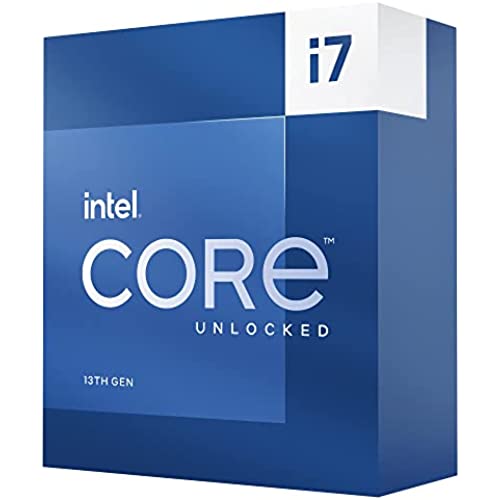
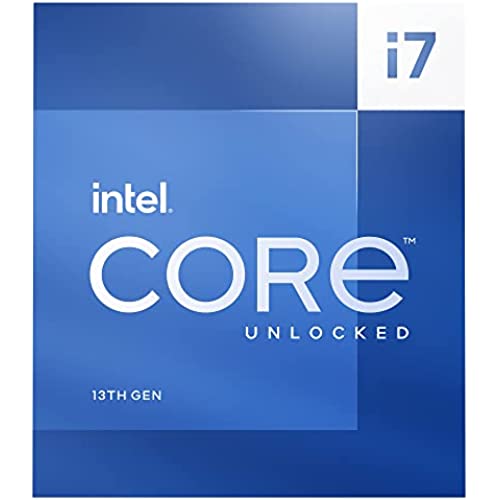
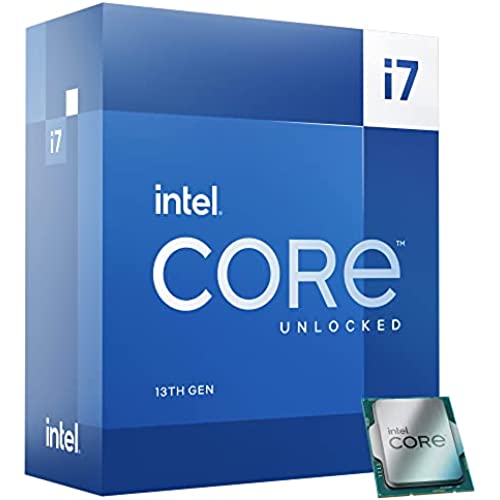

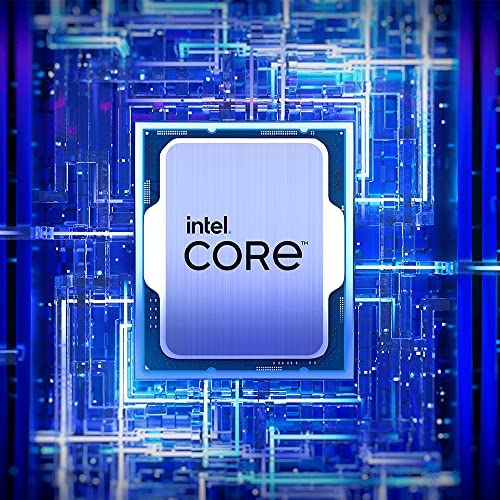
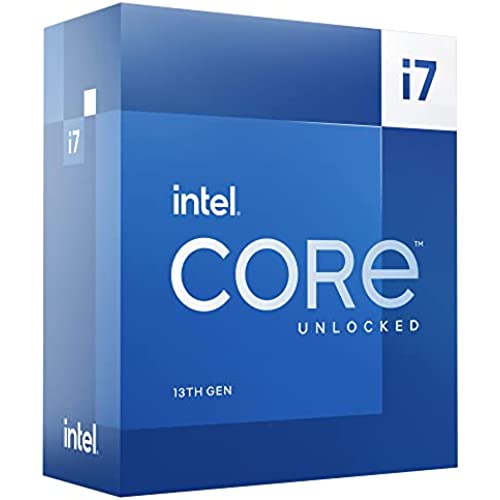
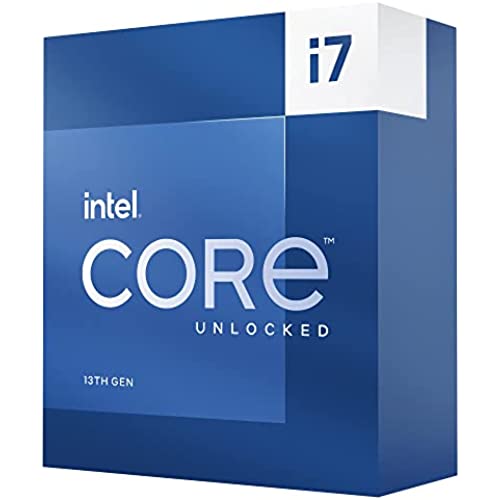
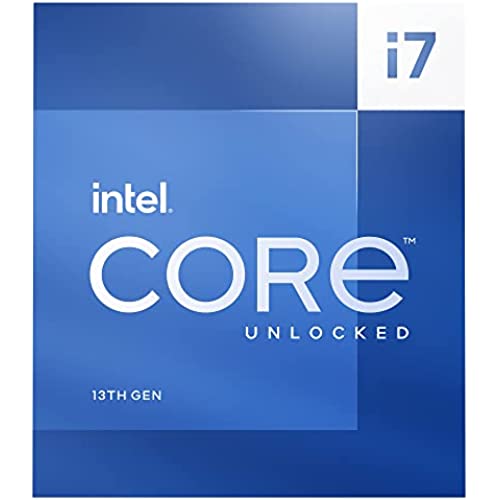
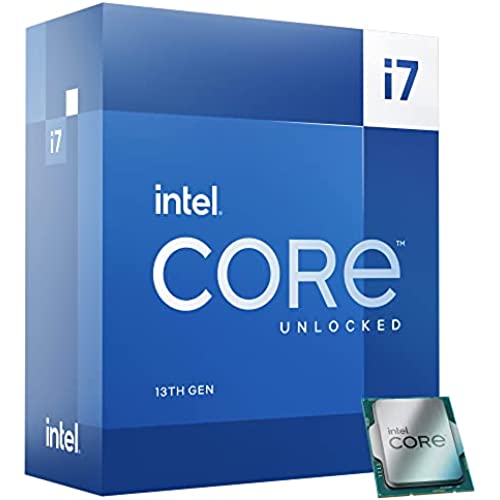

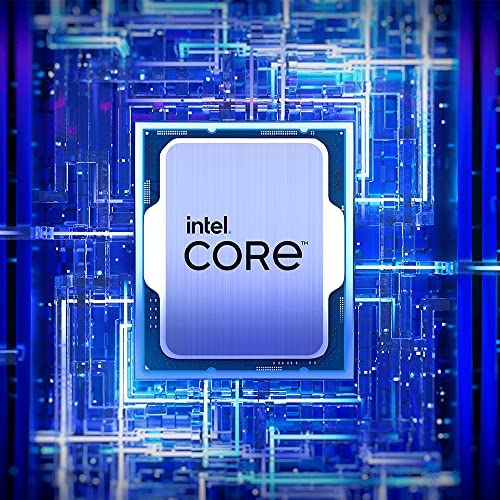
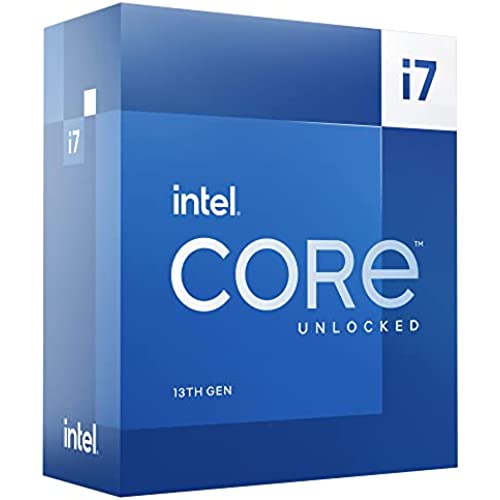
Intel Core i7-13700K Desktop Processor 16 cores (8 P-cores + 8 E-cores) 30M Cache, up to 5.4 GHz
-

Anas
> 3 dayGreat CPU for gaming and almost everything
-

Layton Knight
11-06-2025Don’t cheap out on the CPU cooler because this thing runs hot. Otherwise amazing gaming performance and the E-cores are nice when you are just web-browsing
-

R. Kirby
> 3 dayI have had zero problems with it since installing it. Thats probably the best compliment you can give a CPU. I am running it in a B660 motherboard, so Im not overclocking it, but I can adjust the turbo boost to fall within certain power limits. No issues at all with this CPU.
-

R. Gorley
Greater than one weekGreat chip! I had to return my Amazon product and buy it in store as the one that was shipped to me had been opened and I didn’t want to put a used chip in my new build. That said the return was easy and the chip is a beast. Just keep that in mind when ordering online… make sure to use a new chip as these are very sensitive.
-

Mike S.
> 3 dayHired someone to help me and the CPU did not work at all. Kept trying but it would not work. Returning and waiting for refund.
-

Puffin_Time
> 3 dayThis tiddlywink done clocked to 5.5Ghz and that did done good on my Photoshops and After Effect. I done did games and stream subsequently. It did. Done.
-

Nata Thomas
> 3 dayThis is the best CPU in the world, period.
-

Shelley
> 3 dayIf you’re looking at this as a gaming-only processor, you’ll probably get 95% of the gaming performance this offers with the cheaper and cooler i5-13600k. Save your money and put it into a better GPU over buying this because that will actually result in more FPS where this processor (over the 13600k) will not.
-

Marc Levy
Greater than one weekI received this CPU in the Intel box, but the plastic holder was loose inside the box.
-

Apes_Vs_Grapes
> 3 dayIntels 13th gen is a very strong contender and the i7 this time around is all the overkill I needed. While the i5 works great for gaming the extra cores in the i7 make it even better for game streaming or production workloads like video editing, It can be a little power hungry but uses that power to overclock extremely well, but thanks to the efficiency cores when you are sitting idle runs with very low power.
