



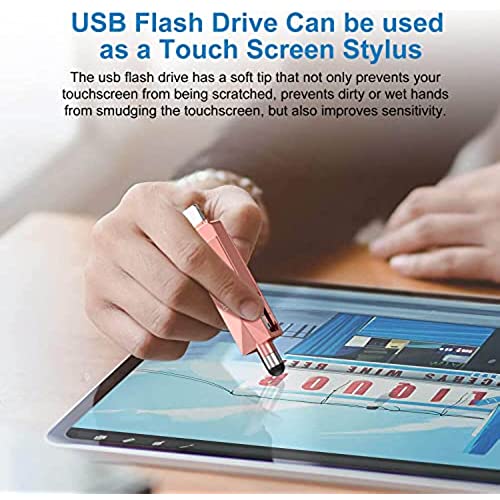






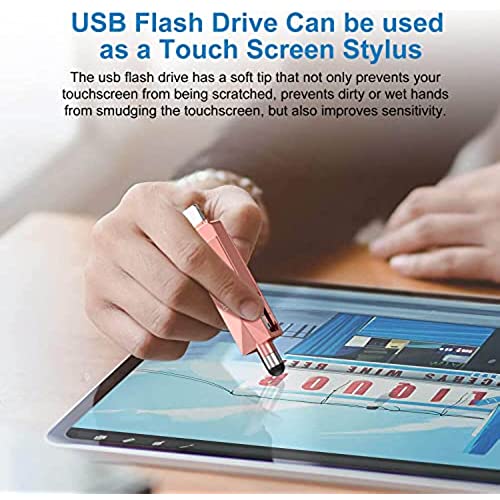


iPhone Flash Drive 1TB iPhone Memory Stick, ALLBYT USB 3.0 iPhoto Stick Thumb Drive External Storage USB Flash Drive Compatible with iPhone and iPad,Android and Computers -Pink
-

Cookie
Greater than one weekColor: 64GB-PINK. My husband had too many pictures on his iPhone and wanted to download them to an external device. He needed something simple, as Plug n Play as you can get, because he is not good with technology. The ALLBYT does the trick because there are no apps to download and no complicated instructions to follow. Just drag and drop. If he were more adventurous, he could plug the ALLBYT into his iPhone and have his photos stored automatically on the flash drive. For him, 64 GB is more than enough capacity. This flash drive is made of zinc, so it feels more sturdy than the plastic ones I have used in the past. In addition to multiple ports (phone, USB, micro USB, and Type C), the ALLBYT has a built-in rubber stylus that can be used for touch screens. Of no interest to us, but some folks might appreciate this feature.
-

Joni G Knight
> 3 dayI have been looking for something compact to download my photos and videos on and this is perfect!!
-

R.F.
> 3 dayMy 10 year old daughter loves it. Easy to use and compatible with IPhone.
-

Mindjacked
Greater than one weekWhat a great idea that I am sure we have all had but someone made it for real and it is awesome. I can now easily take my stuff on my iphone and download it to this and that upload to a hard drive or my laptop. It is so easy now.
-

Flossie Rowe
> 3 dayThis might work fine as a photo stick. Description said it would work for other files also. I downloaded the IOS app and I didnt like it at all. It wouldnt tell you the folder names until you selected it. Some file types within the folder it identified but others like excel files it just had a question mark and wouldnt load them saying it wasnt a valid file format. The concept is great in that I would have a backup of a group of files that I could access on both my ipad and pc but it doesnt work that good on the ipad.
-

Tia.B
> 3 dayIt’s small and compact and comes with a connector for c type ports. It’s easy to use and works with no issues
-

Ali Muhammad
> 3 dayI love that it goes into your phone or computer or really anything! Compact and comes with a pencil end you can use on your devices also came with a c type add on.
-

John Schultz
> 3 dayThis works for the simple tasks. The app was easy enough to navigate and it was an easy way to transfer a large file to a colleague in a rural area with limited internet capability. Otherwise I really don’t see the point of this. Transferring files via email, airdrop, or FTP is usually a better option for me because the copy was slow and was only able to access files in my files folder. I was unable to access anything in my FileMaster folders which makes sense. The stylus end worked very well. Very sensitive. So I guess it has a place for area’s with poor connectivity. It works. For me it’s unnecessary.
-

Leilani
> 3 dayThis flash drive feels really sturdy because its not a cheap plastic like many others. Its a great quality aluminum housing in a rose gold color. There is some weight to it and it feels substantial in your hands. Its a two sided flash drive, USB-A on one side and lightning for Apple products on the other side. It also includes a separate adapter for USB-C that plugs into the USB-A (see my pics). I just wish this was available in more capacity than 64 GB. Still gets 5 stars from me because at $16.99 this is so worth it!
-

zackandnagore
> 3 dayThis product is literally a lifesaver! I always had to use dropbox to send my illustrations from my iPad to my computer and it was a pain, now I dont have to do that anymore. 100% recommended!




