




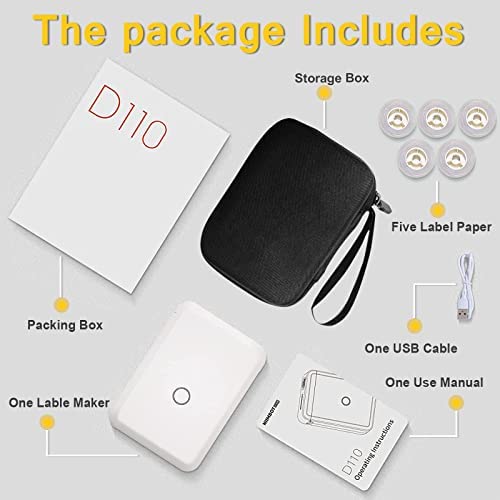
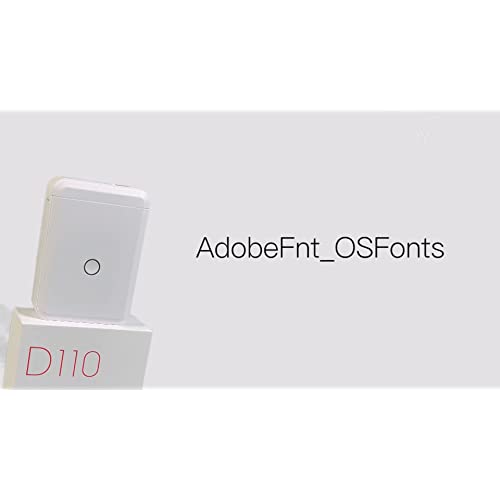





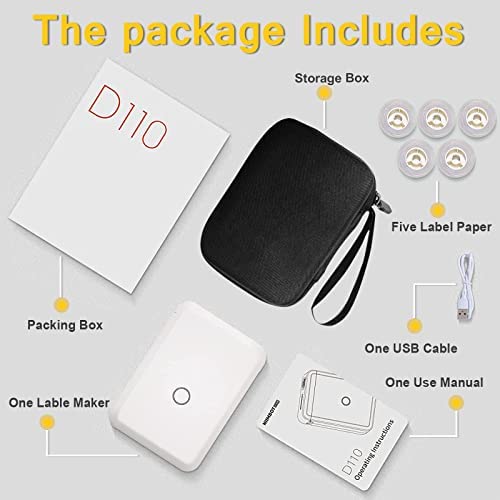
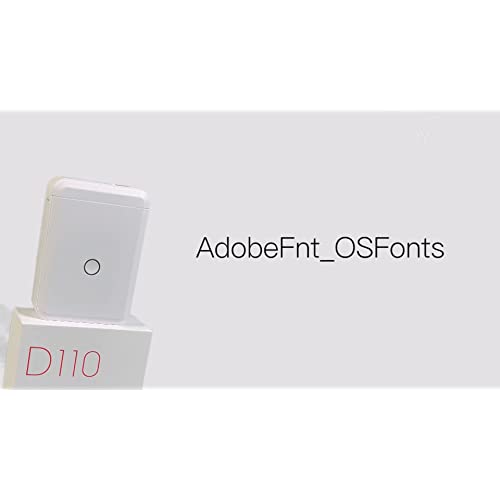
IS MUHE D110Mini Label Maker,Label Machine with Tape, Portable Bluetooth Label Printe (Label Maker+5 Rolls+Box)
-

T West
> 3 dayThis is a nice little printer, heres what I liked and disliked: Compact....this is super compact and fits nicely in a drawer. Once you are set up, easy to use. Typing your labels into an app is simple and offers a measure of customization. I had 3 rolls of labels included with this printer which will keep me supplied for a few years. Cons: Once my labels run out, am I going to be able to easily replace? If I need to create a label that is larger than the provided labels, I am out of luck. I didnt really like the instructions, frankly, I thought they were poorly done. I thought it was easier to just learn by trial and error....which only took a few minutes. Anyway....this is a nice printer that should make organizing our home a little easier.
-

billwhip
> 3 daypretty easy to setup and connect to phone.
-

Silverado
> 3 dayIt prints pretty quickly and the app is easy to use and figure out. The labels are a little difficult to get lined up properly. Had to print a few throw aways before I got it lined up right. It came with 2 additional rolls of label but they were all about the same...small rectangular labels that I need to print a few words at a time if I want larger font size. I will look on their site but I was really hoping to find a continuous label so I could print longer phrases or sentences. Perhaps a few different types of label would have been better rather than 3 of the same. But, it is easy to use and it recognized the format of the labels right away. And the case is great to carry it around with.
-

AllDone
Greater than one weekHad high hopes for this item, but unfortunately, it arrived without the label-making machine, just the tape and protective case!
-

Jessica Wade
Greater than one weekDisappointed did not turn on even after charging
-

NewbgenicNails
> 3 dayI was really looking forward to this label maker to label my acrylics. I received the package. It had the two rolls of labels but the device wasn’t there.
-

K. Love
Greater than one weekThis is great to do small labels such as name stickers for lunchboxes and the like, also for file folder labels.
-

TJ
> 3 dayTakes a little bit of guessing the process to get it all set up initially. Once you get it, it’s super easy to create and print the labels. I thought lining up the labels to print centered might be an issue, but after the first label it centered itself and was good to go. The box that came with it is great. It fits the label maker and extra labels all in one compact kit. I would definitely recommend.
-

Angela Randall
> 3 dayI’m still getting to know this label printer but it is a little tricky lol … you can only use the template that is for the current label that you have in. They have tons of other labels on their site like, jewelry tags, colored labels, etc. the printer is only black ink. Easy set up. You do have to download the app to use it. It’s pretty simple and they walk you through the process! Easy to pair via Bluetooth. Easy to operate once you get the jist of it. Great little printer though!
-

Scoobmuzic
> 3 dayI had been looking for a small label maker and this one is perfect. PROS: I love that it works with an app through Bluetooth from my phone. The app is very easy to figure out. It me less than 1 minute to print My First Label. It comes with 3 rolls of labels and a great carrying case. that fits the label maker, the USB charger, and extra rolls of labels. CONS: The labels themselves are pretty small. For me, it was perfect for labeling a blank pill bottle I am using for over the counter medication that comes in blister packs. Much better in a bottle and now it has a label. I would recommend this mini label maker.
