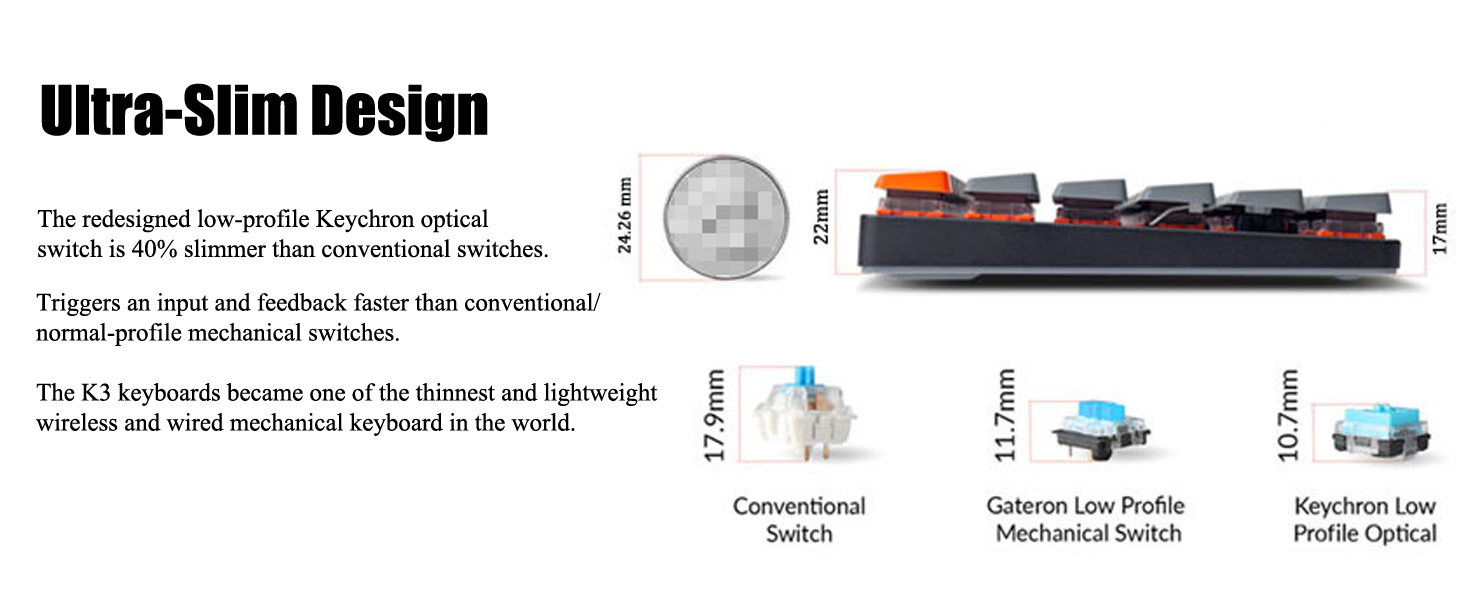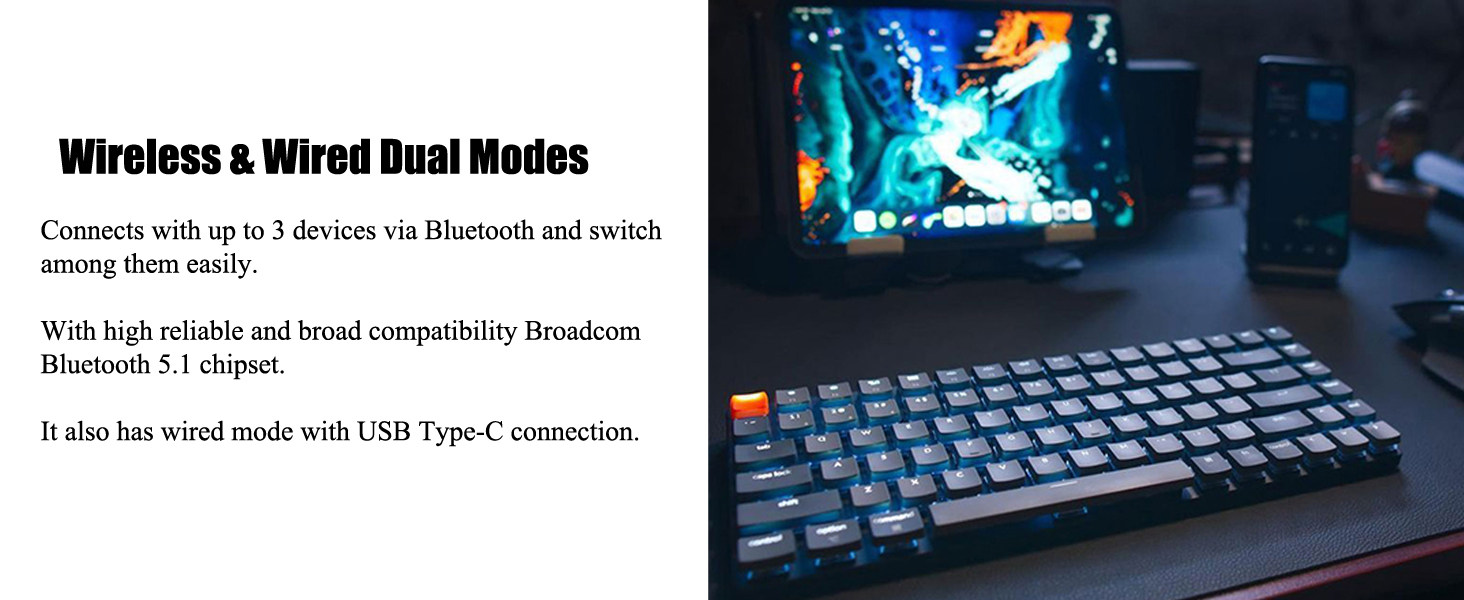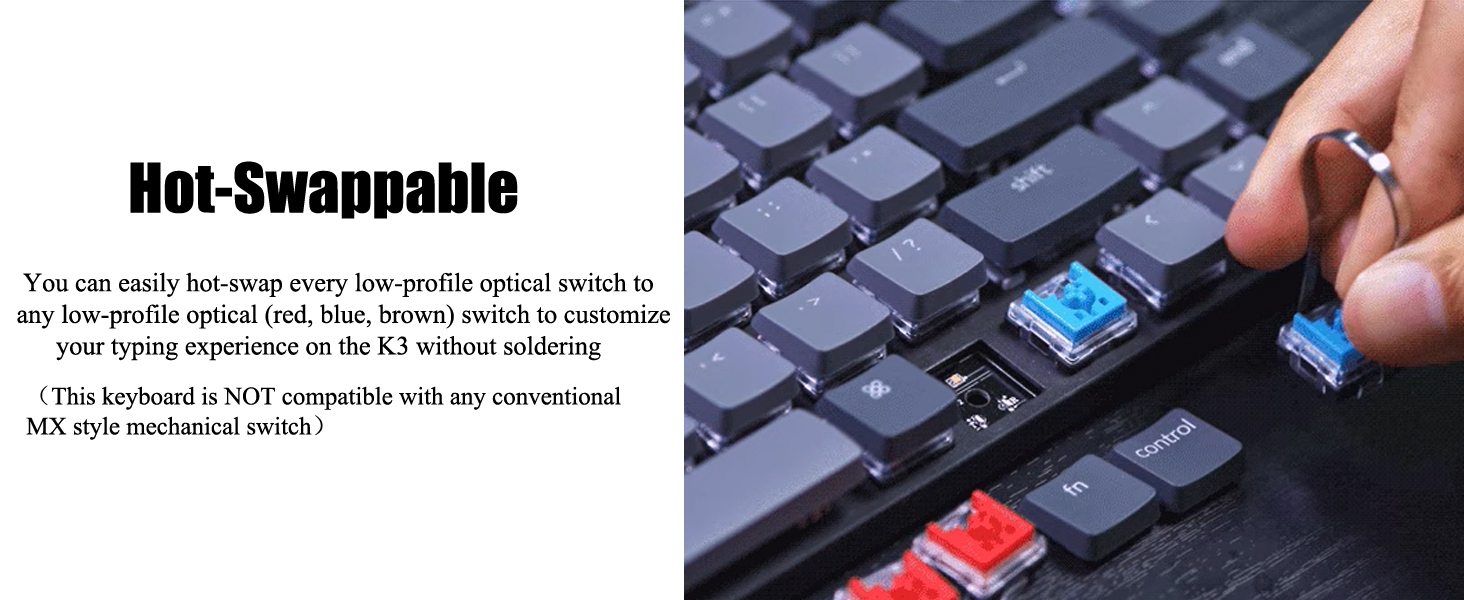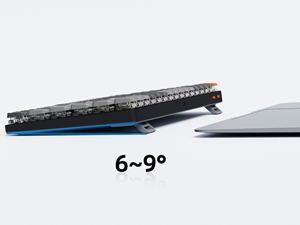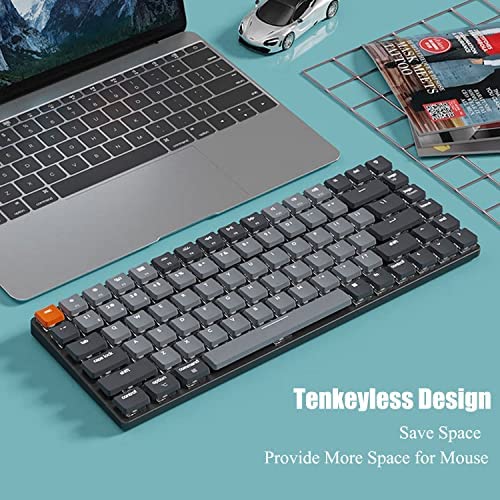

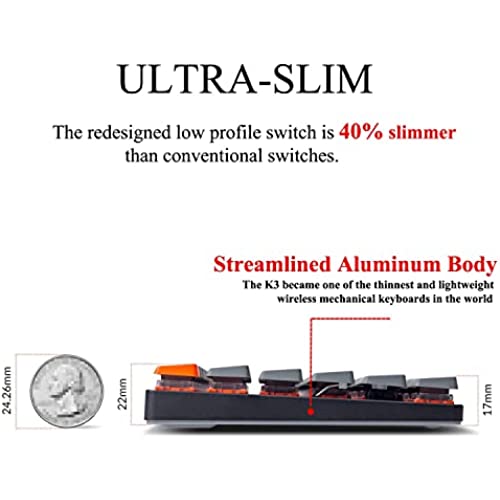






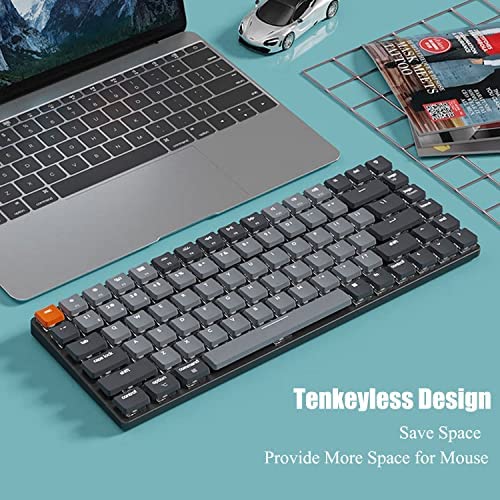

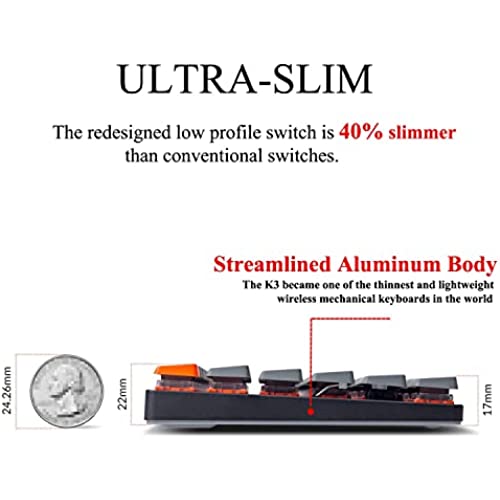




Keychron K3 Version 2, 75% Layout 84 Keys Ultra-Slim Wireless Bluetooth/USB Wired Mechanical Keyboard with White Backlit, Hot-Swappable Low-Profile Keychron Optical Brown Switch for Mac Windows
-

Zohaib
> 24 hourSo I really enjoyed the look and feel of this keyboard. I liked the fact that it was low profile and I have always liked how they include both MAC and Windows switches. The one thing I couldnt get over which is why I ultimately returned the keyboard is that I kept mistyping the wrong keys. I cant tell if thats because I was not used to mechanical keyboards or if that was because the keys are too closely spaced to one another and highly sensitive. If was an error on my part and you are a trained mechanical keyboard typer in the market for a low-profile keyboard, I think you will really enjoy this.
-

JN Harley
> 24 hourI needed a compact mechanical keyboard for general typing and use for my MacBook, and the K3 is a lovely companion, and pleasing to type on. No negatives at this point.
-

Great product!
> 24 hourWorks perfect with mac and windows
-

Salah A.
> 24 hourPerfectly packaged, brand new. Im actually typing this using it and the feel of these brown optical switches ugh, I cant imagine how satisfying my coding session are going to be starting from now. Ill though keep my razer huntsman elite handy for now as I dont know how good its going to be for gaming yet.
-

Esteban Camargo
> 24 hourThe keyboard arrive with several defects, first the left caps and shift keys were blocked, they werent recognized when clicking, it has a red light over the caps tile and left shift had a permanent white light, second, the cmd/window key was disabled as well, third after connecting the cable, the PC started to malfunction. and last but not least, even restarting the keyboard with the key combination explained in the instructions couldnt solve the problem so Im unable to use it.
-

Abdullah Oladipo
> 24 hourHard a bit to get used to coming from a built-in keyboard but it is growing on me; Aside from that, very quality keyboard
-

Pablo Menino
> 24 hourMuy buena calidad. Compacto. Muy buena inversión.
-

M L.
> 24 hourAfter 5-month usage the keyboard requires to be charged every day. At the beginning would last for 3-4 days which was already a low range for a keyboard. Currently I mostly keep it connected to the USB port as requires to be charged daily. The key 0 became not so responsive. Pressing fn + del will do the Insert key function, however there is no reference in the delete button of its second action. The aesthetics of the product are good and is comfortable to write with. However, the battery life is a killer. If you want fancy lights it may work for you, but if you need it for work, not your cup of tea. I found the Logitech MX series much better, even the MX Keys Mini (non-mechanical) feels more solid while easier to travel with and has a battery range that you forget when you have to charge it.
-

william
> 24 hourMuy bonito y muy comodo, el precio genial y el envio fue muy rapido, genial
-

Vasily Gorin
> 24 hourFast delivery and nice keyboard. Works as expected