



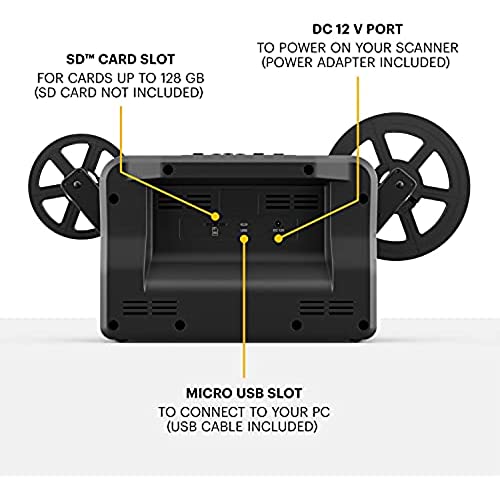
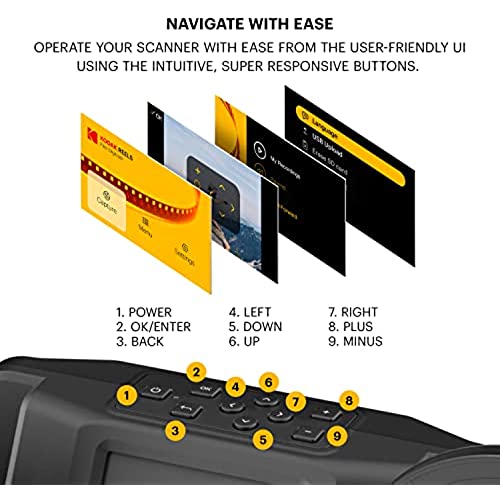





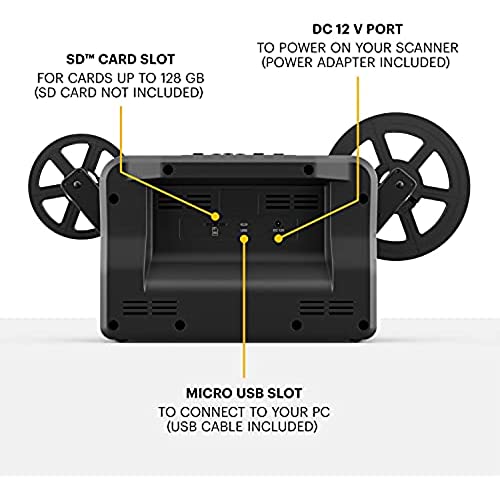
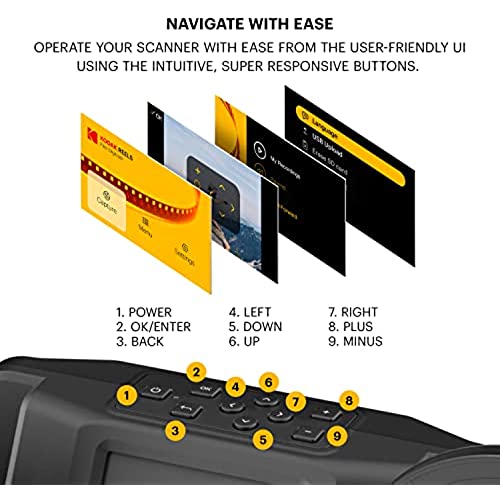

KODAK REELS 8mm & Super 8 Films Digitizer Converter with Big 5” Screen, Scanner Converts Film Frame by Frame to Digital MP4 Files for Viewing, Sharing & Saving on SD Card for 3” 4” 5” 7” and 9” Reels
-

Dr. Percival Larson
> 24 hourThese work OK, better for me than the Wolverine Pro, but not by much. I did not have film feed problems like the Wolverine Pro, nor did I have to shove paper in the film track like Wolverine suggests to get it to work. That being said, aside from being made as cheaply as possible to maximize profits, the biggest problem with all of these is they ignore established film industry standards from lessons learned a century ago: use 3 (THREE) pawls on the tractor to move the film! A single pawl (see photo - the little metal tip in the dark rectangular hole on the right) will make the film stop moving when it hits a damaged sprocket hole - DUH! That is why movie projectors standardized using 3 sprockets to move the film, not to mention it takes the stress off of a single hole, so you do not make so many damaged sprocket holes to begin with. For the price they charge for these, there is no excuse for that. Wolverine Pro is the same. Combined with their film jamming problems, I sent that back. All things considered, you are only going to use this for a few days and be done with it. If you have a lot of film to do, it works out cheaper to buy it, but plan to babysit the thing (all makes) to get the job done. Unless I find some more old films in the closets, I am done with this thing. I should try to rent it out or sell it to recover some of my money and make the price more reasonable. All in all, these things do a good job. I am happy with the results. They take individual photos of each frame, so they are slow, but they do work well. If you have a lot of films to do, this can be cost effective to use. If you only have a few films, you should take them in and get them done. Although expensive, for a few films, the overall cost would be less per roll than buying something like this.
-

Angus Dale-Jones
> 24 hourAfter a bumpy start, I have ended up loving this machine. At first I couldnt get it to record, and just got a big yellow cross on the screen. I emailed the manufacturer [email protected] and got a helpful reply, suggesting that I try a different SD card. A different card worked perfectly, so the problem had been with my card, not the machine. Then I had problems with the film jamming. So I experimented. I found for 8mm films it helped if I didnt spool the film around the last peg on the right hand side. In other words, I only used the first three pegs on the right hand side. For Super 8, I found that missing the last two pegs stopped the jamming. In other words, I was only using the first two pegs on the right hand side. In each case, using fewer pegs than that caused the film to become jumpy. While that means for me it has not been perfect from an ease of use point of view, I feel that the digitiser is nonetheless an excellent combination of old world reel film technology and modern scanning. I really enjoy using the product and have been able to do everything with it that I wanted. I have seen some comments about it being flimsy. I find it a robust and dependable piece of equipment. Good luck with your scanning! It is so rewarding to bring old images back to life. I have now successfully scanned hours of films, including old 1940s black and white all the way to 1980s colour. The scanned picture quality is excellent.
-

MtheK
> 24 hourBreak-even cost point apx 1000 feet (@ $20 for a 50-foot roll; 25 cents per foot). Recording time apx 10x the actual movie time. WARNING: NO CLOCK support!!! clock is off by more than a year!!! Always starts at 1/1/2022 @ power-on. have to use my TOUCH program to set the file timestamps myself (to current) WARNING: no trouble-shooting section in User Manual when error occured, no explanation of what happened or how to fix it except in the brief message itself! error screen doesnt stay for long no log anywhere of all error messages that occured WARNING: if a power loss occurs during recording, the file on the SDXC CANNOT BE DELETED via the machine, even after a subsequent power-off/on; get please restart message ??? Must use a computer to delete it (the file is empty). WARNING: this machine does NOT support an NTFS-formatted SD card !!! Says SD card is damaged. --- To record Reg8/Super8 film to drive: . insert working SDXC (in my case, a 64G card, formatted as ex-FAT) . machine may say SD card is damaged when trying to record . MAYBE(?) due to Win7 destroying the file system (see 128G SDXC below)? . erasing SD card on machine apparently works, but does NOT fix the problem!!! . must re-format on a computer; then card should record OK . power-off/on For each reel: . clean lens/track w/cloth . fold the leader tip (so it doesnt slip out) . ensure adapter, if used, is snug and fits correctly . the lip edge goes in the back . may have to hold reel on adapter with a piece of tape . also to reduce wobbling . ensure film is under the 4 tabs (for focus); use fingers/flashlight to know . hard to see if in Capture mode; switch to Menu mode . a white leader works best . film should be in very good shape . if kept in metal canisters or a box, s/b OK . some got errors or got stuck . MUST thread properly on R thread screws (follow solid line), else center may jump occasionally during recording . wrap take-up reel apx 2x (may lose some film conversion if not enough leader) . for fast forward; . keep lid open, do NOT thread film in R thread screws, wrap take-up reel apx 5x or so . OR, using fingers with lid open, hold down film at end tabs and rotate take-up reel to get to start of film to record . adjust/zoom/picture . should RESET all B 4 each reel . center/make bigger w/zoom (to avoid getting frame overlap during recording) . too much Tint may cause purple-ish frames . if film itself has poor color, wont be able to compensate much . slide 8mm switch to other side, then back . may or may NOT(!!!) prevent sticking on some films? . ensure alignment,etc is still OK; repeat if not . film goes from left to right . rewind also (must swap reels to do it; isnt very tight) . apx 3min for 5-inch reel . no pause available (creates a new file if stopped!!!) . at start, may have to repeat a few times to get it right . delete any failed attempts files (BE CAREFUL!!!) . once recording starts, adjustments are locked in (ie: cant change any) if want in 1 file (ie: no pause) . should baby-sit entire process: . make sure picture is always framed OK . usually OK after initial adjustments . may NOT stay in center (top or bottom frame border may move downward or upward?) . at start, can either: . guess which way to move the frame border (up or down from center, or not at all) . re-do the reel . put up with it . poor-quality film may get stuck on frames? . homemade splices may get stuck in the R thread screws . have to pull on film (CAREFULLY!!!) to get it through . after too long, machine may stop on its own, causing multiple files . film may break during recording (take-up reel will spin faster) . can maybe tape together while recording . film may un-wind on R thread screws; not sure why or how? . maybe after a poor splice? . may stop recording for some unknown reason ??? . error screen barely stays, so if not seen immediately, dont know why! . tape a small post-it square on take-up reel to see it from a distance or in darker conditions, to easily know if it is still moving . listen for sounds; un-usual, none, or different than normal . at end, do Playback/Fast Forward (R arrow 2-3x) to ensure the file(s) are OK --- . computers/programs tested with a created .mp4 file: . older WMP on Win7 (12.0.7600) FAILS; WILL NOT(!!!) OPEN FILE !!! . newer VLC on Win7 (3.0.4) works . newer iPad (15.6.1) KINDA(!!!) works . reads OK from ex-FAT, and NTFS file systems SOMETIMES ???!!! . for NTFS: sometimes it finds the drive, sometimes it doesnt ???!!! . when it does, sometimes it doesnt find any DIRs or files ???!!! . then, when it does, some files work, while other times it just sits there ???!!! . KEEP HAVING TO POWER OFF AND ON TO GET IT TO FIND THE DRIVE ??? !!! . Windows doesnt have any problems like this !!! Quite frankly, this is why I rarely use the iPad for anything! . on computer, move(!) file(s) from working SDXC to master SDXC/USB (128G as NTFS(!!!)) . file name is Movie????.MP4 . ???? is a number (0001) after power-on which may increment . rename file on master drive to something that describes the reel . make an associated .TXT file w/content to describe the reel even further (ie: ThisIsOurLife01.MP4 and ThisIsOurLife01.TXT) . at apx 20G, Win7 apparently DESTROYED(!!!) the ex-FAT file system on this 128G card: . The operation could not be completed because the volume is dirty. . Corruption was found while examining files and directories. . Corruption was found while examining the volume bitmap. . The volume does not contain a recognized file system. . re-formatted as NTFS; restored from NTFS backup; now OK!!! . however, after formatting another 64G card as ex-FAT, then restoring (apx 50G) using robocopy, it worked fine, and the card was readable? Dont know why. Perhaps an initial load is OK, while changes arent? . a 3-inch normal reel is apx 13 meters/50 feet . takes apx 30 minutes to record . file size apx 200M . movie length apx 3 minutes . a 5-inch reel is apx 40-80 meters/132-264 feet . takes apx 1-2 hours to record . file size apx 400-800M . movie length apx 6 1/2-12 minutes . a 7-inch reel is apx 160 meters/525 feet? . takes apx 4 hours to record . file size apx 1.5G . movie length apx 24 minutes In summary, this machine is good to save and make multiple copies of all your old memories, but, it aint easy. Its certainly MUCH cheaper if you have a LOT of film to digitize. In my case, I and my parents had over 10,000 feet of film. Good luck... --- circumventing this incompatability problem FYI It took a while, but I FINALLY figured out a way around this! Using the VLC player, I was able to convert/save these Kodak/Reels .mp4 files, which would NOT play on my older WMP, nor on my phone, to compatable .mp4 files that now DO play on each! Using the EXISTING Android SD High profile, not only do they now work, they are 1/10th the size of the Kodak files!
-

L S
> 24 hourThis machine is easy to use once you figure it out. There is not nearly enough instruction in the user manual. I have done probably done 1000 feet of film thus far and am pleased. You have to take your time, dont rush and be patient as it takes a while for the film to run through. The rewind feature is a real disappointment. Keep an eye on 7 reels and larger. They will spill if not careful. I enjoy this type of work as a hobby and this machine is perfect for it.
-

Howard Spindel
> 24 hourOverall, I am very pleased with this 8mm home movie converter. It is truly a thrill to see movies I took 40 years ago come to life again. The video quality is excellent. The machines controls are easy to understand. Some minor nitpicks to be aware of: As expected, the conversion process is very slow. At two frame/second, converting an 18 frames/second Super 8 movie takes 9 times as long to convert as it does to play. For a typical 3 minute Super 8 movie, this is 27 minutes to convert. However, one must weigh your time against the enormous cost of professional conversion. I was able to leave the machine unattended, so the conversion time wasnt a big issue. Threading the film is a little fussy. You have to be absolutely sure that you get the film underneath the retaining clips. If you dont do this right the conversion will be horribly blurry. Because I didnt get the film under the clips correctly the first time, I had to reconvert the first film I tried. Expect a bit of a learning process to use this. There is no easy way to back up a couple frames if you need to redo something. Rewinding the file requires that you switch the film reels around as the machine only feeds in one direction. Rewind speed is quite slow (but much faster than scanning speed). The machine freaked out if I pulled out the SD card while it was on, so I recommend turning the power off first. You will want to run the conversion output through some post-processing video software. The frame rate of the scanned video is too fast, so you need to down-convert it to the original speed. For regular 8mm, the original speed is 15fpm. For Super8, it is 18fpm. Neither of the video conversion tools I tried (Video Redo and Handbrake) support 18fpm, but they both do support 15fpm. Converting my 18fpm Super8 videos to 15fpm worked fine. Do not let these nitpicks dissuade you from purchasing this film scanner, especially if your old home movies are precious. Update 5/10/2023: I continue to be pleased with movie scanner. I have scanned in a large part of my 8mm library now. One thing to note: As far as I can tell Fast Forward and Rewind perform identical operations. Not sure why they have separate buttons.
-

Lost in TX
> 24 hourThe converter is basically a quick scanner that combines the images on 8mm film into an mp4 file. The menu options are a little wonky to get to, but you can make some basic adjustments to the scan process. Each 3.5 minute reel takes about an hour to scan/convert. If your reels have sound, be aware this does NOT convert sound. It is image only. Metal film reels do NOT work well. The tab that keeps the uptake reel in place broke when I tried to switch reels to rewind. Plastic reels work great though. I’m still able to convert, but I have to keep an eye on the uptake reel to make sure it is staying in place now. My family is enjoying watching old memories.
-

Chuck
> 24 hourThis digitizer delivers outstanding, clear results! But you’ll need to pay attention to it while running. I have a film library of about 20 large (7” reels, 400 feet of film each) Super-8mm film reels plus a few regular 8mm. These were all produced by me in the 60’s and 70’s before the advent of video. Most of them were produced with loosely-sync’d sound tracks on a tape recorder to provide audiences of my sporting activities with memorable performances. In 1978, I converted them to VHS using a rear-projection screen and recording to tape with a high-end industrial video camera. The results were okay, but clarity was severely reduced, plus there was a flak-storm of dust particles on the film that only appeared worse on the VHS tape. It took many years, but I finally found a better solution. This Kodak digitizer produces viewing results that are much, much clearer. This is not equal to modern digital cameras, so don’t expect what you see on your Smartphone these days. But, given that you’re starting with Super-8mm film that has a picture width of way less than a quarter of an inch of 60-year old consumer film, the clarity is astounding! This is why I bought the Kodak product. It has a digital camera that has over 8 megapixel resolution, all focused in on this tiny square of film. All the competitive products in this range (most of which are identical to each other, with just different brand names), have cameras with only 3.5 mp resolution. THIS IS WHAT YOU WANT: THE CLEAREST AND BEST IMAGES FOR YOUR YEARS OF MEMORIES! This is more important that putting up with some minor annoyances during the recording process. Which is fortunate, because the Kodak does have a few behaviors which might annoy you. Fortunately, I have some suggestions for you. SUGGESTIONS First, be sure to read and follow the Owner’s Manual, plus a number of YouTube tutorials. Otherwise, you might miss important tips like ensuring that the film is loaded beneath all four (2 on your side and 2 on the far side of the film) little black metal tabs; failing to do so will result in woefully blurry images. Second, keep the camera window clean. You can use a lint-free rag, but I prefer a shot of compressed air from a dust-off can, which can be applied both before and during processing. Third, take the time to study how the machine works. I’ve been running projectors since I was a member of the A/V club in high school, but some of this old film technology might be new to you. Film is moved through the machine by a motorized sprocket (think of the pedal sprocket on a bicycle) with a single pin (sadly, not 2 or 3) which rises up, engages a square hole in the edge of your film, moves forward exactly one frame, drops down, and returns to its starting position. This is the “clatter” that you hear with a projector. Each time a new frame is held stationary in the exact position, the Kodak camera snaps a high-quality image of it for storage on your SD card. At about 2 frames per second, it will take about 10x the movie time to process (yes, about half an hour for a 3” reel and five hours for a full 7” reel). Film from the lefthand (supply) reel is fed to the sprocket mechanism; be sure not to cause any interference or drag on this, or the sprocket may fail to feed forward. Similarly, the righthand (take-up) reel maintains a light but steady pull to bring the processed film from the sprocket up onto and around the reel; this film goes through a labyrinth of 4 grey plastic posts to smooth out the clatter and jerks to prevent wear on the machine or jiggling the camera image. Problem #1 and solution. The machine sometimes spills film all over the floor because the take-up reel doesn’t have enough power. This happened badly on the first product they sent me because it had a partially-defective take-up motor drive. Gladly, Amazon and the vendor were terrific in acknowledging the problem and immediately sending me a replacement which worked MUCH better! For you, this may not be a problem if you use 3” or 5” reels. But about half way through my 7” reels, reel-pauses and spills can occur because with a larger diameter of tape acting as a pulley, it has less torque. My tip helped considerably: reroute the film so that it skips grey post #3; with less friction, the take-up motor can more easily prevent pauses and spills. Pauses are more likely to happen near splices, which place extra drag on the film. Keep an eye on things during the process (see below). Problem #2 and solution. Even on unspliced film, with any size reel, the sprocket mechanism can decide to stop advancing the film. Keep on the lookout for this and when it happens, lightly grasp the film with your thumb and forefinger just to the right of the sprocket and tug it very gently to get moving again. Yeah, annoying, but it’s worth putting up with for the high-clarity results of the Kodak camera vs other brands. If it stops long enough to be a problem with your finished results (family viewing of grandma may not be a bother if there’s a brief stoppage, but it might matter with other audiences), you can either stop & restart the recording and use your video editing program to join the program on either side of the stoppage, or I use Adobe Premiere Pro (available from Amazon) to just remove the stopped frames. So, the good news is that you will end up with higher quality and clarity images than with other products. The bad news is that you can’t just start the machine and let it run by itself for hours. I set it up on the side of my desk while I’m working or playing on my PC. Keep it well-illuminated and make it easier to spot pauses or spills by using white background paper and white tape on the Kodak below the grey guide posts; also white tape patches on the righthand reel to more quickly show that it is stopped. Listen, and you will hear it when it starts to misbehave. If you aren’t patient enough to do this, then get a different brand. But if you want the best quality, get this Kodak! That’s all you need if you are just showing movies of grandma when you were a baby. But if you want to produce much better movies, do the following. One: use Adobe Premiere Pro (from Amazon) or similar to slow down the frame rate in your finished version. Super-8mm was shot at 18 frames pers second (FPS), and 8mm at 16. The Kodak (and others) output at 20 FPS. This will show up as slightly faster/jerkier on playback. Use your video editor to change it down to its original. Two: get rid of the dust. That flak-storm of spots and flakes can be very distracting. There are three ways. A clever person could rig up a long hose to an air compressor and aim two tiny jets across the top and bottom of the film before it reaches the sprocket mechanism and camera. Or, you could rig up some cleaning pads with professional-grade film cleaner ahead of the sprocket (I don’t recommend this because of the added drag on the sprocket mechanism and the chance that accumulating dust could badly scratch your film). The best solution is to again use a good video program like Amazon’s Adobe Premier Pro and an add-in called NeatVideo which magically get rid of nearly all the dust. It’s great! Conclusion: If you are willing to take your time and do it right, this Kodak digitizer will give you excellent results! With it’s far superior camera, I’d certainly choose it over the competitors.
-

Kleetus
> 24 hourThe unit works well enough I guess, but the user setup and getting to some of the functions is really weird. Ive done a couple of movies on it from my 3 inch reels, takes about 30 minutes each. Rewinding is a bit of pain because you have to change hubs to wind it back. It is cheaper than sending it out to one of those services, and I really dont see any problem with the image quality. Just needs a little help in the usability department.











