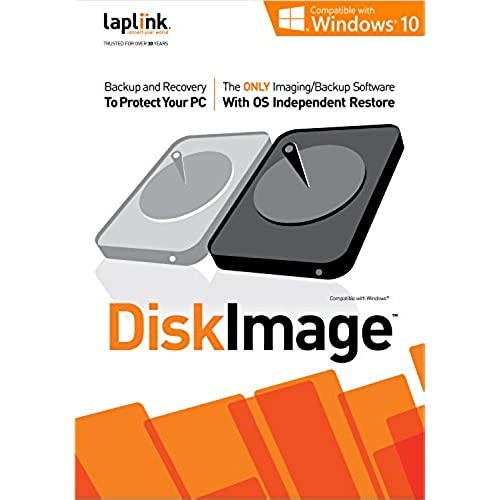
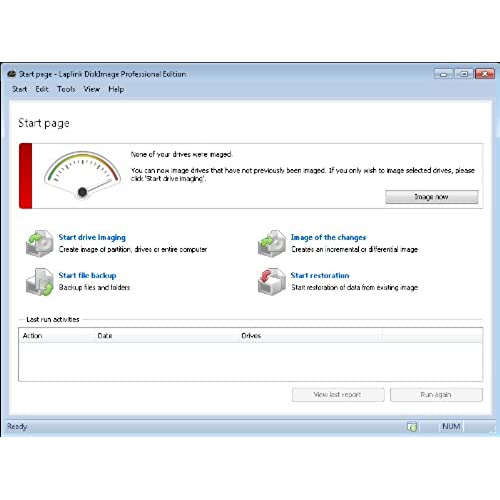
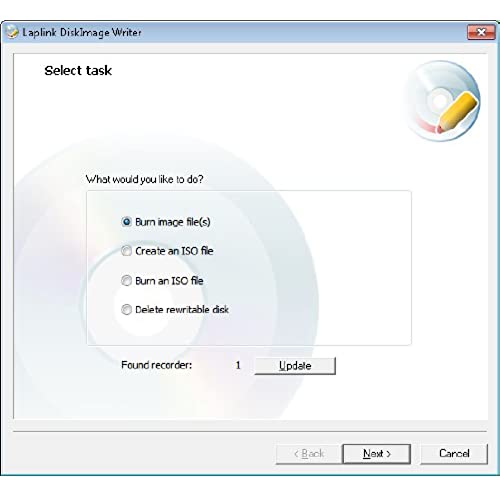
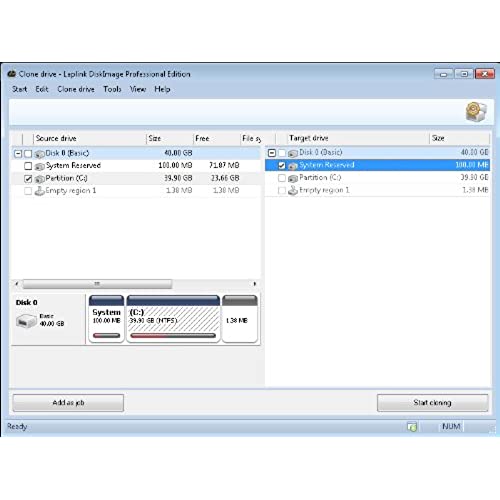
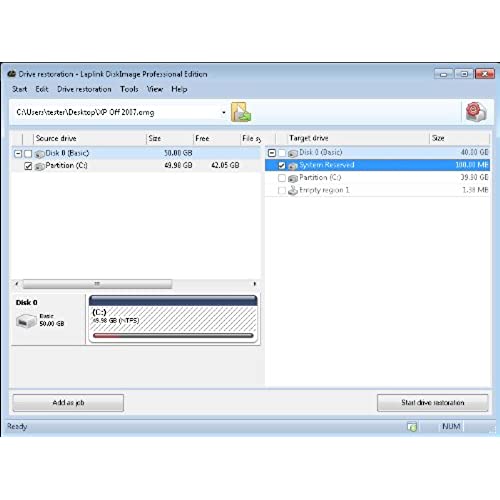
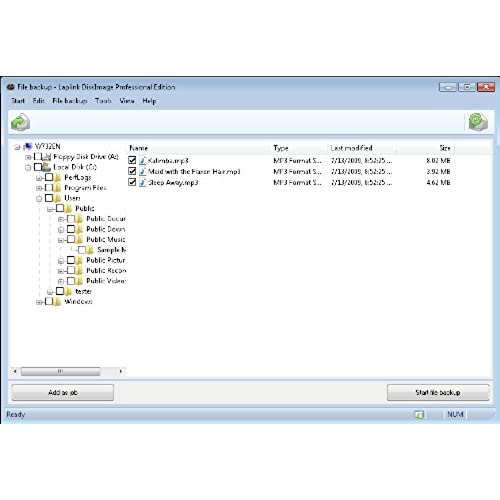
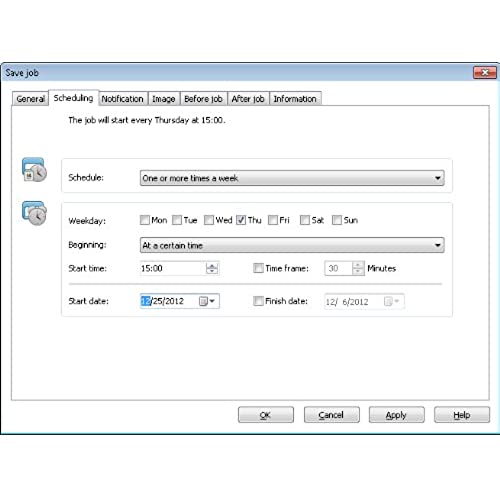
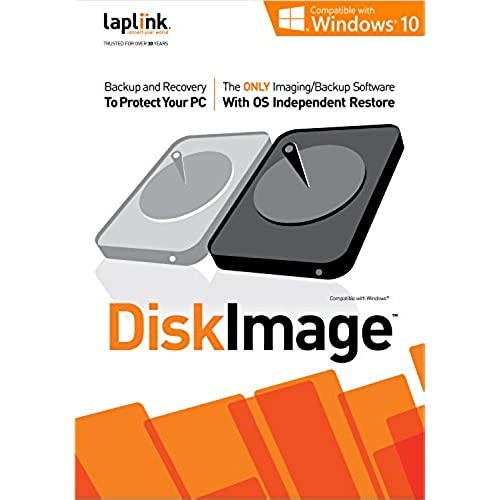
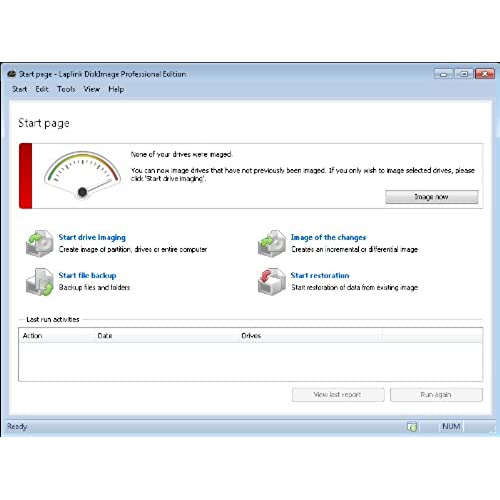
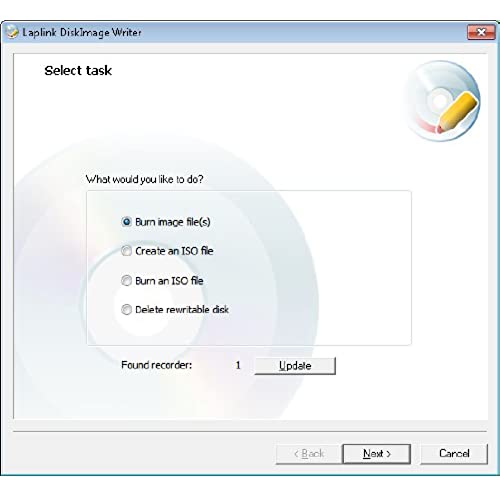
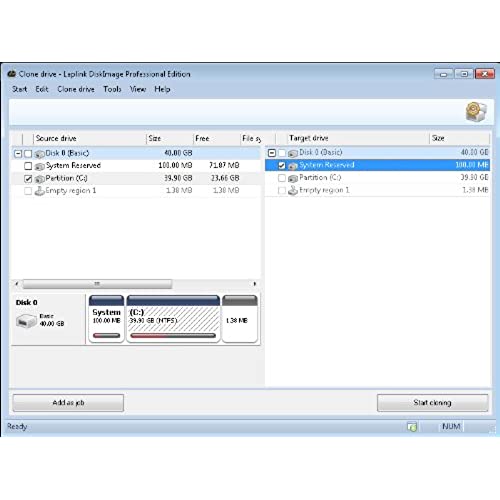
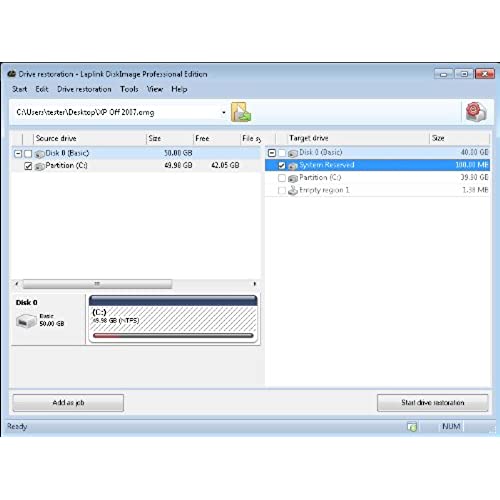
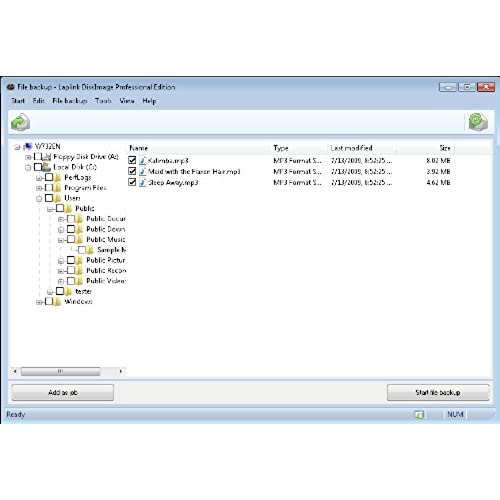
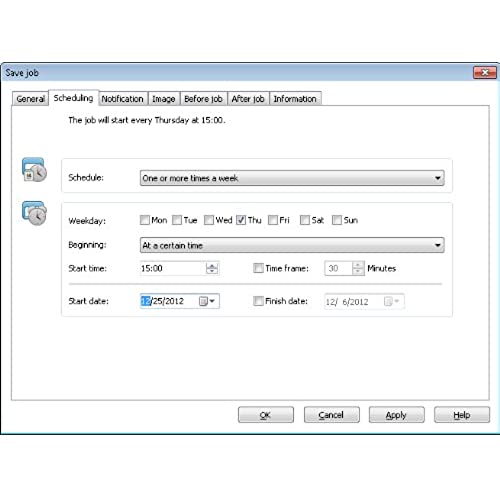
Laplink DiskImage 10 | Backup and Recovery for PC Protection | Hardware Independent | Boot CD can be created using the DiskImage application
-

tristen
> 24 hourThere’s a ton of free programs available that have better versions of these tools. Don’t waste your money
-

BillT
> 24 hourAfter installing and creating the one Basic Image and a months worth of multiple Incrementals, thought it might be wise to generate a new BaseImage from which future Incrementals would be based.
-

Hiloplanet
> 24 hourThis is a completely useless software. I depended on a DiskImage backup for the data and programs on my business laptop; It was impossible to restore, although I spent hours reading the manual and working with the software. Worst of all, their own technical people dont understand their own process to restore an image; they are useless. All they can do is send you links to the user manual that is 200 pages. Avoid at all costs.
-

MikeS
> 24 hourDid a full backup/image of my C: drive, then some time later, for the hell of it, decided to try and restore a file. Just to see if it worked. It didnt. The image file it created, on an external drive, was unreadable, and I had it verify the file after it created it and it came back as OK.
-

J. Goshorn
> 24 hourWorks great, have used product many times in the past. This newer version works equally well.
-

Alan D
> 24 hourI thought this would be ideal for me as the write up led me to believe that it was easy to use.
-

MJW here
> 24 hourdoes image at drive & disk levels but cant restore at file level, only drive & disk levels - also advertised version 5 & immediately wanted an upgrade to version 9 with another sales charge
-

Epiousios
> 24 hourDo not waste your money on this software. Ive tried it to clone drives and create / restore its images using Windows 10. It has never been successful and only errors out in both modes with multiple settings tried and getting the same result. I was hoping to find an alternative to Acronis for cloning Windows 10 drives, but this Laplink software certainly isnt it.




