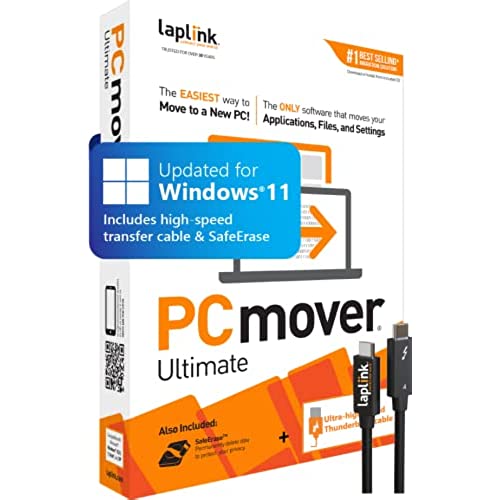

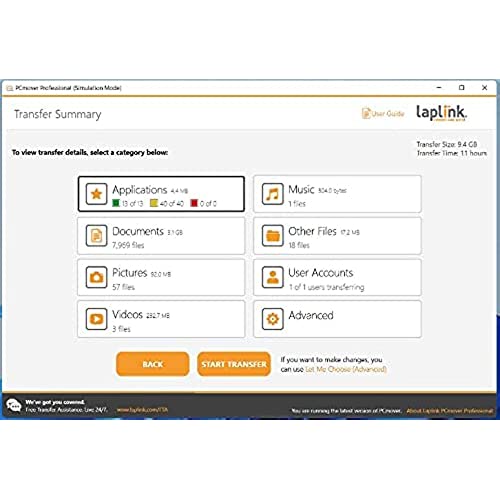
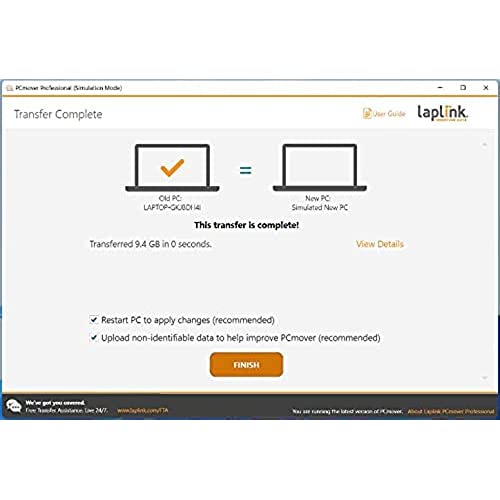
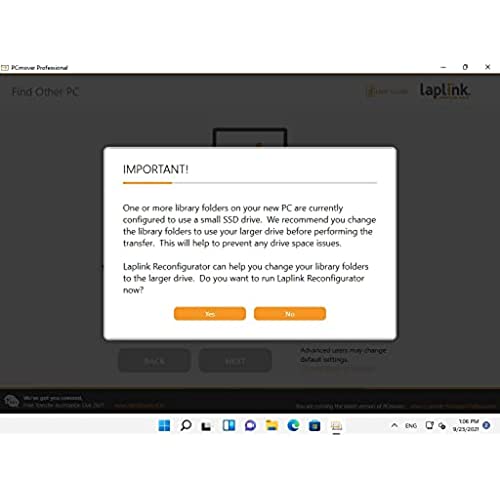
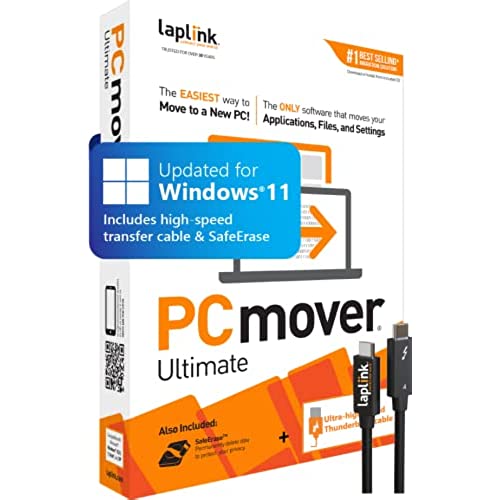

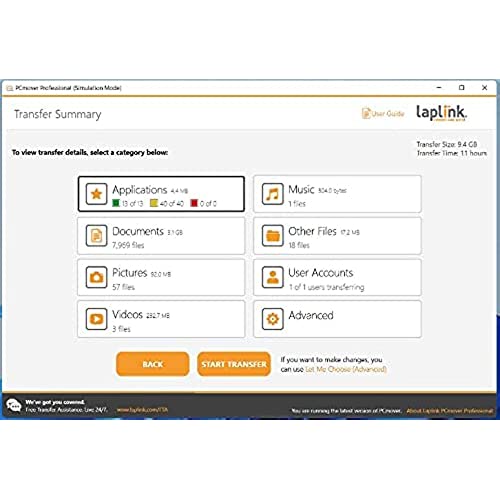
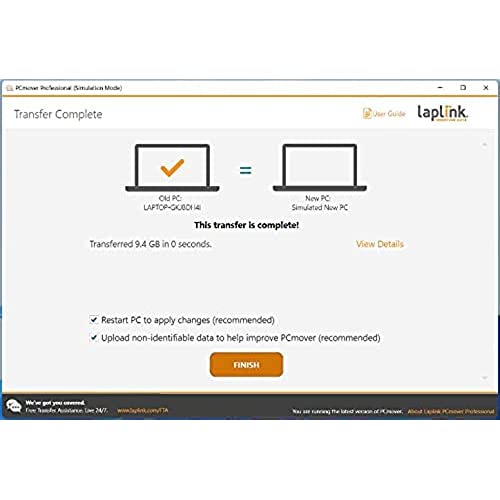
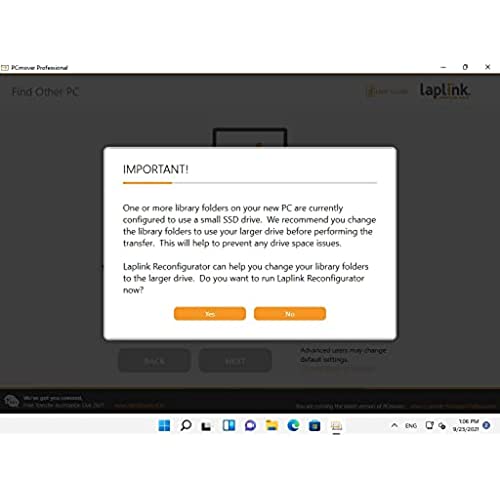
Laplink PCmover Ultimate 11 with Ultra-High-Speed Thunderbolt™ Transfer Cable - 1 Use
-

Master of Puppets
> 3 dayI ordered this mainly as a convenience and because Ive used this product in the past and was pleased with the results. There used to be a feature built into windows that helped to tansfer files and setting from an old PC to a new one but for whatever reason that doesnt exist. There are ways to manually transfer things over but its slow and time consuming and very hands on. it also requires a level of computer knowledge that many dont have. While I dont like having to pay extra to transfer important files and setting Im busy enough that its worth the convenience of being able to set it and forget it and trust this program to take care of the rest. That way I can spend my time elsewhere and come back to a finished job. Another nice feature is that this program can identify certain things that might cause problems and tell you how to fix that before it even happens (see the images posted in this review). A word of warningpeople that have been using a computer for some time are used to recieving a CD or DVD with the program they bought on it. Many computers these days dont have drives for reading CDs or DVDs anymore so instead there are instructions with information on how to download the program. please read the instructions in the box carefully to avoid confusion or problems.
-

Troy Mercer
> 3 dayDoes exactly what I needed it to. Cord is strong and durable. Got all my stuff over to my hard drive in no time. Gonna get my moneys worth out of this for sure. Very happy.
-

Ms S
Greater than one weekI used this to transfer data from a Mac Pro to prep a new hard disk, and found that LapLink works fine. LapLink made it easy - as without it Id have to backup manually and transfer the data via CDs. So this works great for me. I plan to use it on my familys Windows machines too. Id recommend it!
-

Kola Oyedele
> 3 dayExcellent tool for changing PCs.
-

Kevin R. Mullins
> 3 dayPros:
-

John P
Greater than one weekI liked it better when Microsoft provided transfer software as part of it operating system. I resisted buying the Laplink product through several computers due to not wanting to spend the money on it. Well I have used the Laplink software a couple of times now and I can say that, for me, it is worth the money.













