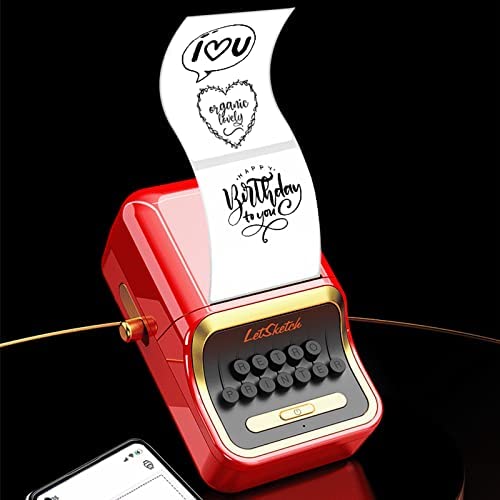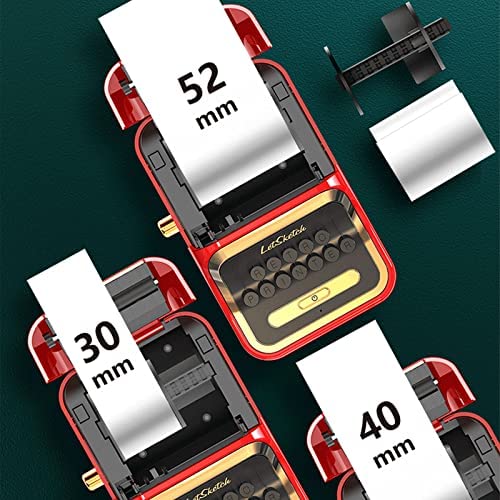LetSketch Label Maker, Portable Bluetooth Thermal Label Printer Compatible with Android & iOS for Clothing, Retail, Mailing Address, Barcode, with 4 Roll 40 x 30mm Label (Red)
-

Justeen
> 3 dayThis is a 3 Star Review: How I determine a rating for my reviews ***** (5) Stars = I LOVE this item. This item arrived just as described in the listing. All items were in the package, and it worked as the listing is stated with all working parts and fit the description perfectly. The instructions were on par and I would rate the item A+++ **** (4) Stars = The items arrived almost as described but maybe didnt include an item that doesnt affect the way the items works or its appearance. Its a little off from the website description. Maybe the color is off or not exact or directions arent perfect. *** (3) Stars - The item is not quite what was described and may vary in the color, style, or description of the item which may cause the item to function different than what was described in the listing. It may or may not work as I had intended; parts are missing or directions arent complete. I would likely keep the item but may not re-order in the future. ** (2) Stars - The item is somewhat similar to the item described in the listing however it does not function or act like the items listing and/or major parts are missing or not functioning properly. Instructions may be missing or confusing to the point that makes the item unusable. I would most likely not keep the item or re-order this item in the future. * (1) Star - The item is nothing like the description or is not the item ordered. The item does not function or act like the item that was listed, and I would never re-order the item. This item is a complete waste of my time.
-

Abbie
> 3 dayThe first thing to know is the labels are not huge. The ones that come with the label maker are about one inch by an inch and a half. You can see the relative size in the pictures I attached. I used the largest possible font size. It does print black and white graphics pretty well, but not anything in grayscale. Setup was confusing as the instructions do not tell you how to actually pair the device with your phone. It turns out, it pairs automatically when the device is on and you hold down the button until it flashes and you are in the iLabel app with the correct device selected. But it doesn’t pair from iPhone settings. Also it’s a bit fussy about the paper roll and keeps saying it’s out of paper when you tear off the label you’ve printed. So you have to open the label compartment and adjust the roll of labels. Even with these drawbacks I like the label maker, with its sleek retro design, very much.
-

Nancy Kathryn
> 3 dayUPDATE: This morning I picked up this label printer to print off some inventory labels. Its now bedtime and still no labels because Ive been unable to get the printer to connect with the app. It turns on, the blue light comes on, but no connection. Thinking maybe it needed to be charged before it would connect, I charged it during the day. Still no connection. In fact, the app cant even find a printer to which it can connect. Very disappointing, especially since Ive invested in several rolls of label tape specifically for this machine. Im returning it for a replacement. If that one works any better Ill update again, but based on my experience today Im afraid this printer just doesnt deliver. ORIGINAL: This little label printer is somewhat of a tease. The body forms a sort of typewriter shape, complete with what appears to be a keyboard. The keys of the keyboard dont do anything, especially to help with printing the labels. The top of the printer opens using a knob on the side, popping up the printer lid when you push it forward. In order to print labels or interact with the printer, you must first download and install an app called iLabel from whatever app store you use. This app is mostly intuitive once you get the terminology down, but the written documentation and commands for sales in the USA could benefit from being edited by an English-speaking person with a bit more attention to detail. For example, the single index card sized sheet of instructions ends with an unfinished sentence referencing a non-existent illustration. When I first printed some labels I had a difficult time getting the alignment correct. No matter how I centered everything in the app, the print-out lined up to the left. I only got it to print where I wanted it by lining things up in the app on the right side of the template. It did seem to improve after stopping and starting the app a couple of times, but it still takes some work. The app comes with a fairly extensive library of graphics and symbols you can print on the labels along with text. It also includes several basic workhorse fonts some of which download as you request them. The one thing that I found most disappointing, however, is the print quality. Think an old CRT terminal with its green cursor blinking at the left edge of the black screen versus a modern monitor with millions of color. The printout is similar to a dot-matrix effect which requires adjusting the print quality to the max setting to be sure that everything you see on the screen prints on the label. One of my bar code labels couldnt be read by my bar code scanner, which I believe to be the result of the poor quality printout. All in all, now that Ive experimented with this little printer, I will probably be able to use it for rudimentary labeling. I dont expect that I will use it anywhere that I want an attractive label or anywhere I would place a publicly visible label. At a very basic level it does do what it is designed to do.
-

Phyllis 8882
> 3 dayI have another label maker but wanted to try this one to make address labels. This label maker has individual square labels that come with it. You can also use a “roll” with round labels. What I realize is that if a word is long the size of the font has to be reduced to fit across the label. My other label maker can print labels horizontally for as long a label as you’d like and not have to make the font smaller. This is good to use on an envelope but to make labels for containers I’d want something more visible.
-

RC
> 3 dayRefused to connect to both my phones even after a few days of trying. Only connected to my PC once, and disconnected, and never could reconnect again. Couldve been a dead unit, but I didnt have time to care to try again. Another caveat -- the labels are tinier than what you expect. So definitely make sure its the right size for you.
-

Kayla Hayes
> 3 daySo I just got this yesterday, and I love it! It is super stylish! Way easy to learn to use it and way easy to use! Pairs so easily to your phone or your laptop! Oh and I didnt know this when I ordered it, but it comes with 1 roll of labels in the printer already, and 3 more large rolls in the package for you! It also comes with a new Type C Charger and a basic user manual to tell you how to connect it to your devices, has FAQs in there for you in case you get stuck, a qr code in the pamphlet for easy app installation and bluetooth pairing. I mean its perfect!!! Oh I did want to mention for anyone who might want to know this! It does only print in black & white! Thats the only thing I would change about it if I could!
-

Gary Egerer
> 3 dayI had high hopes for this, I was able to get it connected via Bluetooth on my Samsung S10. But the app never was able to connect to it. Hard to know exactly where the problem is, either the app or the Bluetooth connection. The instructions leave a lot to be desired. I will keep trying and edit.
-

Tron
Greater than one weekI had some trouble getting this to print. Downloaded the software (iLabel) from the Play Store. Opened the app and answered some basic questions. The cell phone or tablets Bluetooth needs to be ON but the pairing and connection is done in the iLabel app. Created a simple test label and tried to print it. It asked me several questions which did not make sense and after a few clicks I ended right back where I started from. Spent 15 minutes trying every combination of answers to the same questions and always ended back at the start. When I initially opened the app I was given the option of setting the location to approximate or precise. I selected approximate. That was the problem. I could not get it to print unless I set the location to precise. Why give me an option when only one of the options will work? The ON/OFF LED light can not be seen unless viewed directly from above. That is a bit frustrating because the LED also indicates if there is a problem with the printer or if the battery is low and needs recharging. There is a retaining clip which keeps the labels against the left side of the printer. Probably due to being tossed around during shipping, the retaining clip was pushed all the way to the right. I pushed it toward the left to keep the labels in the correct place.
-

K. Rogers
Greater than one weekMy husband worked with this unit for a full day and we still couldnt get it to work properly. When it did work, the print was so small as to be nearly illegible. I wanted to love this but, for us, the instructions were unclear.
-

Valerie M.
08-04-2025This little printer is the cutest thing. I wanted to use it for planner projects. I purchased it because it said for used with iOS. It did not or could not pair with my iPhone. I finally dug out my Samsung tablet and it was able to pair and connect. This will make it inconvenient to me since my intention was to create stickers on the fly and put them in my planner. The app is simple. It allows you to make text and there are graphics in there that you can use. It is black and white as thermal printers are only black and white. You need to select photos carefully because not all photos will print accurately.