
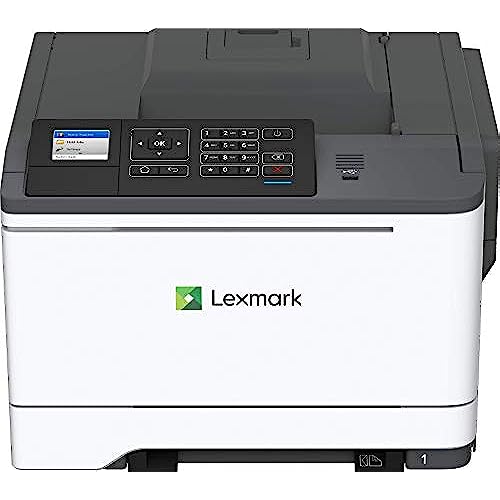
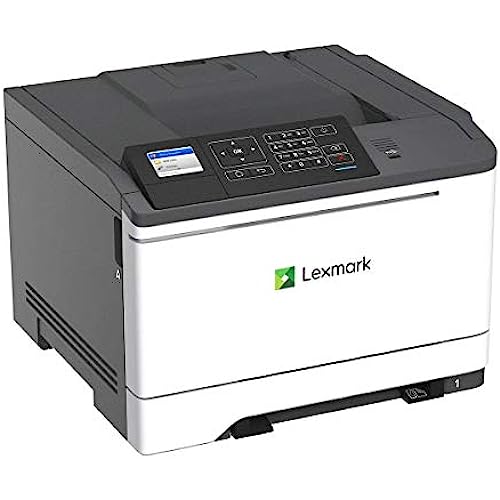
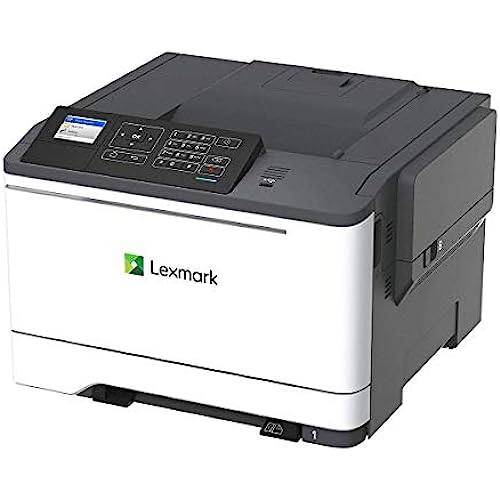
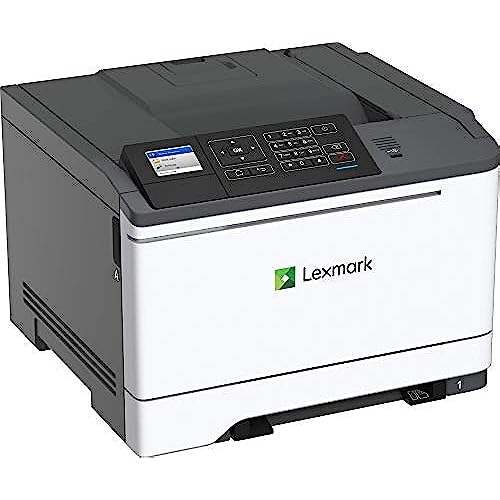

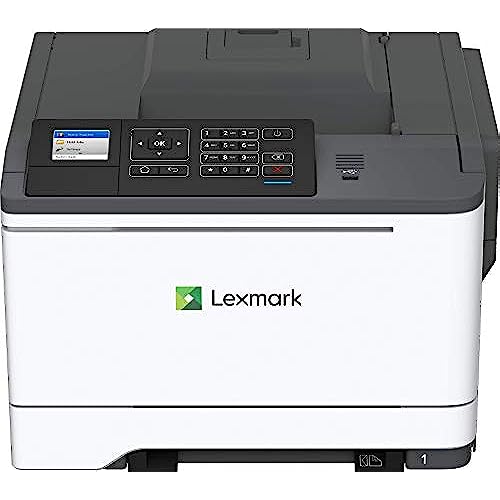
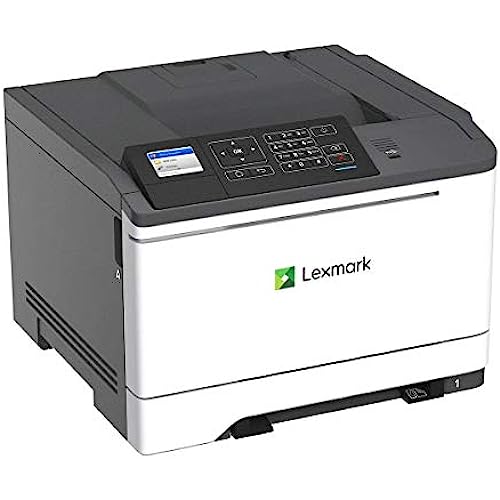
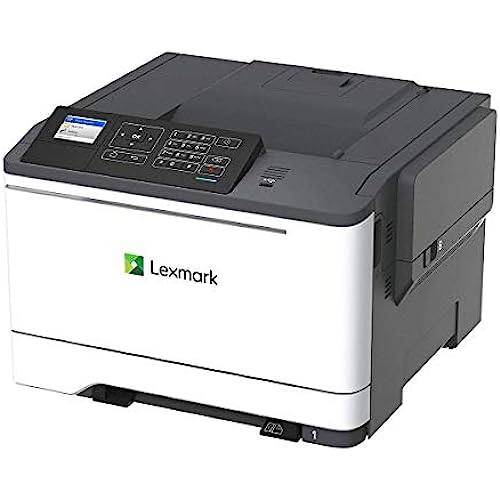
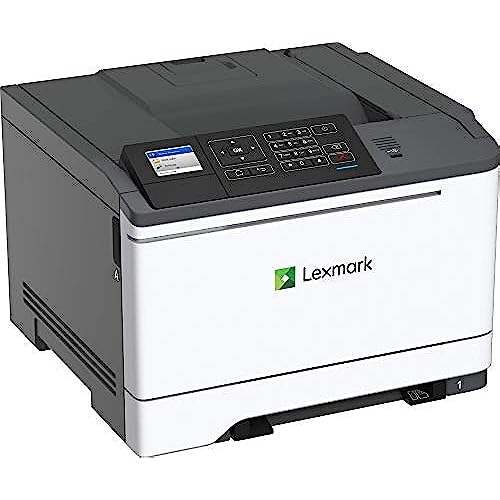
Lexmark C2535dw Color Laser Printer with Duplex Printing, Wireless Connection, and 35 ppm (42CC160), White/ Gray, Medium
(1336 reviews)
Price
$379.95
Share
21 Ratings
Reviews
-

sharp reader
> 3 dayGreat printer. Great quality easy to use. Love the wifi
Related products
Shop
(
2998
reviews
)
Top Selling Products
