
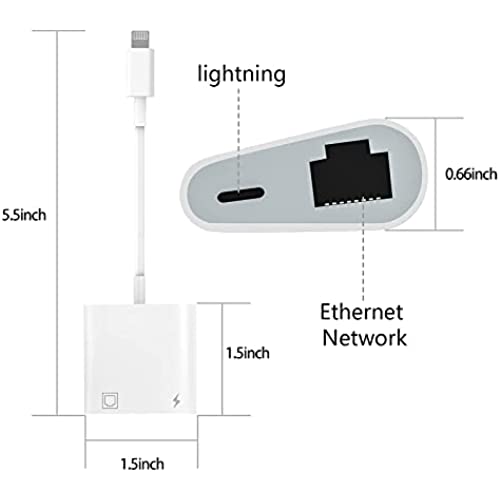






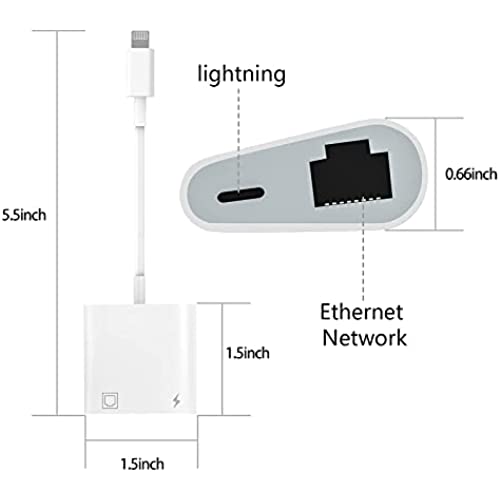





Lightning to Ethernet Adapter, Tuliyet RJ45 Ethernet LAN Network Adapter, Supports 100Mbps Ethernet Network with Charge Port, Support iOS 10.3.3 to iOS 15, Plug and Play
-

Robby Broome
> 24 hourThis thing seemed to work decent at first, then it started not working as well, now, a few months later, it doesn’t work at all.
-

Maricarmen
> 24 hourI really like this one. I had bought another one previously and broke fast and the design wasn’t functional as this white one. Highly recommend!
-

Maggie
> 24 hourIt was so difficult to find an ethernet adapter for my iPhone, so Im very thankful to have found this product. Its easy to install, the connection is very reliable and I can charge my phone while using it. Ive since bought a second one.
-

TMoLa
> 24 hourConnected successfully to my iPad, but not my iPhone. Charging port doesn’t work.
-

C W
> 24 hourLimited use cases, doesn’t pass audio to daisy-chained adapter. iOS doesn’t support Ethernet calls and text.
-

Christina
> 24 hourQuickly looses its ability to connect the device to the internet. I have to often unplug and plug it in again to make the connection work.
-

lee
> 24 hourDont really like wi-fi so purchased this for my ipad air 2. I did run into an issue where I didnt see Ethernet in settings. The following solved my connection issue: 1. Turn off airplane mode. 2. Turn off Wi-Fi. 3. Turn off Bluetooth 4. Shut down iPad. 5. Connect lightning ethernet cable to the iPad. 6. Connect ethernet cable to the lightning ethernet port. 7. Connect an ethernet cable to either a router ethernet port or to a port of an ethernet switch. 8. Turn on the iPad. Ethernet should then show in Settings. Hope this helps.
-

derek r.
> 24 hourI have a newer iphone and had no problems with this adapter, but my daughter has a 7plus and it would connect for about 30 seconds and then stop working. After plugging in again, the same thing would happen and round and round it would go.
-

B. C.
> 24 hourLasted a month tops.
-

Ben Ruset
> 24 hourI purchased this to use with an enet cable to program my BMW using Bimmercode. I have an iPhone 14 Pro running iOS 16.2. I plugged the adapter in and my phone automatically saw the adapter. There was a new menu called Ethernet under Settings. I did find, however, that I needed to put the phone in airplane mode to make Bimmercode work, presumably because its trying to connect over Wifi instead of the ethernet connection. All in all this worked perfectly for what I needed to do.



