
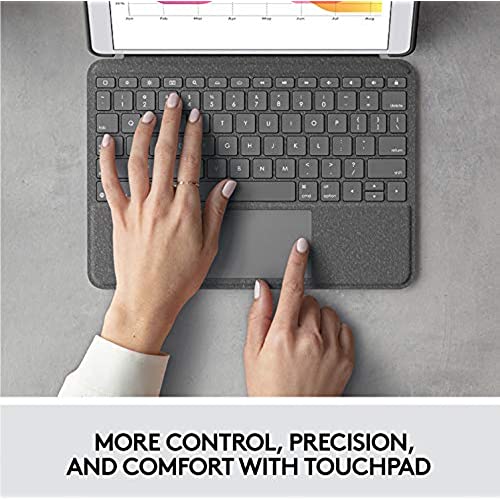
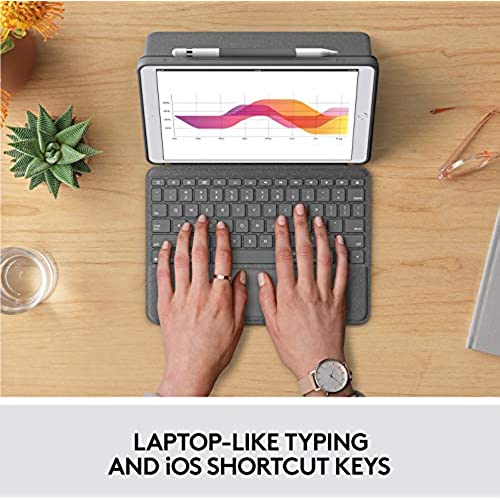
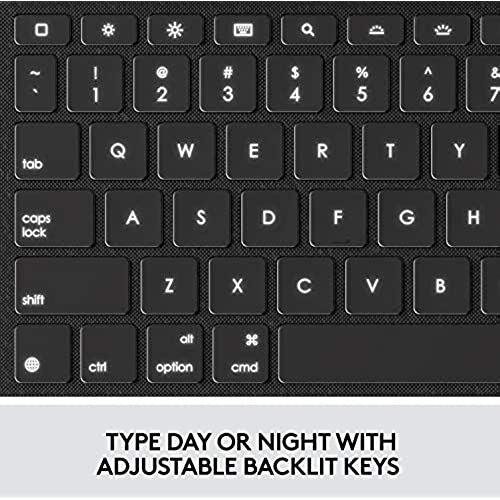
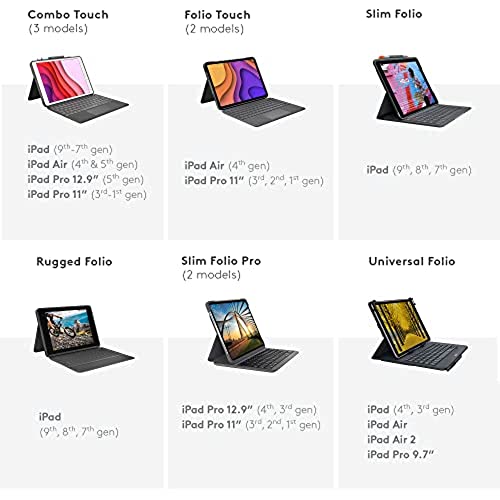

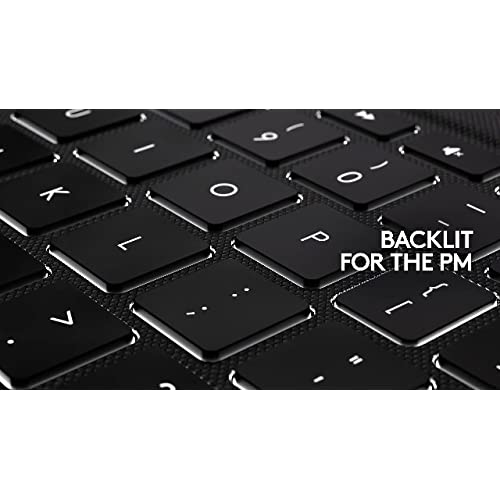

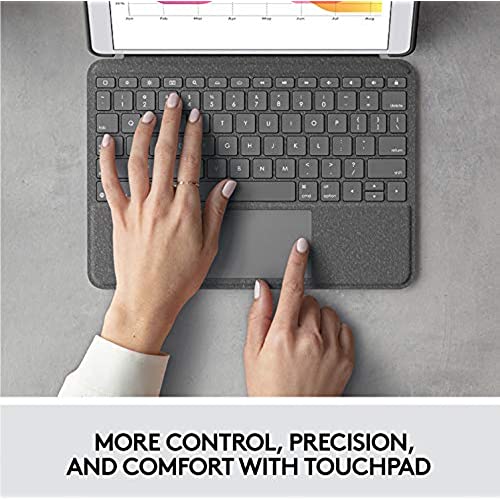
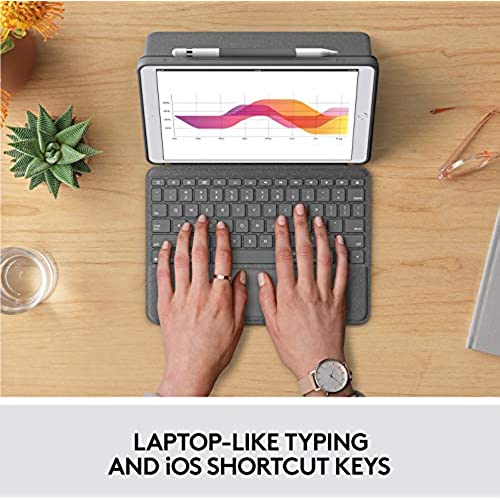
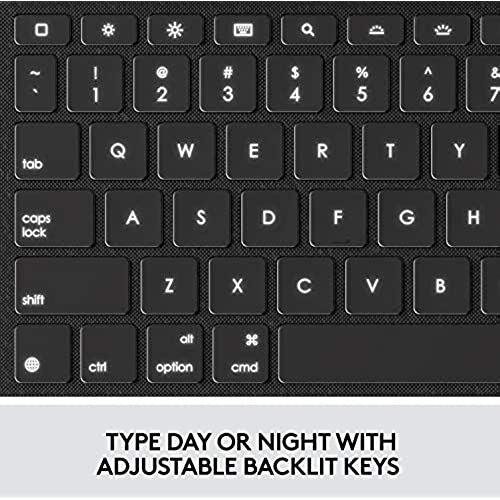
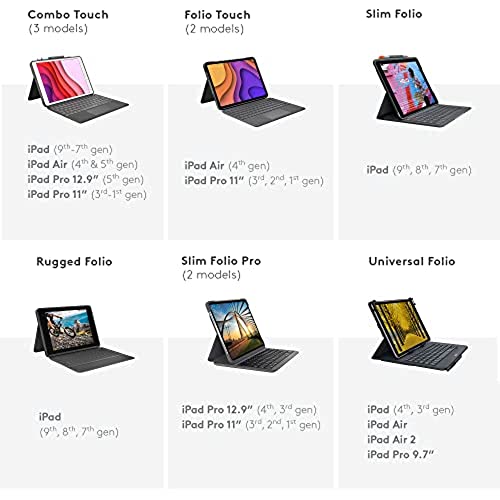

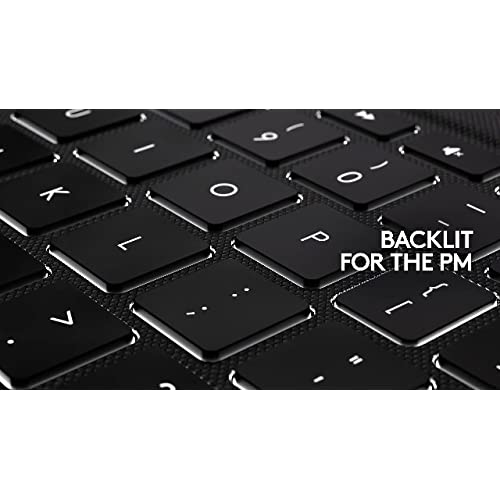
Logitech Combo Touch for iPad (7th, 8th and 9th generation) keyboard case with trackpad, wireless keyboard, Smart Connector technology - Graphite
-

L. Clair
> 24 hourI have always used my 9th generation iPad with the Apple Pencil and GoodNotes when I was in meetings to hand write my notes. Since changing jobs, I’ve required access to more Word and Excel documents and found the iPad didn’t have the screen real estate to support the built in keyboard and still allow me to see everything I needed. So I resorted to bringing my MacBook Pro everywhere. Since upgrading to this keyboard, its been working great. It’s like having a mini laptop with me. The keyboard is nicely backlit for working in a darker environment and has the ability to adjust the backlight brightness. Along with keyboard brightness keys at the top of the keyboard are keys to adjust screen brightness, bring up the on-screen keyboard, a “home” button that takes you back to the main iPad screen, volume, audio controls, and a lock button that shuts the iPad off. The keyboard functions much better than Bluetooth keyboards I’ve tried in the past. There is no lag when typing. The iPad reacts to key commands just like the MBP, Cmd-tab even cycles through apps on the iPad. (Like alt-tab on a Windows machine). The is a weight increase when adding the keyboard to the iPad, but still weights less than carrying my MBP. It all feels very sturdy. And, there’s a loop to hold my Apple Pencil. The back has a “stand” that fold out. It’s pretty sturdy an doesn’t feel cheap like some other cases I’ve used. The keyboard is easily removed when you don’t need it, which brings me to the only drawback. If you carry it without the keyboard, there is no protection for the screen. Over all I’m very satisfied with the case.
-

RickM46
> 24 hourIf you have a 10.2 inch iPad, buy this accessory keyboard to turn the iPad into a laptop. Just bought an iPad 10.2 from Walmart and got this Logitech Combo keyboard for it from Amazon. It surprised me as to its quality and engineering: The keys feel just as good as the keyboard on my 15inch HP laptop; it provides a protective cover for the iPad both front and back; it has precision cutouts for the Lightening charger plug and for the earphone jack - easy to plug into; the backlit keyboard derives its power from the iPad and its smart magnetic connection to the iPad (no batteries necessary); the keyboard attaches magnetically and firmly to the iPad; the backlit keyboard automatically dims in bright light to conserve power draw from the iPad. The trackpad is big enough and sensitive enough to make it easy to use so I have found no mouse is necessary. Had a go at an Apple Smart Connect keyboard at Best B and was not impressed with the feel of the keys (spongy and not crisp) and its price; It folds to only protect the screen side of the pad. Then tried the Combo Logitech Combo keyboard - this one - world of difference. Bought an extra charger with 8 foot cord made by 360 USB-C to Lightening from Meijers - excellent quality. Only one quirk: the keyboard must be attached to the iPad at startup time otherwise the IOS will not recognize it if it is attached after that; haven’t experimented with putting the pad thru multiple sleep and wake up cycles to see if the keyboard is still recognized after it is detached BUT so what. Happy Camper.
-

Joshua Giner
> 24 hourIt’s excellent and easy to use
-

Somebody
> 24 hourI purchased this based on a review I read. Overall Im pretty happy with it. The iPad snaps in nicely and securely. The speakers have a nice open channel, as does the charging port. The power button and volume buttons are extended to the outside surface of the skin of the case and extend the tactile feedback of the button presses nicely. The keyboard attaches with a magnet with satisfying snap as it clicks into place, kind of like the old mag charges on older Macbooks did (I still miss that). The screen goes to sleep when the keyboard is closed, and wakes up with its opened, completing the overall feel of it really becoming one with the iPad. The keys on the keyboard are backlit, which is nice. The touchpad has multipoint features so it operates much like a Macbook does. When the keyboard and kickstand are closed and the whole thing is buttoned up it has a nice, snug feel in my hand. I could easily carry it like a book and its about 2/3 the size of my laptop. A couple of unknowns for me at this point include a few things. First, the rubber loop for the stylus/pen/pencil is a little bit of a concern. It feels like it could stretch over time and potentially not have the snug fit it has when its new. Additionally, since its external to the case, I fear that it could get snagged on something and rip out of the seam its likely stitched into. Second, its not clear yet how much battery draw the keyboard might have on the iPad. Despite it being a tad thick, it doesnt look like it has an internal battery of its own to rely on. It attaches to the iPad through the three-point connection on the side of the tablet. Third, the kickstand on the back of the case, which holds the iPad in place while its in a laptop orientation seems to be a little flimsy. Specifically, the point where it hinges seems like it could become weak over time. Out of the box it works fine, but opening it feels like Im bending something that isnt meant to be bent. I havent tried extending it too far because it doesnt seem to have anything built into it from stopping it at any point, so Im afraid it would just break and end up flopping around. I guess Ill find out over time. Finally, the surface of the entire case (even the palm wrest portion of the keyboard) has a fabric-like feeling to it. While it certainly feels nice and warm, Im concerned that it could easily get stained and show wear. Again, I guess time will tell. Overall I like this product, and getting it on sale certainly made the cost more palatable. Hopefully if I can be delicate with those portions I expressed concern with, it will last for a while.
-

Splif
> 24 hourThe keyboard case is winderful and worth the money! Works out of the box. Just down load the app and your done
-

Salome
> 24 hourIt is good, protects the ipad, has a band to put the pencil in, you can take off the keyboard things i love -it has a mouse pad which not a lot of keyboards for ipad do, i find it really useful -it protects the ipad a lot -you can adjust the brightness and volume from the keyboard -the keyboard has lights so its good to work in dark places -it has key to search, to lock the ipad and to get out of the app -the support for the ipad its really good to keep it standing, holds firm -i really like the texture hahaa some cons: -you have to learn to use different keys to a normal keyboard (its not that hard, im used to it by now) -sometimes the keyboard its not same as how the keys are marked, depends on which app youre using, sometimes it is the same as a desktop keyboard to have to kind of learn and guess which key is what (kinda annoying but you get used to it too) -sometimes it disconnects, you have to take off and on the keyboard to reset it when it stops working or gets laggy, thats enough to fix it so its not that big deal -it adds weight to the ipad, almost like a laptop, maybe it can weight more than some laptops, its not that bad, but it is a thing to consider overall i would recommend it 100% its definitely worth the price and it will last long (im going on my 2nd year with it)
-

LSK
> 24 hourThis combo keypad and case works great with my iPad Gen 9! Now I have the functionality of a tactile keypad and trackpad cursor together with a tough, attractive case. I love everything about it. The keyboard has a great feel to it and the backlit keys are super. It’s like having a mini-Mac on your desk! Could have made it to 5 stars by (1) being able to fold the keyboard all the way back behind the case and (2) sometimes the cursor doesn’t activate certain links so you have to just tap them on the screen with your finger. All in all, I would certainly buy it again, though!
-

HectorB
> 24 hourThe Logitech Combo Touch for iPad is a great match for the Ipad. Solid connection point gives a satisfying click on connection. The kick-stand feels solid and gives a sturdy prop for the Ipad. The keyboard/cover is also solid and sturdy, and I really like the feel of the lighted keys. I am not a heavy user(yet), so it doesnt appear that with the keybord drawing power from the Ipad is or will be an issue. The fabric feel plastic covering the whole case has a very nice feel and it makes me feel like it will last a long time. Overall, I am very please with my decision to get this product.
-

Brooke
> 24 hourWorks great with my husbands iPad. Only complaint is how easy the magnet keyboard comes off
-

Elvis D.
> 24 hourI wanted something that made the iPad feel like a proper work station and it does that very well. It has an app of sorts with a low rating but the app is nothing more then a companion that regularly checks for updates if needed. Anyway, the product is good and so far the only minor thing I’ve experienced and this was only once mind you, the track pad was not detecting my gestures but it might have been the app I was on not being fully optimized with the product. Simple fix was detaching and reattaching it back on, magnet is plenty strong so yeahs good stuff
