





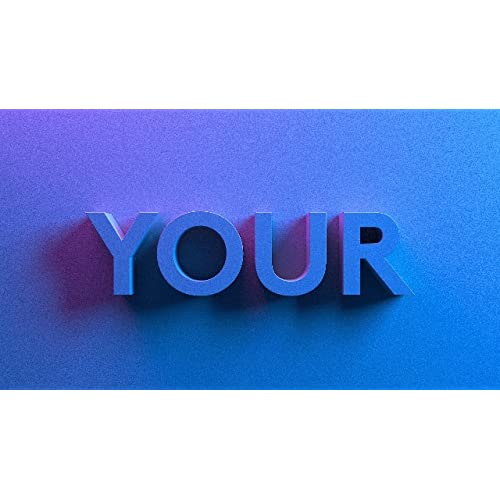










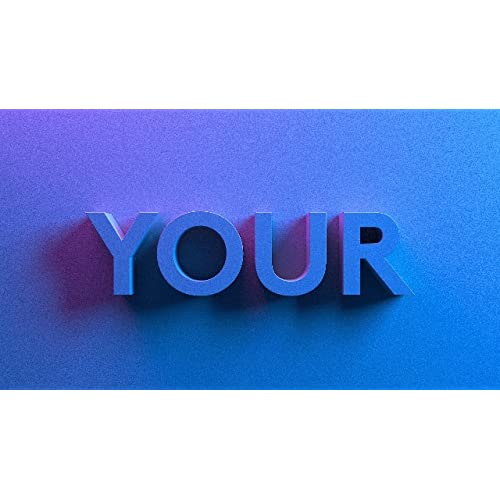




Logitech G203 Wired Gaming Mouse, 8,000 DPI, Rainbow Optical Effect LIGHTSYNC RGB, 6 Programmable Buttons, On-Board Memory, Screen Mapping, PC/Mac Computer and Laptop Compatible - White
-

Big Daddy G
> 24 hourThis is an awesome entry level mouse for a good price. I use to be into more ergo styled mice that conformed to my hand better, but the recent change in the industry for lighter mice has made a big difference in comfort for me. My wrist and hand are less tired and fatigued the lighter the mouse is. While this is logitechs entry level into the new mice, and unless you want wireless or the lightest possible its hard to justify a price tag up to $100 more then this mouse. It also looks great!
-

Yanxel
> 24 hourI would give it five star but the sound of the click are not as good as I thought
-

Keryn Pfeiler
> 24 hourIt is fast, whether it’s for gaming or working from home. I love it
-

Jacob
> 24 hourI have fairly large hands, but I hold a mouse in a fingertip style mouse hold. Larger mice fatigue my hand quickly due to having to keep my fingers and hand itself stretched further. This mouse is the perfect size as its a bit smaller than a traditional mouse. If you have a palm grip, I highly recommend looking for something else unless you have tiny hands. This mouse would function well for claw and fingertip grip holders such as myself. My only complaint about the mouse is the lack of a braided cable, but for 29.99 I wasnt expecting one. Highly recommend!
-

Joey
> 24 hourHave a whole Razer setup at home, at work using an iMac Pro I was looking for something better than Macally etc. This is great! The software is easy to install and use the and lighting and programming can be as subtle as you want it. Highly recommend whether for use in the home or work office, as well as for gaming with the nice macro keys!
-

Jesse Brown
> 24 hourOne of the best mouses out there. I’ve had multiple in the past. The only issue is it came completely crushed, but luckily still works. Still a bit annoying.
-

J. Schubel
> 24 hourThe lightsync variant is the same great affordable gaming mouse that makes you wonder if you need to spend 150 on the biggest and baddest gaming mouse. It doesnt spin out with flicks and its lightweight and compact. Everything you want in a gaming mouse. Now the bad. The new white cable is grippy. What. the. frankenstein is this? Im tempted to recable it, but its too much work and I have since moved onto the g pro wireless (or m711 if the g pro is charging). I would pass on this redesign as logitech appears to be doing this on purpose as they may have made too good of an affordable mouse. You may be able to get past all of this with a cable bungie though, but even then, the wire holds its shape a bit too. Im glad I got this for only fifteen bucks.
-

Bradley Soileau
> 24 hourUpgrading my mothers computer and absolutely hated the junky Dell mouse that she was using. Bought her this since she loves the Lilac color. Great little mouse with 4 different DPI settings. Plug and play and works great.
-

Jack
> 24 hourGetting readyfor my sons 9th birthday, i let him choose a keyboard/mouse setup for his gaming. He abslutely loves these. They have some nice Led light sequence also, which is a very cool feature
-

Eliezer and Emily
> 24 houri love how smooth this mouse feels and i also enjoy the scroll wheel. nice resistance on the scroll but not clicky. I have small hands so i struggle to find a good mouse. this one is ok, ergonomics wise. if your hands are realy big, this might feel a bit small and narrow.
