


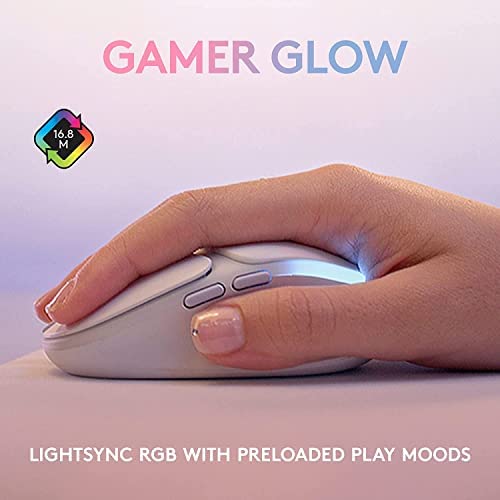
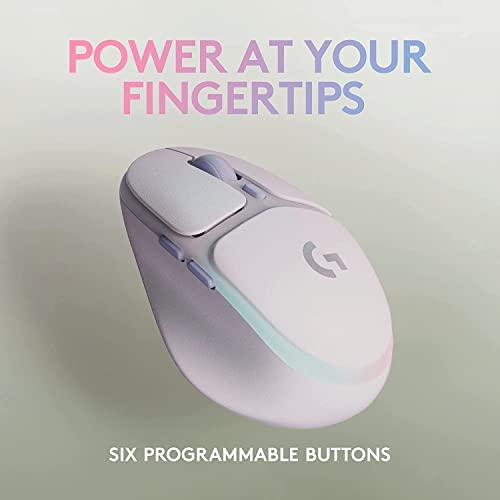

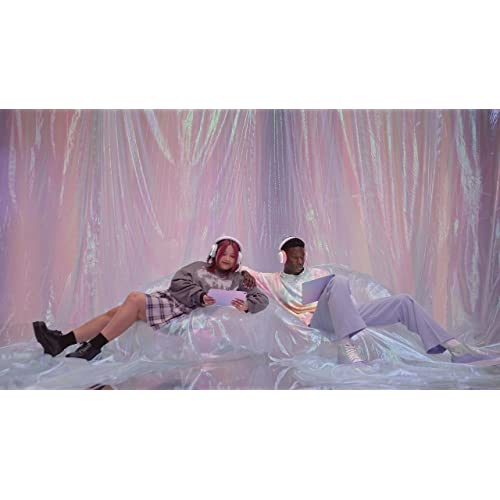



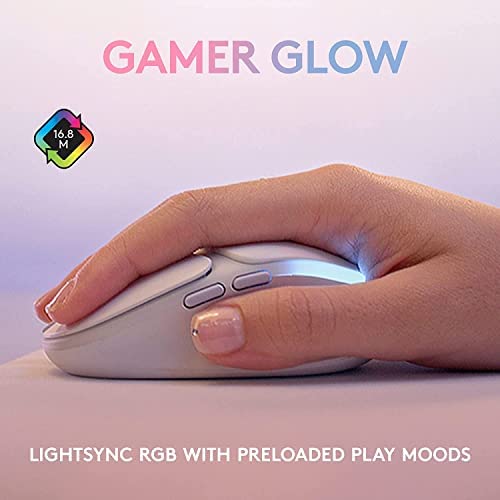
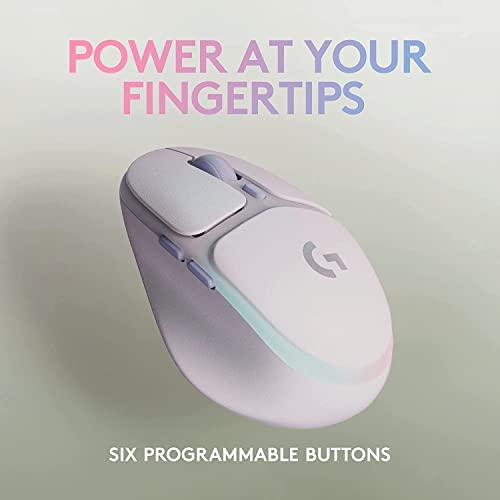

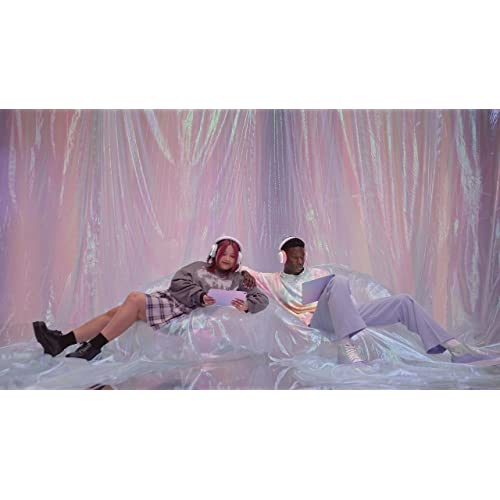
Logitech G705 Wireless Gaming Mouse, Customizable LIGHTSYNC RGB Lighting, Lightspeed, Bluetooth Connectivity, Lightweight, PC/Mac/Laptop - White Mist
-

Laura
> 24 hourabsolutely love this mouse! its my daily use mouse and ill never go back
-

Kim
> 24 hourok maybe the header is overexaggerating but i have RLY NEVER EXPERIENCED a mouse that has given me such bad wrist pain and in GENERAL HAND PAIN! like even my fingers hurt so bad using this mouse after like 4-ish months. i have small hands, so usually I DONT MIND small mouses but this mouse is so small T_T....
-

Charles R. Watson
> 24 hourI have tried a lot of mice to find one that suits my hand and grip style. I had found the Prime Wireless Mini and that was my daily driver for a while. But the G705 is my new go-to. The ergonomics of the G705 is top notch. It has reduced hand fatigue from long sessions, by a lot. The only downside is the sensor, it’s limited to 8k DPI, but I’m ok with that given that it’s more comfortable… I play mostly FPS and would like the higher DPI, but I can’t say my performance was greatly reduce by going down (after adjusting in game settings to account). I am a guy, but have small/average hands, and usually go between palm and claw grip. The thing about this mouse is your hand actually rests ON the mouse. Bigger mice have a slope in the back and your hand slips down... and I find the fatigue mostly from trying to keep my hand in position on those mice… Like, why did it take so long to design a good mouse? Good job Logitech- you did it. This is the pinnacle of ergonomic gaming mice. I will rebuy it if you release one with a high end sensor, seriously please take my money…
-

The Paean
> 24 hourThis is a glossed up RGB version of one of their office mice. It has the light sync g203 Robin sensor that is prone to spinout. They are marketing and marking this up to the LGBTQ+ crowd
-

w1123
> 24 hourScroll wheel texture is too smooth while the scroll wheel is harder to spin, especially when compared to the G305, which is of a similar size. I find that I have to constantly strain my index finger just to scroll. You need to actually press down more to get a grip to the point it is almost unusable for its scroll-wheel. This is probably the worst design flaw about this mouse and why I gave it one star. Trust me and get another mouse, the scroll wheel barely has any texture, it feels like youre dragging your finger along something covered in flour, and you will have to strain your index finger to press down to scroll. To top it off, the scroll wheel is also harder to push to start scrolling compared to G305 and other mouses. So the smooth texture and the harder activation force makes the scroll wheel absolute trash. The only reason I got G705 is because it is slightly smaller and I want to see if it will also have the double-click issue that G305 has. The cursor is also imprecise. Sometimes the cursor moves in a completely different direction then the direction of my hand at low speeds. For an $80, this is really disappointing. This is probably because it has lower DPI, which is worst than the G305 that is only $30. There is a delay in sensitivity becoming the correct sensitivity after moving the moving from rest, never had an issue with other mouses. For now, the most apparent issue is the scroll wheel, imprecise cursor, and sensitivity delay before it registers the sensitivity that you set the mouse to, will update as I use the mouse for longer.
-

Rae
> 24 hourReally love this mouse for gaming. Its great for those with smaller hands and I love the lighting affects. Lots of customization available via the Logitech application.
-

HeatherShops
> 24 hourThis is the perfect mouse for gaming! Love that it’s programmable and easy to use. You can customize it to your desired preferences using the Logitech app We ended up ordering the matching keyboard as well and love them both! Easy 5 stars ⭐️⭐️⭐️⭐️⭐️
-

Marilyn
> 24 hourI am a long time fan of Logitech products so I was excited to try out this new mouse offering. I use an ergonomic mouse (also made by Logitech) most of the time but I like to switch it up with other ergo mice, trackballs and regular mice as well, since I spend a lot of time at a computer each day. The G705 is now part of this routine - I really enjoy using it, and here is why: 1. Its small and compact, but not too much where its uncomfortable when using it for long periods of time. 2. It holds a charge for a VERY long time - have had this for a month and used it regularly...still have not had to charge it. 3. Great for use on the road/travel - easy to throw in a backpack or put inside a laptop sleeve. 4. Its precise and accurate - excellent response to clicks, scrolling etc. This is important to me as Im a graphic designer so my mouse needs to be able to make pixel perfect moves. 5. Its relatively quiet - clicks are easy and soft sounding/feeling. 6. Connects easily to both my Mac desktop and laptop. 7. Programmable buttons are easy to customize. 8. Well made and feels like its a good quality instrument. Overall, this is a solid mouse option that is comfortable and fun to use. I highly recommend it!
-

K. Taylor
> 24 hourIm quite liking this mouse so far. Ive been using a Logitech MX Anywhere 3 for the last year or so and really liked it, but I was looking for something with the same compact form and a little more lightweight. The G705 fits the bill nicely. Like the MX Anywhere its ideal for those with smaller hands (though it shouldnt feel too small if you have larger hands), and at 85g its significantly lighter. The design is fairly simple so theres little to object to here. Even after many hours of use its still very comfortable. The buttons are well placed and the RGB lighting is a nice touch. The only feature its missing is the ability to switch between three devices at a click, a feature I really like with my MX Anywhere. Of course thats not a priority with a gaming mouse, and it would only add extra weight, but its worth bearing in mind if you use your the same mouse for gaming and regular work.
-

Koji
> 24 hourThe mouse is not even compatible with Logitechs Powerplay Mousepad with their Wireless Charging feature. Better get the other models.
