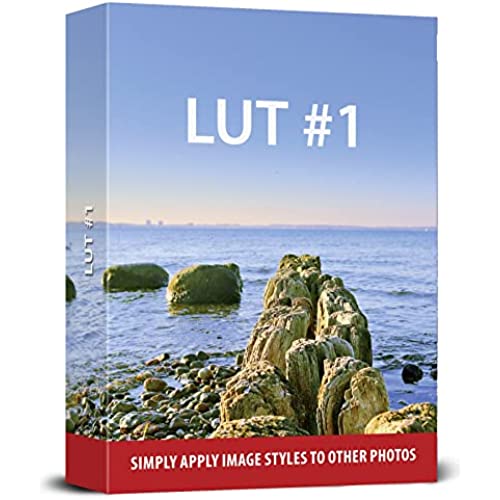



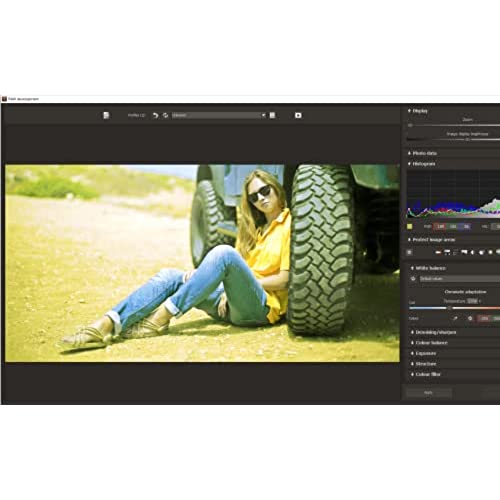
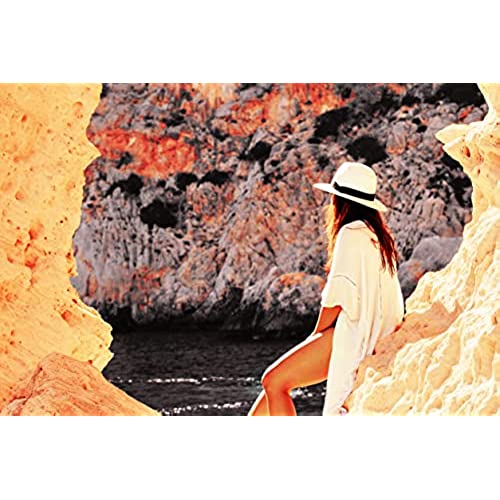

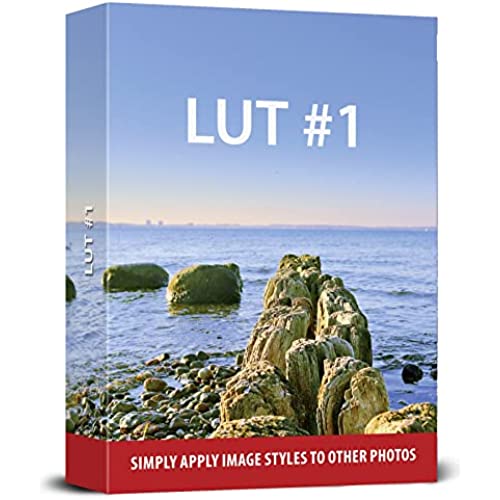



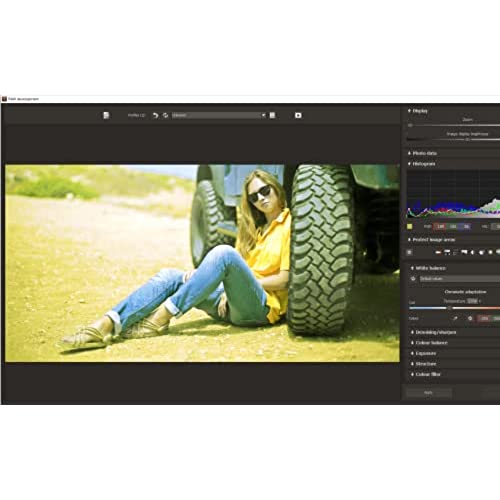
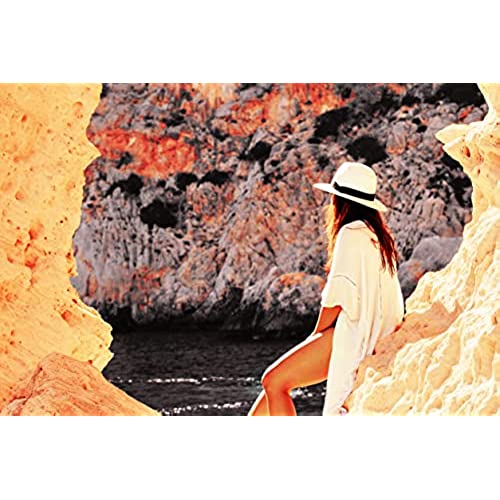

LUT #1 – Apply image styles to other photos easily - photo editing software compatible with Windows 11, 10, 8 and 7
(1177 Reviews)
Price
$29.99
Share
0 Ratings
Reviews
There have been no reviews for this product yet.
Related products
Shop
(
2230
Reviews
)
Top Selling Products







