




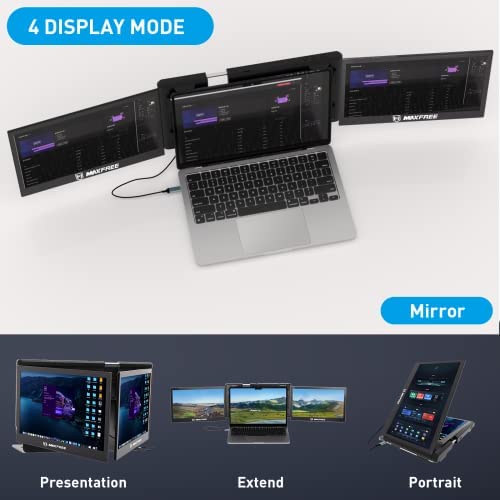






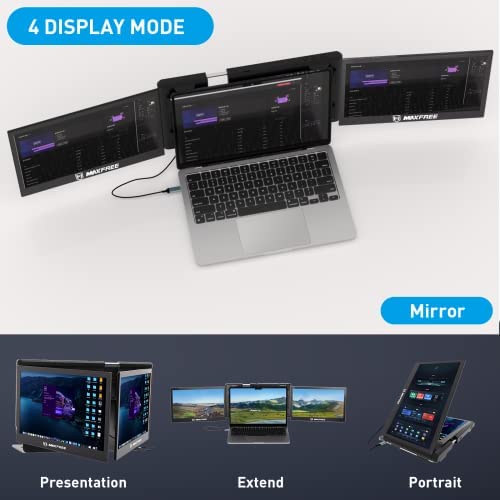

Maxfree T2 Triple Portable Monitor for Laptop, 13.3 1080P FHD Dual Monitor, One Cable Plug and Play Laptop Screen Extender for Mac/Windows, Support M1/M2 Chip MacBook Monitor for 13.3”-17” Laptops
-

Chris
> 24 hourI purchased it for our summer vacation and I needed an extended screen for meetings so that I can present and read at the same time. Before you purchase any extended screen, check your screen size. It fits my hp laptop well and there was a back supporter. It comes with a separate high quality bag so that I can carry it around. It is reasonably light and easy to pack/unpack. I encountered an issue that one of the screens was flickering and I fixed the issue quickly. I had to change the settings to be 60hz to match up with my main laptop screen - in the middle. I read online that you can also switch the main screen. Apparently, it is a common issue for extended screens. The installation is simple. The chip is already in the extended screen, be sure to use the cable that comes with it so that the software can be automatically installed. Mine was up and running within a couple of minutes. With the extended screen, I can work during summer vacation.
-

Peterson W.
> 24 hourSetup and connection is very easy and straightforward. They worked right out of the box, and use only one cord. I didn’t even bother reading the instructions, and everything works fine. They are adjustable like any external monitor: brightness, contrast, color, etc.. Personally, I would like them to get a little brighter and provide a bit more contrast than they do, but that’s probably a compromise of the single cord functionality. They do not draw power from anything other than the laptop to which they are connected a USB - C in my application. My old eyes can always use more brightness and contrast from a monitor. Anyone younger than 40 probably won’t have any complaints. They’re a bit pricey, but if you need portability with quick and easy connections, this works well. Unit folds on itself, and stores just like a laptop would - same size/ dimensions.
-

TM
> 24 hourThis extended screen setup offers a convenient way to extend your screen real estate, but there are a few things to consider. Firstly, its worth noting that this monitor is quite heavy, making it more suitable for production or gaming setups rather than casual portability. The added weight puts strain on the laptop screen, and while the manufacturer includes a foldable leg for support, there is still a risk of potential damage to the screen or hinge when moving the computer. To address this, I personally built a dedicated stand to hold the monitor at a secure angle. In terms of image quality, it is average overall. It tends to look best when paired with a 13 screen with a similar resolution. I tested it with my 15 HP gaming laptop, and the stark contrast in display quality between the high-resolution main screen and the two lower-quality external screens felt a bit odd. One issue I encountered is related to connectivity. Since it connects via USB-C, I experienced some challenges with SWRE (Simple Windows Runtime Editor) in adjusting windows across multiple screens, as well as with NVIDIA surround. Im not a Windows expert, so there might be solutions available that Im not aware of. However, its important to note these compatibility limitations. I have a point of criticism regarding the included supporting software. Instead of providing a direct download link, the software comes on a mini SD card that mounts when connecting to the computer. This unexpected approach could be improved for user convenience. Another aspect I didnt appreciate is the bright white logo printed prominently on both screens. Its not only visually displeasing but also distracting. I mitigated this issue by covering the logo with black Gaffa tape. Taking all these factors into account, I would rate the riple Portable Monitor for Laptop four stars. It would greatly benefit from a better design to support the screen, the inclusion of an HDMI input, and the repositioning of the plugs away from the bottom. However, despite these limitations, its truly remarkable to have the convenience of three portable screens that can be easily transported in a case. I hope this review provides valuable insights to help you make an informed decision
-

Juniorverse
> 24 hourWow. I have an Asus ZenBook Duo 15.6 laptop with a second monitor built-in above the keyboard. I had an older single monitor accessory from Mobile Pixels that attached to the back of my laptop using sticky magnets, but it eventually started to fall off and left me wanting a second monitor on the other side, too. When I saw this dual monitor setup using a sliding attachment to fit various widths and clamps that hold onto the monitor, one that could be easily removed and used on other laptops if desired, I had to grab it. It is fantastic. It fits my laptop perfectly thanks to its adjustable width. I have my laptop on a sloped stand already, and I didnt need to use the included rear kickstand on this monitor because it holds on well enough using the little rubber grips around the three sides of the screen. Its a great design because if I want to use it on my Surface Book, it is easy to readjust and clamp onto that at any time, then switch back to this laptop again quickly. I only needed to use a single USB cable for both display and power from my laptop but if your laptops USB port cant power two monitors at once, you may need to use a secondary USB cable and adapter (included) and plug it into an outlet. The screen image quality is excellent, too. In the included photo, the taskbar looks a little large because it was accidentally running at 150% dpi. I bumped it down to 100% afterwards so things werent so huge. The Full HD resolution is perfect for the screen size. Im very happy with this dual monitor attachment... it will make work so much easier when I am on my laptop. If I had one complaint, it would be the huge MaxFree logos on each monitor, but no big deal. Five stars all the way. Best of luck to this new company, it is a fantastic product.
-

Tiana Guo
> 24 hourOverall it is a great product. It is super easy to connect with my Windows laptop. I was able to connect it to my laptop using a double-ended type-C cable, which was included with the product. It also comes with three data cables, which are compatible with different notebooks, which is very convenient. The driver installation process was automatic, and I was able to start using the monitor right away after plugging in the cable. The screen quality is very good, with excellent clarity, although the brightness could be a bit better. One thing that I found slightly concerning was the stability of the support at the back of the monitor. It didnt feel particularly stable on my desktop, which I found to be a bit slippery. However, I was able to resolve this by putting a mouse pad under the support, which made it much more stable. It also comes with a protector cover, I can use it to carry the screen and it provides some kind of protection. The product is not that heavy as I expect, I can put it with my laptop in the backpack and the overall weight is still acceptable. Just the packaging is a bit too luxurious. There were multiple layers of cardboard boxes, and a cardboard sleeve outside the product box, which seemed excessive. However, this did not detract from my overall satisfaction with the product itself.
-

Quinn
> 24 hourThis was packaged so “gorgeously” I was excited and wished I’d recorded myself. I didn’t know which item it was until I got to the package. It works well too once connected. I only have one drawback there’s no place to carry the cords. I know it seems simple but when you’re traveling it helps to store cords with their devices so I probably carry the whole box I might be heavier but I’ll stay organized and not leave a cord in the hotel or somewhere.
-

rain lin
> 24 hourI like it very much, the packaging is very beautiful, of course, the most important thing is that the screen is very easy to use, the pixels are very high-definition, and there is no lag at all
-

Catherine
> 24 hourIf you need multiple monitors with a portable option these do work nicely. They install quickly and quite securely, you will need to use the kickstand on a MacBook, but my laptop can support the added weight just fine. Setup is quick and the monitors come online quickly they work well mirrored or extended, and so far when disconnected and reconnected my devices remember my settings, I am not sure I would count on that but it seems to be the case the few times I have used them.
-

I love Stuff
> 24 hourFor the most part, this is a great unit. The materials are good and everything is robust and strong. The part that attaches to the laptop works very well and the kick stand in the back is also equally as good. Everything is easy to use also, including the OSD menu. The only negative I can see is the brightness. Even with backlight set to 100% you get maybe 200 nits to 250nits max. This is comparing with the 300nit screen my laptop has. Also a a slight aesthetic dislike is the huge max logo on the front. It is huge and I am not a fan of large branding like that. It is a good unit and will satisfy most people needing something like this.
-

Willow Choi
> 24 hourI work entirely on the computer. I was looking for a mobile monitor for my laptop. Now I can finally work while traveling. Very well made and simple to use.wherever you are! I use this on my personal laptop and also installed a spare set of magnets to my work laptop so I can use it on those occasions when I need to travel. Transferring the monitor from one laptop to another is a snap. Having 2 monitors is a huge benefit for my productivity when traveling from my home office. Its pretty light weight as well. The stand it comes with isnt the best as it has fallen on me a few times. I work from home on it twice a week and it has been wonderful and makes work so much easier.
Related products


