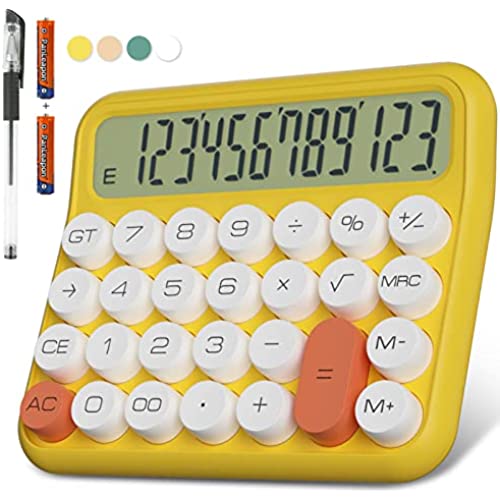
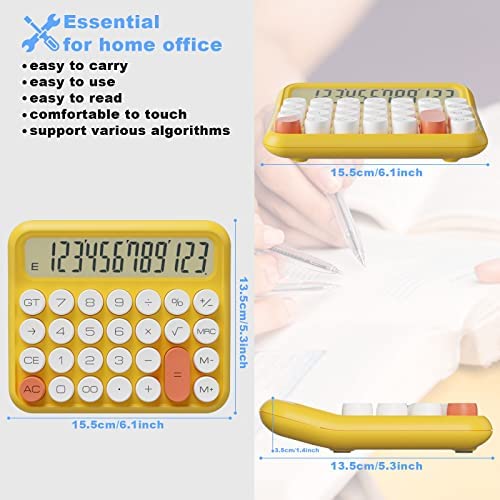
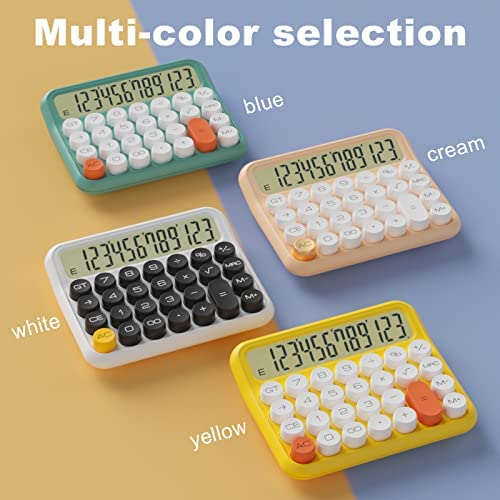
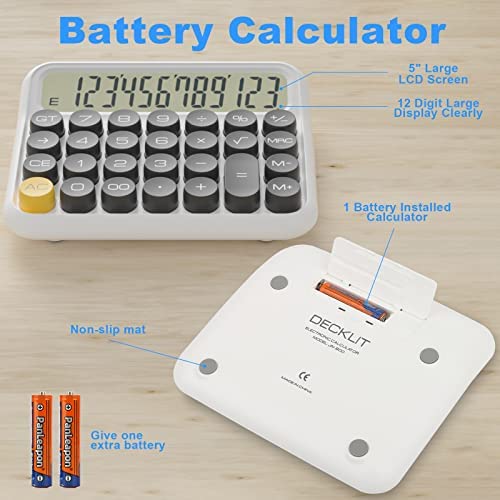
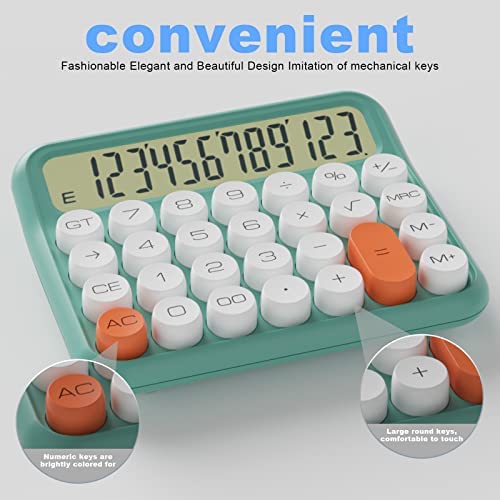








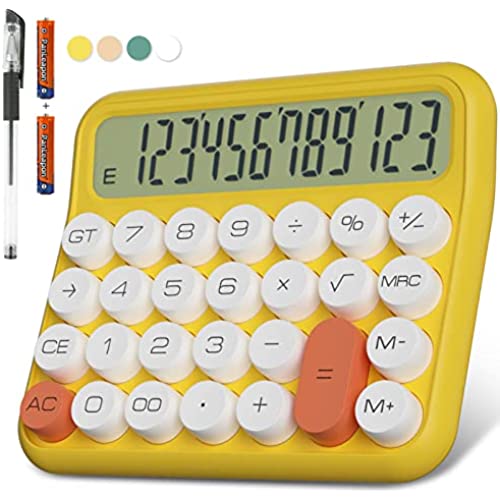
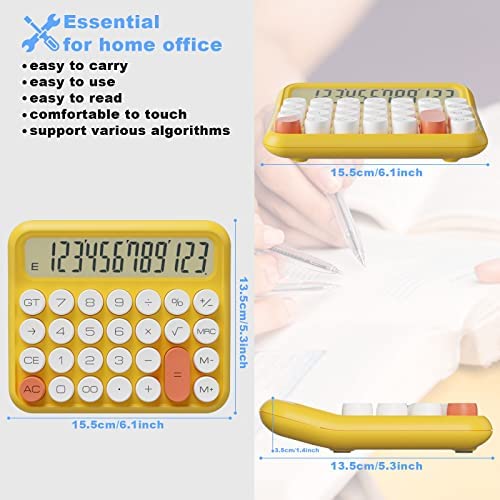
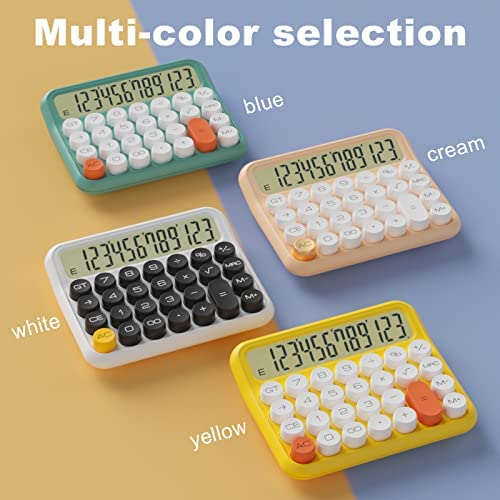
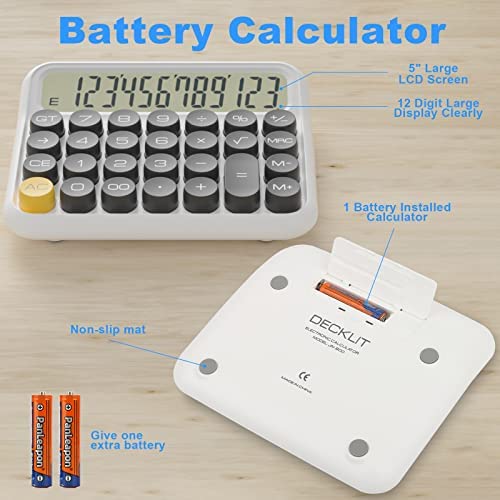
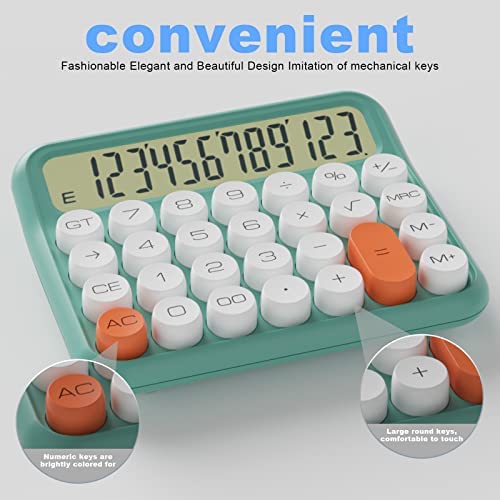








Mechanical Calculator 12 Digit Extra Large 5-Inch LCD Display, DECKLIT Battery Desk Calculator, Big Buttons Easy to Press Use as Office Calculators Desktop, 15°Tilt Screen for Kids Calculator(Yellow)
-

Doctor Rework
> 24 hourThe DECKLIT 12 digit desk calculator is pretty decent: not too small, not too large, but just right. The calculator has rubber feet so it will not slide easily during use. The display is large and angled for excellent readability. The comma separators are displayed above the digits with the decimal place below, so that might take some getting used to. The keys are solid and provide good feedback. The calculator is strictly battery-powered, so there is no solar cell or rechargeable battery that will eventually fail. And most importantly, it seems to provide accurate calculations. The manual refers to a few buttons that do not exist on this calculator. Yes, I do read manuals. For example, there is no Off button, but the display turns itself off after 10 minutes to conserve the battery. The AC button will wake it back up again. The battery cover is hard to remove the first time, but the manual says to use a screwdriver. After the first time though a fingernail works just fine. The calculator comes with an extra battery, and a pretty good gel pen, all nice touches.
-

RenaissanceDad
> 24 hourThis is a basic calculator with a nice large display and large buttons. I find it easy to enter numbers quickly on this calculator. This is battery powered and it comes with two batteries (you only need one to run it). Easy to use desk calculator…good buy
-

Nicole P
> 24 hourI know, who needs a calculator right? Well, if you want to have a nice desk set up without having to reach for a smartphone to add and subtract something, this is a perfect device to have around. Also, Im a huge fan of those enormous buttons. Sometimes pressing them is a fun stress reliever, weird as that sounds.
-

Figaro Finley
> 24 hourFinally, a calculator I can read without having to put on my reading glasses! The buttons are big, so you can really see what youre doing. The window is also large and clear, so you can see the numbers nicely. The size is the same as one I used to have and it has a slight angle on the window so you can operate it while it sits on your desk. Its a nice mid-size calculator. It uses a battery, not solar. (I had a solar one and it was hard to use sometimes). The only thing is it doesnt have a manual off switch, but it does shut off automatically after a few minutes of no use. The instruction booklet is basically not great because it seems to be for a different model with some other additional buttons. If you use this for basic calculations it is pretty good.
-

JT
> 24 hourI ordered this because I love the retro feel in the design of this calculator. Its great - the numbers are easy to read and it works perfectly. I appreciated the provided battery (and the extra!). I really wish this calculator had an OFF button though. The instructions indicate there is one, but that must be a different model. Eventually the calculator will turn off, but I feel like the battery might drain a bit faster without the option. Overall, I really like this calculator and highly recommend it!
-

K Mo
> 24 hourThis is literally the best calculator I have ever used! Obviously, it is pretty basic, but it does everything I need! It has grippy feet so it does not slide. The buttons are massive but press easily and work seamlessly! I love the color, love that the screen is tilted so I can see it!!! (Thats what annoys me about my current work calculator!) And, as a bonus, it comes with a pen and 2 batteries (but only requires 1 battery!)
-

Rick & Robin
> 24 hourThis is a good working calculator that works well
-

Dawn
> 24 hourThis cute little retro calculator is fugly in the best way. Its got humongous buttons that stand really tall, reminding me of an old fashioned typewriter. I got the green one has mostly white buttons and two orange ones. If youve ever seen that weird old green they use on the newer Fiats, thats what this looks like. They included a free pen and also a couple of batteries, which I didnt expect since you usually have to provide your own batteries on stuff like this. The surprise is that they included TWO batteries, and it only needs one to operate. Now Ive got it working and I have a backup batter for when this one dies.
-

Rebecca Strange
> 24 hourI have to admit that I am very impressed with this company!! Not only is the calculator amazing and awesome looking, but it requires one AAA battery to use. The company sends you 2 batteries (one to put in the calculator and an extra one!) They also send you a really nice gel pen (the case of mine was cracked during shipping but I dont mind). The calculator itself is really cool!!! I absolutely love the design of the buttons. The instructions are very easy to read too. The only thing I suggest is, in the instructions it says that to turn it off to push the off button - but there isnt an off button on it. That kind of confused me for a moment! However, it shuts off on its own after sitting idle for a little while, so thats cool. All in all, this is an amazing calculator that works very well and the company is the only one Ive ever seen that not only sends you a battery for it, but another one as well. Very, very nice!! 5 stars definitely!!!
-

Albert Fortner
> 24 hourHighly recommend! Buttons are large and easy to see and it comes with 2 batteries.










