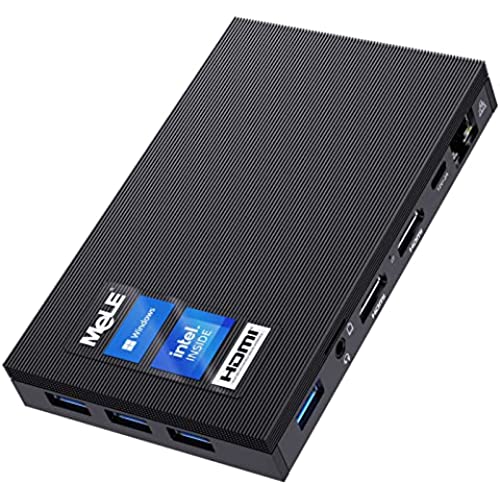
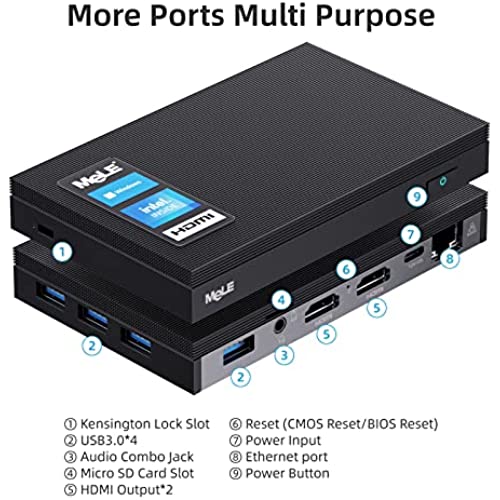

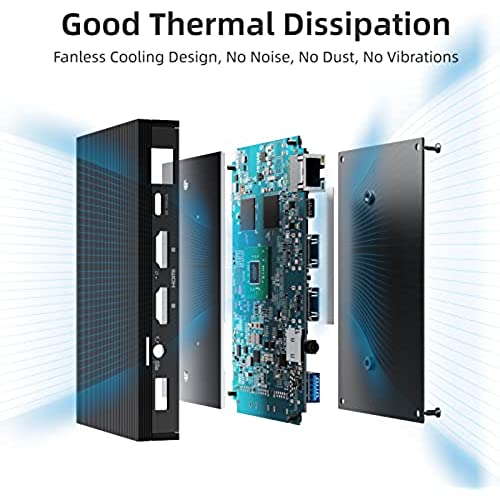



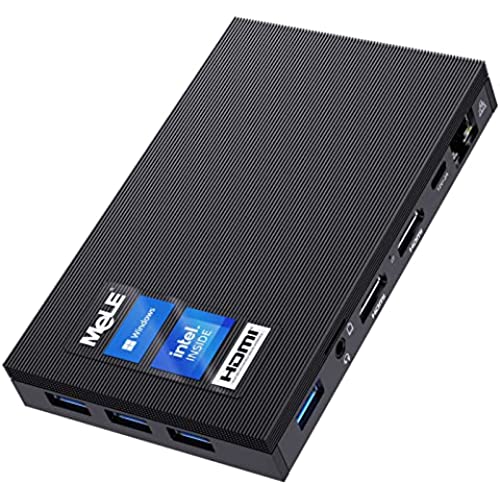
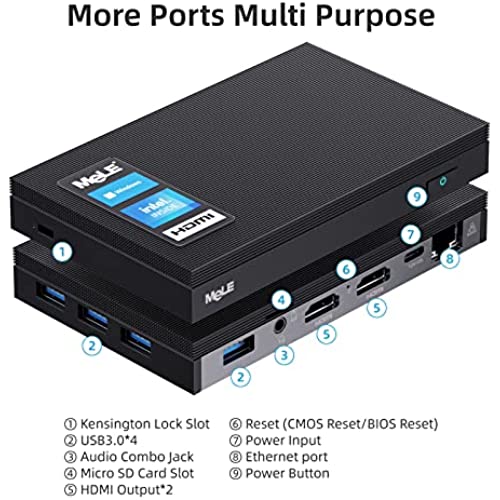

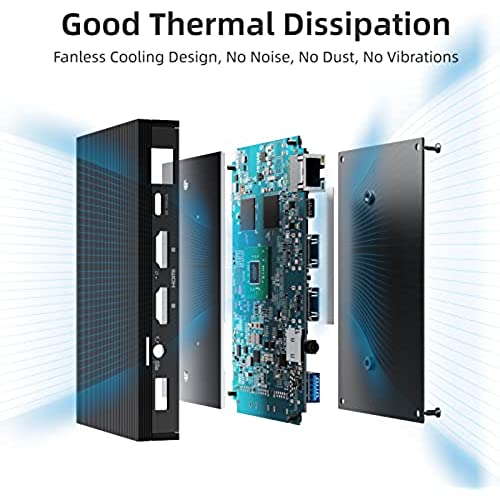



MeLE Fanless Mini PC Quieter3Q 11th Gen N5105 8GB 256GB Windows 11 Pro Micro Computer WiFi 6 Small Desktop Service with USB-C PD, Gigabit Ethernet, Dual HDMI 4K, Auto Power on, PXE Support M.2 SSD
-

micro
> 3 daysound stop working in 3 months
-

ChaseSMC
> 3 dayI purchased this unit specifically for a fanless design which this has. It is also extremely small and compact.
-

Harvey Kozey
> 3 dayThis fan less Micro PC with Windows 11, will heat a litter bit more when initializing and updating windows for the first time, but later runs warm. Linking the wireless Bluetooth keyboard was easy. I have it hooked to a Sony 85 inch Smart TV and is great in video response and color brightness.
-

Barbara G. Harris
Greater than one weekGreat computer in a small package. Easily runs my equipment for astrophatography: 2 cameras and the mount. Easily runs programs for equipment control
-

Dave
Greater than one weekJust wow. Wanted to reduce power consumption of an old i5 tower. This little pc more than replaced it. It runs circles around it! As others have noted it does get warm but thats by design, as the metal case doubles as a heatsink - dissipating the heat from the cpu. Just dont stack stuff on it and you should be fine. No noisy fans or rotating hard drives - no noise at all! Runs two older hd led displays with no problem. Looking forward to getting a couple of 4k monitors but so far a very impressive little pc!
-

Douglas Moore
Greater than one weekstable and cool enough. quiet. dont use as a PC its an applications platform. Think display that runs one or two different windows programs that are external hardware USB 2.0 or 3.0
-

PotBelge
> 3 dayI use this tiny computer for embedded device and web development. I have it running lots of services on my local network. The installed Windows 11 OS was throwing driver error dialogs when I booted. Didnt care because I was never going to use Windows on this box. Installed Ubuntu and its been smooth. The Celeron N5105 is no slouch with four cores and threads. As far as heat, this little gem chugs along < 40c all the time. I would recommend this as a Linux server for SMB use.
-

Bill Thompson
> 3 dayDid a bit of research and this ticks all the boxes: 4K, bluetooth, fanless, low power consumption, recent CPU generation (the N5105 was released January 2021), Windows 11, tiny. Connected a monitor, keyboard and mouse, it booted up with no issues. Spent a few hours running Windows updates. Hooked it up to the TV set and wireless USB keyboard; it worked silently and flawlessly. Connected to wireless earbuds with no issue.
-

electronics enthusiast
> 3 dayI got this for websurfing. It handles at least 25 open tabs without a glitch. Video is excellent. The box gets hot. It has protection against overheating. But I like to do mods, so I cooled it down by attaching an old CPU’s heatsink/fan. The 12V fan makes NO NOISE if you use a 5V power supply. Now the box stays cool!
-

Scarey
> 3 dayIts a Celeron so, dont expect miracles. For a small little dead-silent machine it is definitely worthwhile, but again, Celeron. It is a model from 2021 so its definitely a step up from a lot of the other similar systems running hardware years older. Manage your expectations and its a decent little guy.












